Table of Contents
- Introduction
- Getting Started
- Adding CapSense
- How to Configure The OLED Display
- Device Assembly
- Programming, Test and Troubleshooting
- Summary
**********************************************************************************************************************
In this final chapter I am going to show you my final thoughts about this project, my experiences and what remains to be done. In the image below I show you my final project in its front view. Here you can see the basic functions of a drink dispenser that can still be improved as we will see below.
Introduction
Here I show you a description of my project, goals, schematic diagram, necessary hardware and software. Below I show you the back view of my project, you can appreciate the placement of the coffee and tea drink dispensers. In my case, experience helped me to understand what type of containers I will use in the future, maybe investigate square containers to save space.
Getting Started
In this chapter I show you the main features and the setup of the PSoCTm 62S4 Pioneer Kit board. All the steps done are necessary to update the firmware, install the libraries and a simple test to verify the good condition of the board. In my case, I was interested in using the CapSense buttons and for that reason I used this example provided by Infineon.
Adding CapSense Buttons
In this chapter I do my first experiments with the CapSense buttons and slider to carry out my project. In this prototype I tried to do it with real elements although I still did not have the wooden module made. Below I show you the flowchart of this system.

This experiment is very important since it served as the basis for my final project to which I made some additional changes.
How To Configure The OLED Display
At this stage of my project I want to thank Bhamy Narasimha Shenoy from Infineon Tech Support. He was the one who had the patience to explain to me how to carry out this idea since there was no example in modustoolbox IDE. The OLED display device uses the I2C protocol and the reason I haven't added it to my final project is that there is a conflict with the Infineon CapSense buttons. Interestingly the CapSense buttons also use the I2C protocol. Here I opened the case IFX-230315-875917 as shown in the image below.
Device Assembly
In this chapter I guide you through the 10 steps to assemble the beverage dispenser. As you know, it's also necessary to consider the following materials: wood, aluminum angles, screws, nuts, silicone, plastic, hose, drill, saw, etc.
Programming, Test and Troubleshooting
Here I show you three important parts of my project: 1) The programming of the final project with the PSoC 62S4 board and how it works; 2) The tests carried out and the new experiences for me since it is the first time that I have made a prototype of this type; and 3) Troubleshooting: It was important to me not to stopped on the design of the project despite the problems I faced. Here I show you two cases that I opened in the Infineon portal. On may 31 I received the solution to the capsense buttons and OLED display, and as son as I can I will update this project.
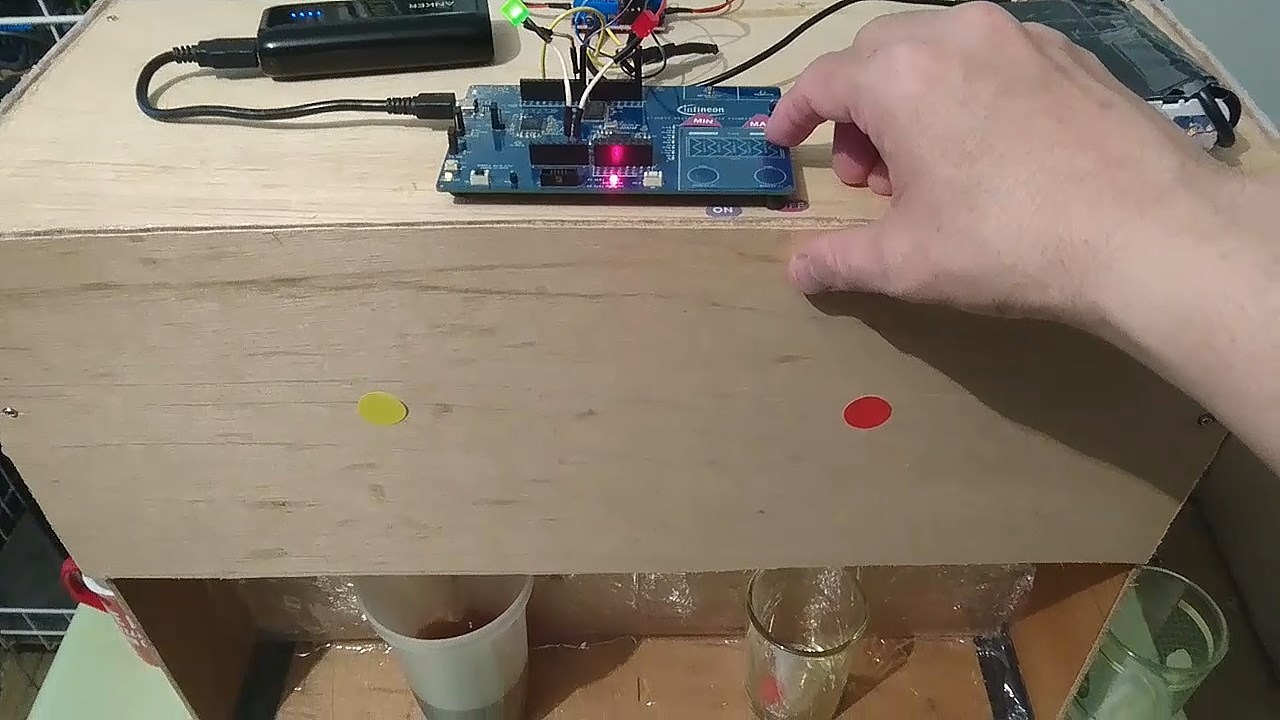
Github Repository
References:
- https://www.infineon.com/cms/en/product/evaluation-boards/cy8ckit-062s4/
- https://github.com/Infineon/display-oled-ssd1306
- https://github.com/Infineon/CY8CKIT-028-SENSE
- https://infineon.github.io/mtb-pdl-cat1/pdl_api_reference_manual/html/group__group__tcpwm__counter.html
- https://sdkdocs.cypress.com/html/modustoolbox-software/en/latest/Modustoolbox/Modustoolbox.html

