Blog List:
1.Uncover the Cores: Introduction
3. Uncover the Cores: System Concept & Workflow
4. Uncover the Cores: Getting started with PSoC 62S4 Pioneer Kit
5. Uncover the Cores: Final Project
Introduction:
After going through the basics of the kit, I made some observations about the features in the kit. So, I tried to incorporate to those features while planning the project plan. Also, the goal was to use both cores with intra core communication using the ModusToolbox 3.0

Interesting features of the Kit:
The kit is equipped with 3 CAPSENSE buttons which use capacitive touch sensing technology. It has two buttons and a 5 point slider.
Other than that kit also has a built in Ambient Light Sensor & Thermistor
It also has KitProg3: on-board programmer/debugger with USB-UART and USB-I2C functionality.
Though the main feature is the presence of Cortex®-M4 CPU as the primary application processor and a 100-MHz Arm® Cortex®-M0+ CPU that supports low-power operations, up to 256 KB Flash and 128 KB SRAM.
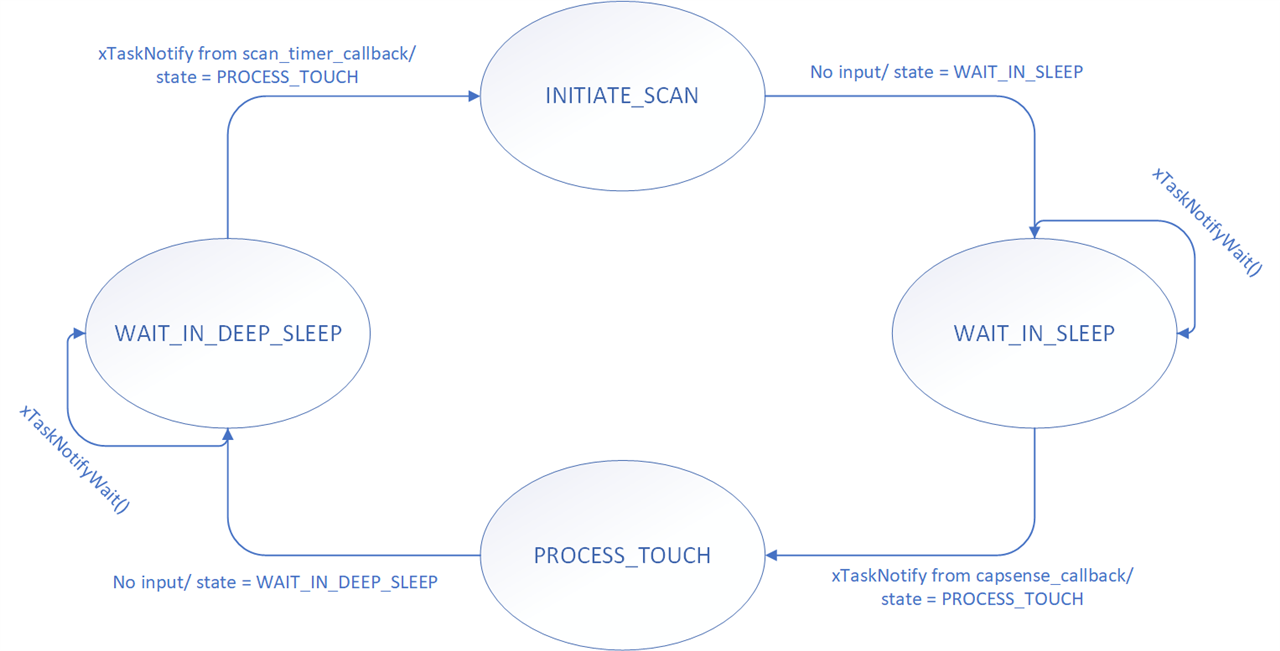
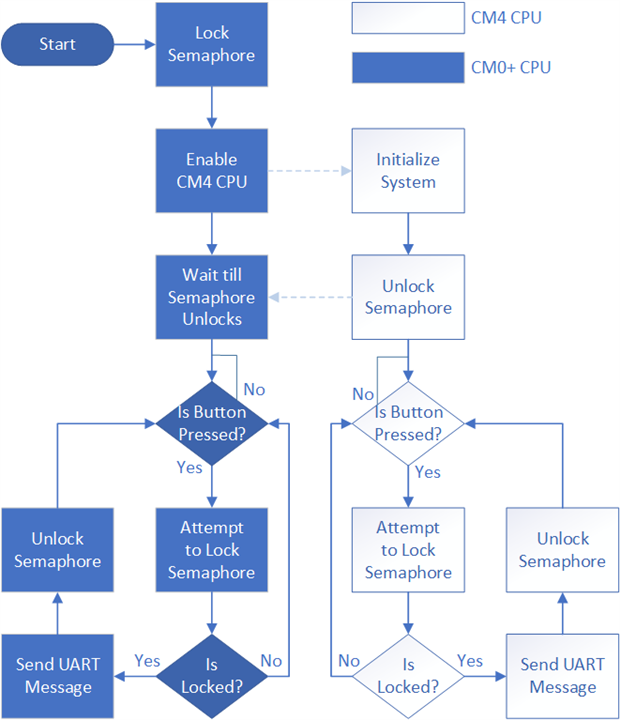
System Concept:
So, I plan to include most of these features in the project. The idea that I thought about is:
Firstly, I will use the CM0+ CPU for running the CAPSENSE buttons & sliders. This will allow low power operation and can be run continuously. At the start, the CM4 will be in deep sleep mode to save power. This low power setup can be used to control devices in a remote location with low power requirements.
Now, when we connect a PC or any other interfacing device with the Infineon board, we can take the data and state of the system. Also, we can collect all the previously collected data about the environment. This data collection will be done using Ambient Light Sensor and the Thermistor. Now, when we press a key from the interfacing device, the CM4 core will be activated and that will send the data and show it on the serial monitor in the interfacing device. Once the operation is completed, the CM4 will be put on deep sleep again
All this while, the CM0+ will stay active all the time and can be used to control devices parallelly as well.
This operation of switching the cores may be carried out using semaphores. There should be effective inter core communication to minimize power consumption and maximize performance & efficiency. I will look in this in more detail while building the project.
Components:
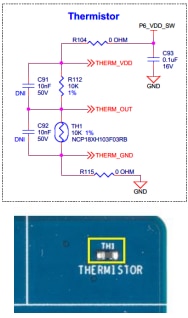
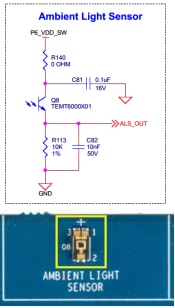
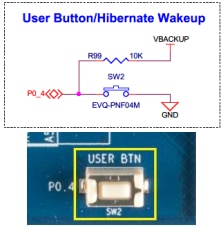
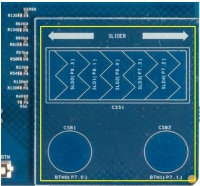
System Workflow:
1. CM0+ boots up on providing power to the board
2. CAPSENSE scanning and controlling mode is activated on the CM0+
3. Devices can be controlled using the various CAPSENSE buttons & slider
4. User Button or Pressing a key on the interfacing device boots up the CM4 and releases it from deep sleep
5. Now, readings are taken from the various sensors and collected data is transferred to the interfacing device
6. The data is stored and shown on the Serial Monitor
7. CM4 goes into deep sleep again after pressing the button or key again
8. CM0+ stays active all the time, working in parallel to control devices and also to detect the command to switch to CM4.
