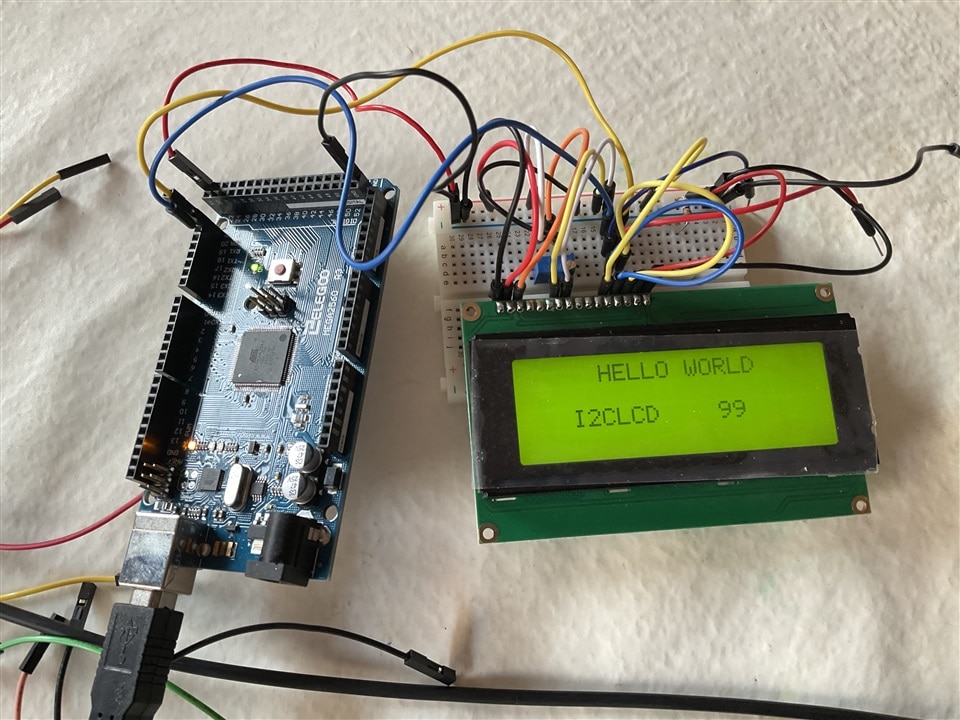Hi! So, I've been working on the software for this challenge and have reached the point where i need to figure out the LCD. The datasheet has a character map and and the addresses for the position of each character. I don't have much experience with driving LCDs so I'm struggling with where to start. Have any of you figured out the LCD yet?
I found a couple threads on the arduino forum that talk about this display, with people saying you could use the HD44780 libraries, or similar to drive it. I'll be trying that with an arduino board first, but still would like to hear about your experience with this display so far.
Thank you!