Table of Contents
- Project Introduction
- Testing the OHD1-50B Thermal Sensor
- Testing the OHD1-50B and M-TRS5-60B Thermal Sensors
- Detecting Transition From ON to OFF on Thermal Sensors
- Activation of a Fan with a OHD1-30B Thermal Sensor
- Cutting Power to the 3D Printer when Thermal Sensor Detects Thermal Runaway
- Project Report Updated
**********************************************************************************************************************
OHD1-50B Sensor
According the datasheet KEMET, OHD1-50B is a Thermal Reed Switch, Axial, 5C Temperature Accuracy, High Reliability, High-Speed Response, Long Operational Life, Excellent Environmental Durability, High Temperature Accuracy, 50°C, Break.
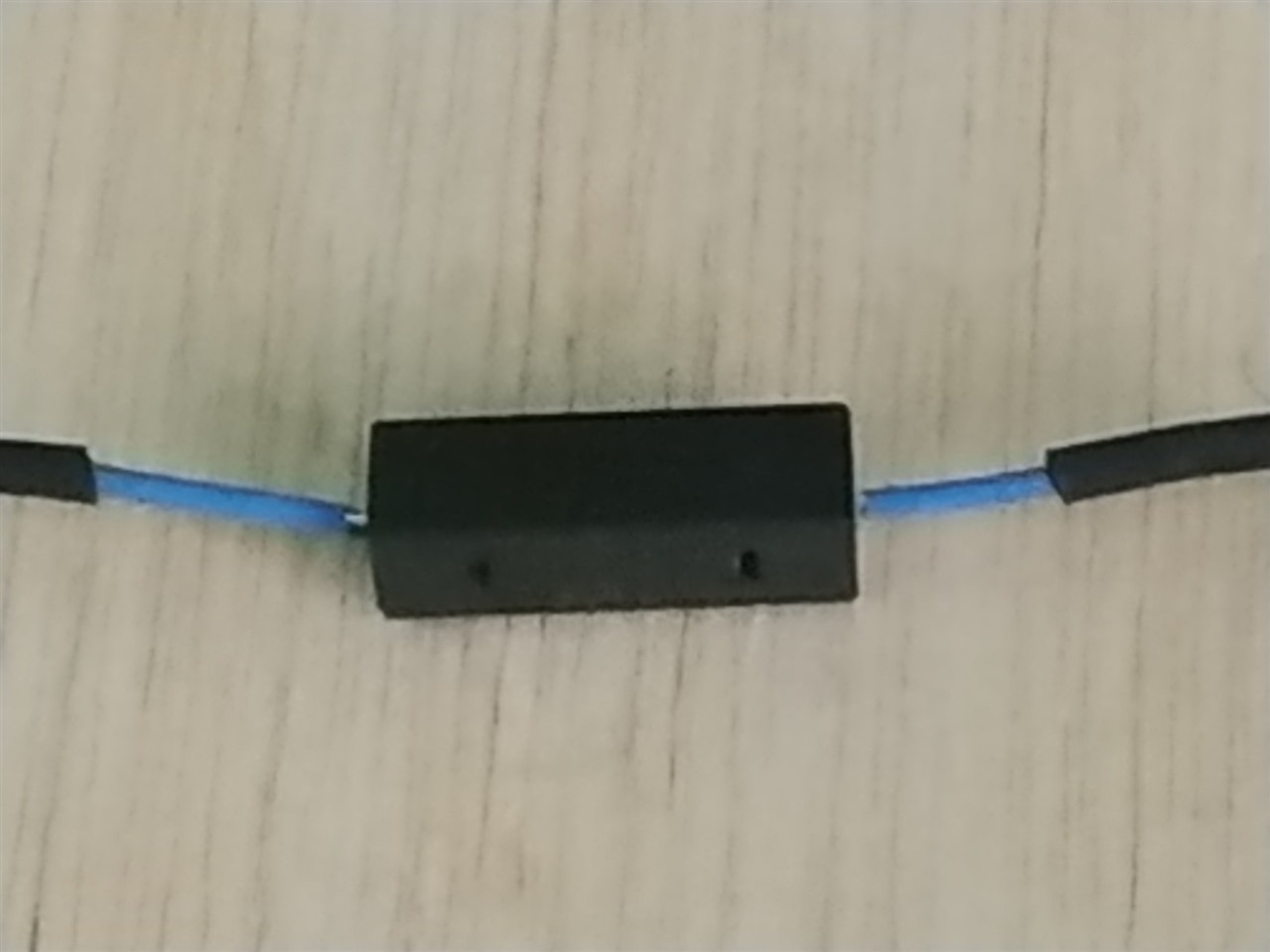
Assembling the Test Module
Below I show you the box that will be used as a test module.

Next, we mark where we make the holes with the drill.

Once the holes are done, we put four connectors and we are ready to assemble our test module.

Schematic Diagram
Below you can see the electrical connections to test our OHD1-50B thermal sensor:
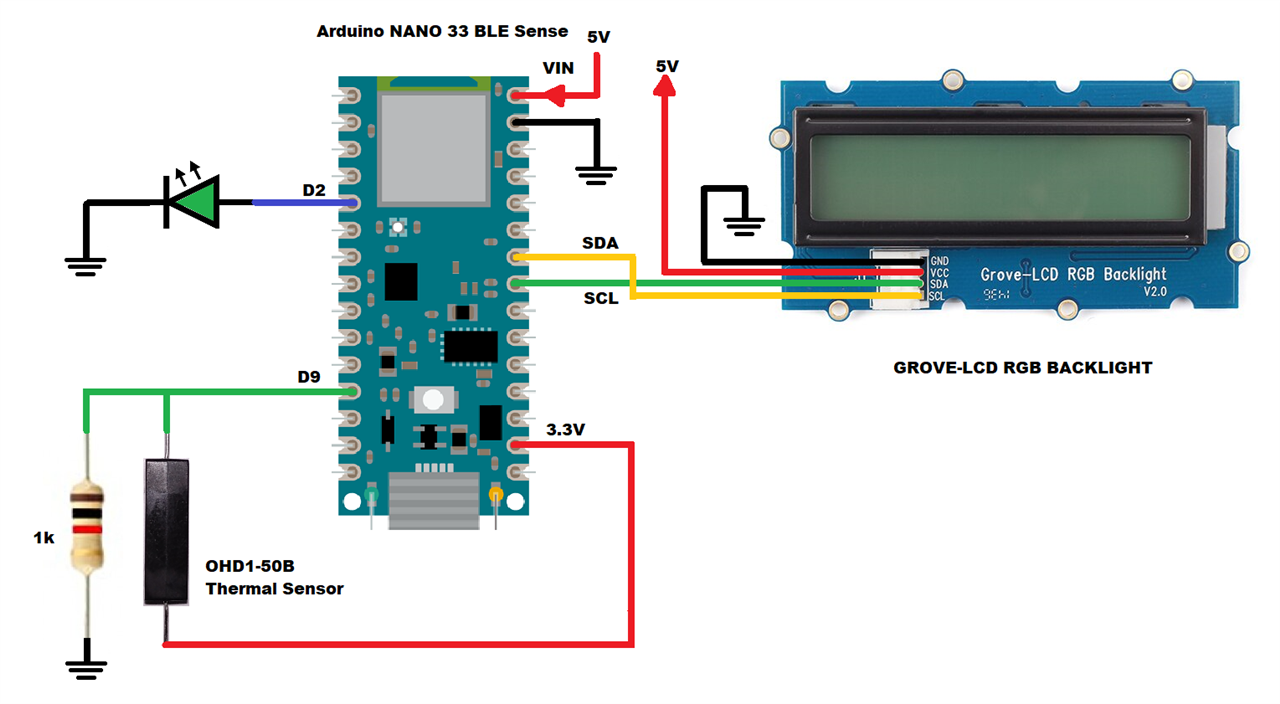
How does it work?
- The OHD1-50B thermal sensor is normally closed at low temperature and the green LED is on; and
- The OHD1-50B thermal sensor is open at 50 degrees Celsius and the green LED turns off.
Experiments:
- The thermal sensor will be placed on the power module of the heated bed first to experiment and find out where is the right place to monitor the temperature of this module; and
- Then the thermal sensor will be placed on the heated bed of the 3D printer to find the best place to monitor it.
In the figure below you can see the test module once it has been assembled.

As a power supply I used a generic 5V Portable Charger Power Bank 16800 mAh. In addition to providing more accurate voltages, this device gave me better results since it has a power button, a voltage regulator and detects when a device is connected or not.

Software
Below I show you the code that we will upload to the Arduino NANO 33 BLE Sense board.
ThermalSensor_ver1.ino
// AUTHOR: GUILLERMO PEREZ GUILLEN
#include <Wire.h>
#include "rgb_lcd.h"
rgb_lcd lcd;
const int colorR = 0;
const int colorG = 125;
const int colorB = 0;
// constants won't change. They're used here to set pin numbers:
const int buttonPin = 9; // the number of the thermal sensor pin
const int ledPin = 2; // the number of the LED pin
int buttonState = 0; // variable for reading the thermal sensor status
//int counter = 0;
void setup() {
// set up the LCD's number of columns and rows:
lcd.begin(16, 2);
lcd.setRGB(colorR, colorG, colorB);
delay(100);
pinMode(ledPin, OUTPUT);// initialize the LED pin as an output
pinMode(buttonPin, INPUT);// initialize the thermal sensor pin as an input
}
void loop() {
// read the state of the thermal sensor value:
buttonState = digitalRead(buttonPin);
lcd.clear();
// check if the thermal sensor
if (buttonState == HIGH) {
digitalWrite(ledPin, HIGH);
lcd.setCursor(0, 0);
lcd.print("Thermal Switches");
lcd.setCursor(0, 1);
lcd.print("T = LOW");
} else {
digitalWrite(ledPin, LOW);
lcd.setCursor(0, 0);
lcd.print("Thermal Switches");
lcd.setCursor(0, 1);
lcd.print("T = HIGH");
}
delay(100);
}
Testing the OHD1-50B Thermal Sensor
The tests will be carried out on an Anet A8 3D printer like the one shown in the image below.
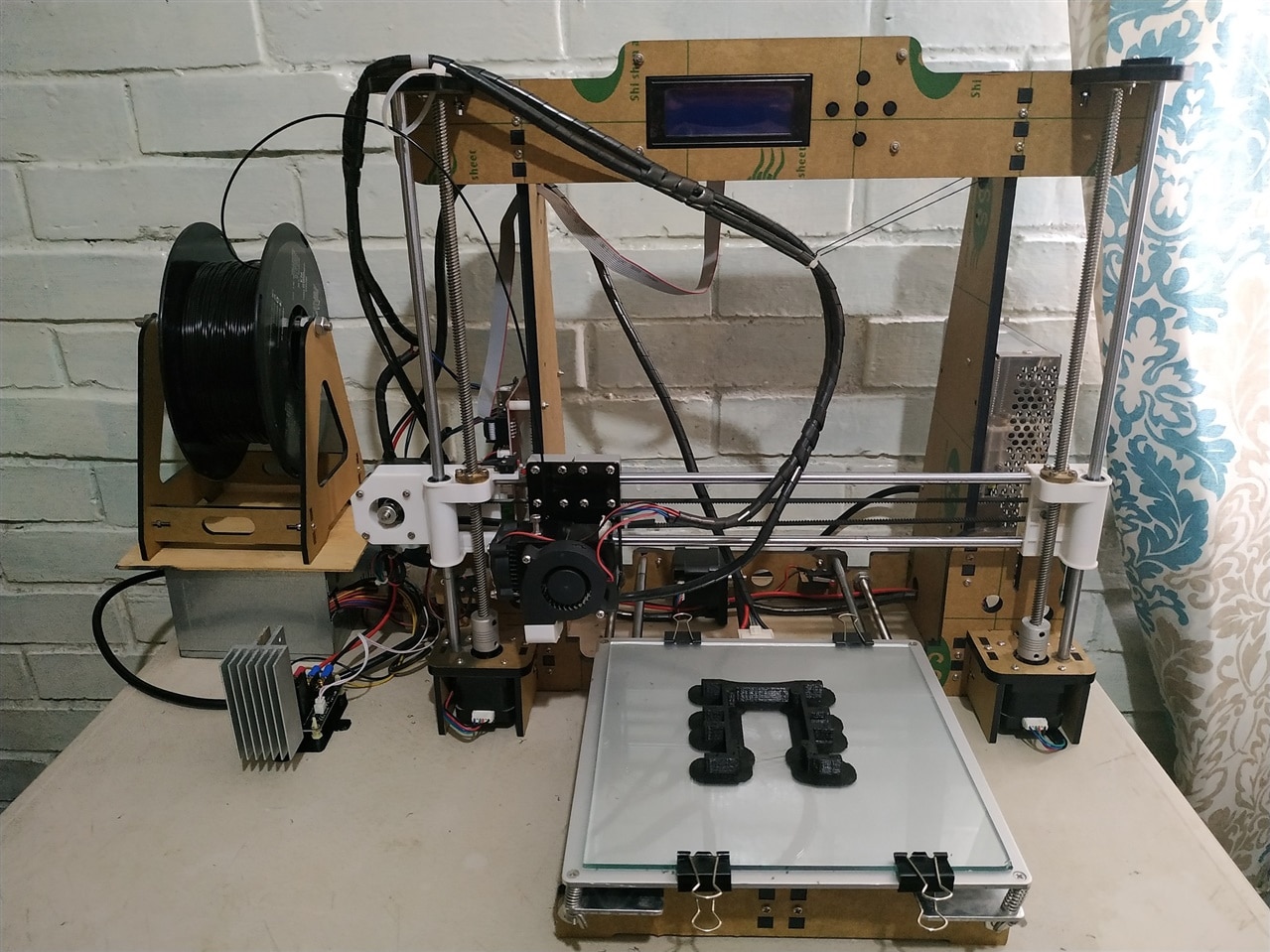
Before starting I did some basic temperature measurements on this device. For example, below I show you the maximum temperature I measured in the power module (MOSFET) of the heated bed (59 degrees Celsius).
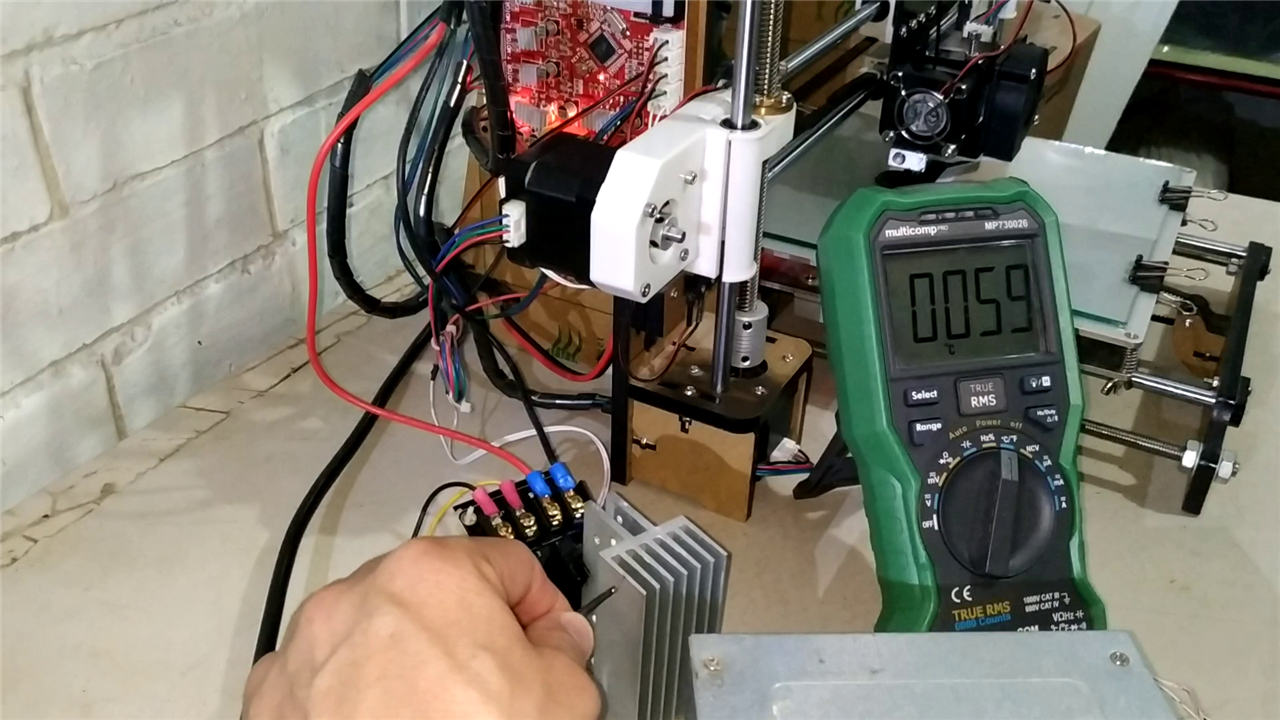
In the image below I show you the 50 degrees Celsius that I measured in a motor driver that is on the programming board of the 3D printer.
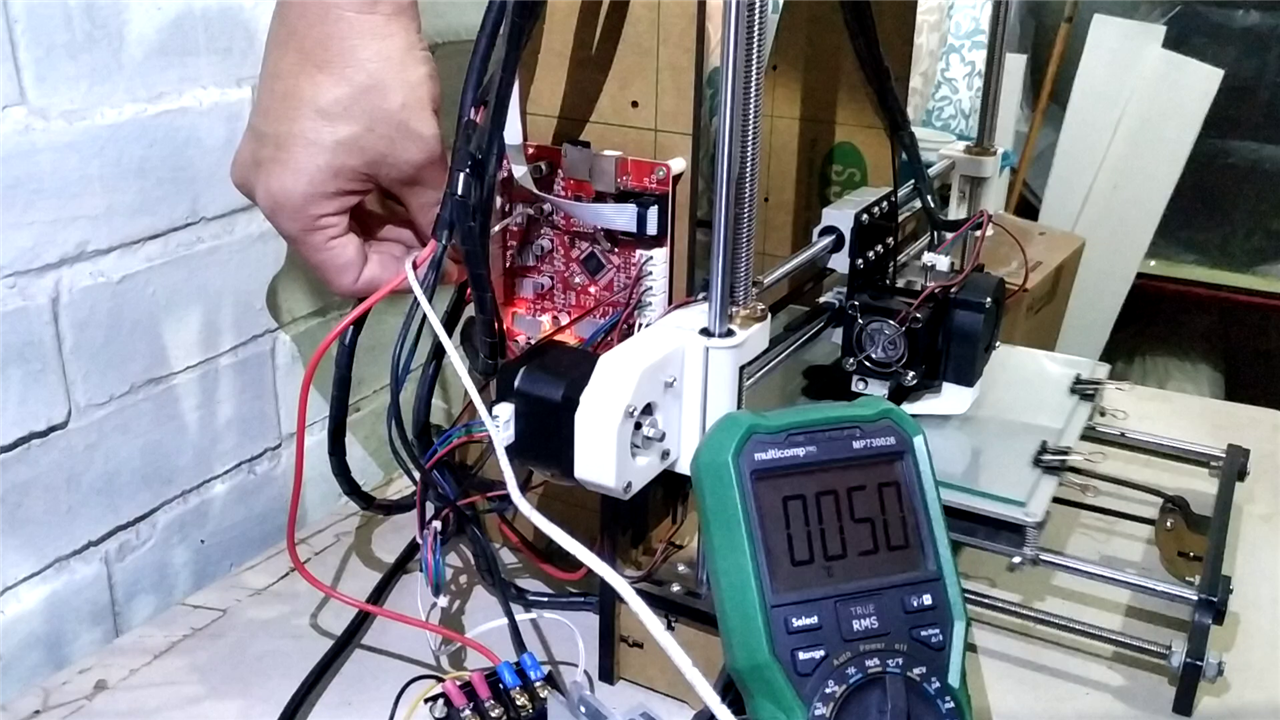
Finally, in the video below I show you the tests carried out with the OHD1-50B thermal sensor with the 3D printer working.
Conclusion:
- The most outstanding thing that I discovered with the OHD1-50B thermal sensor is that we must fix it in a place where it has the best contact surface;
- The power module (MOSFET) of the heated bed reaches critical temperatures above 50 degrees Celsius when there is a high workload despite having a heat sink. The thermal sensor can be used to notify us with alerts of this problem; and
- On the other hand, the heated bed of the 3D printer maintains temperatures between 55 and 60 degrees Celsius during the entire workload, so its important to take care that the temperature doesnt rise too much because the thermistor and the thermostat burn out. Also with temperatures below 50 degrees Celsius the filament could not adhere to the heated bed and the 3D printing would be dirty. The thermal sensor plays an important role in taking care about this issue.
