Table of Contents
- Project Introduction
- Testing the OHD1-50B Thermal Sensor
- Testing the OHD1-50B and M-TRS5-60B Thermal Sensors
- Detecting Transition From ON to OFF on Thermal Sensors
- Activation of a Fan with a OHD1-30B Thermal Sensor
- Cutting Power to the 3D Printer when Thermal Sensor Detects Thermal Runaway
- Project Report Updated
**********************************************************************************************************************
Project Report Updated
Below, I show you the project wrap-up and lessons learned:
Project Introduction
In this section I show you the problem that thermal runaway in 3D printers represents, since overheating mainly damaging the heated bed and it's power module. It is important to clarify that the motor drivers heat up to 50 degrees celsius but they are surface mount and very small, so I recommend that manufacturers develop smaller thermal sensors for these devices. Next I show you the schematic diagram using the thermal sensors to activate alarms (LED diode & buzzer) and fans, or cutting power if its necessary.

Testing the OHD1-50B Thermal Sensor
In this section I made my first experiments with the OHD1-50B thermal sensor and made important notes: 1) Here I discovered that the contact surface is very important to have a quality switch;

2) the hot bed power module exceeds 50 degrees Celsius at critical times, and this sensor alerted me via screen LCD and a LED diode;
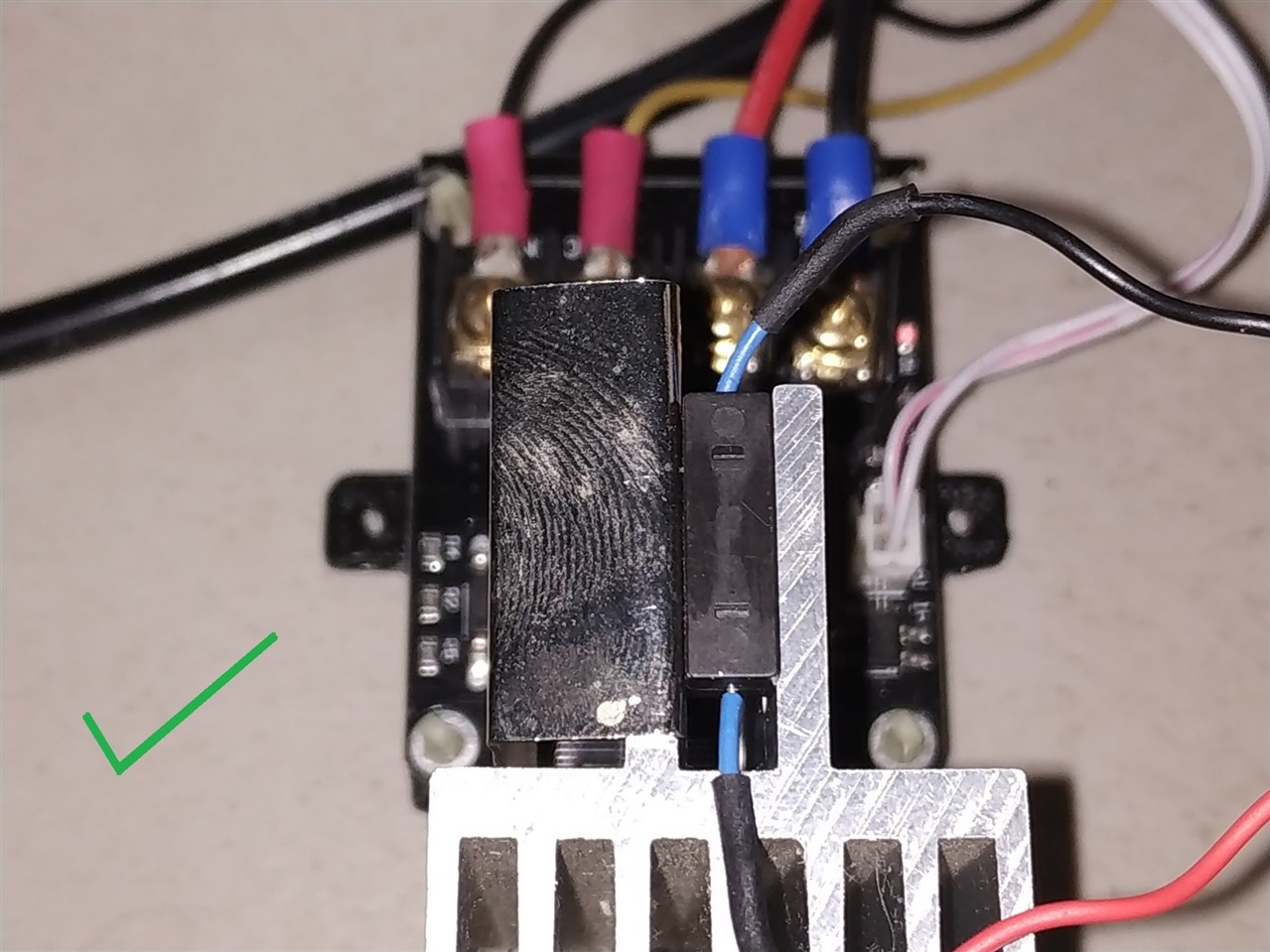
3) the heated bed reaches 60 degrees Celsius in its center and between 50 and 55 degrees Celsius on its edges, this sensor can tell me that the heated bed is working well, since otherwise we would have a dirty impression.
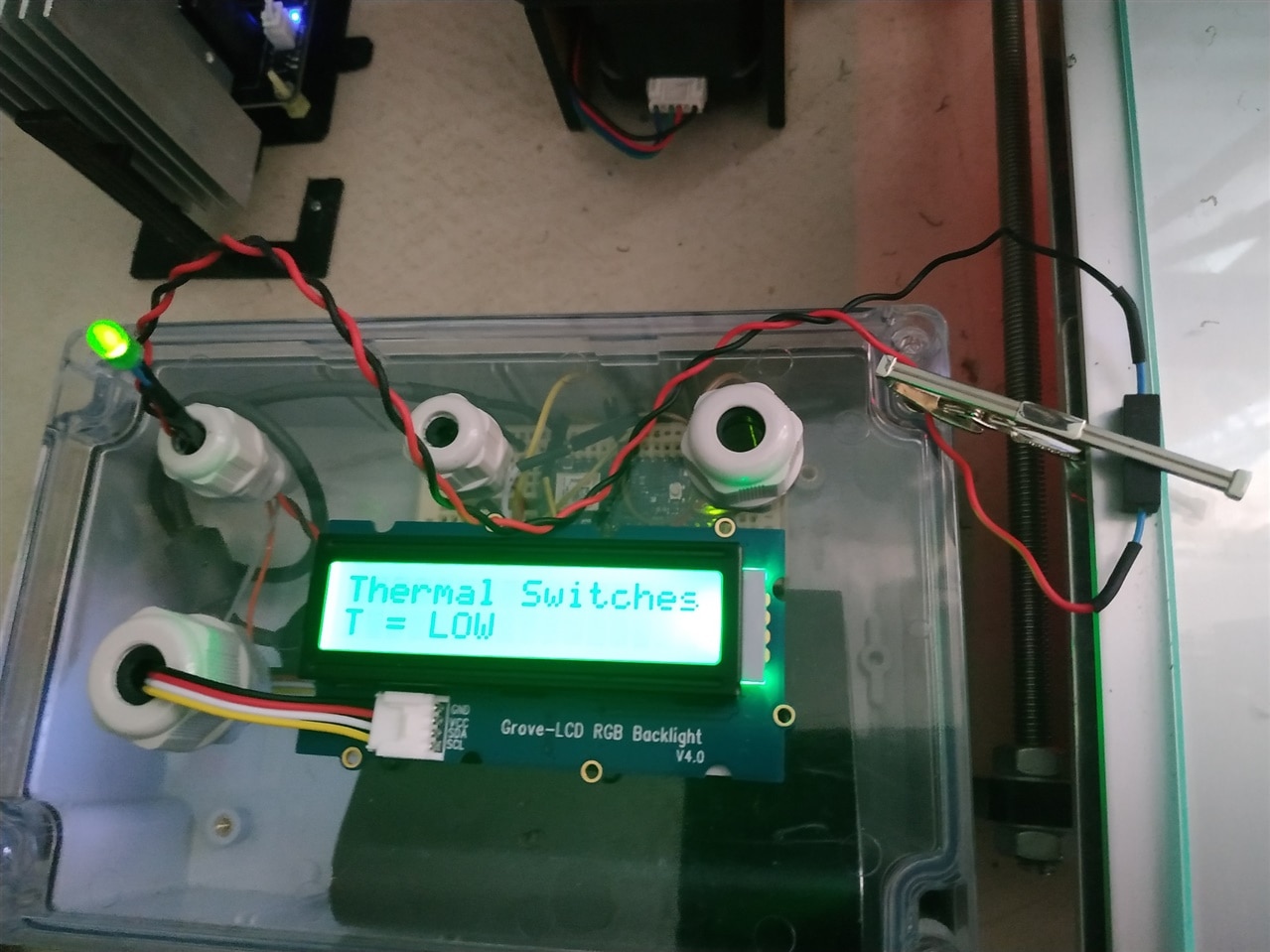
Testing the OHD1-50B and M-TRS5-60B Thermal Sensors
In this section, I added the M-TRS5-60B thermal sensor convinced that its characteristics of switching at 60 degrees Celsius would serve for the protection of the 3D printer. In addition to using a buzzer to warn of high temperature variations,, the most important point was that this thermal sensor improved its thermal response when I added a metal plate around it, due to its cylindrical shape. I suggest that the manufacturer should provide this type of solutions, I also suggest that these plates will be easy to fix and remove.

Detecting Transition From ON to OFF on Thermal Sensors
Thanks to the feedback from a discussion, the idea arises to detect the transition from ON to OFF in a thermal sensor. Below I show you a signal from the OHD1-50B thermal sensor, this signal is clean and fast.
But, how can we know if this is what we are looking for? Then the idea arises to compare this signal with that of a 3v mechanical relay. Below I show you the transition from ON to OFF in a Grove-Relay.
I can see a slightly faster and cleaner response in the thermal sensor than the relay.
Activation of a Fan with a OHD1-30B Thermal Sensor
As part of my goals, I have added a fan to cool the heated bed power module. In this example, I have used the OHD1-30B thermal sensor. That is, once the module reaches 30 degrees Celsius, the thermal sensor activates the fan and this keeps the module at an average temperature of 36 degrees Celsius.

Cutting Power to the 3D Printer when Thermal Sensor Detects Thermal Runaway
I finished my project showing how we can cut the power in a 3D printer using a thermal sensor. In this example, once the power module exceeds 50 degrees Celsius, the thermal sensor deactivates a relay, and the 110 VAC is cut off. The power cut is permanent since I have used a portable charger power bank, which turns off automatically when is disconnected for more than 15 seconds.
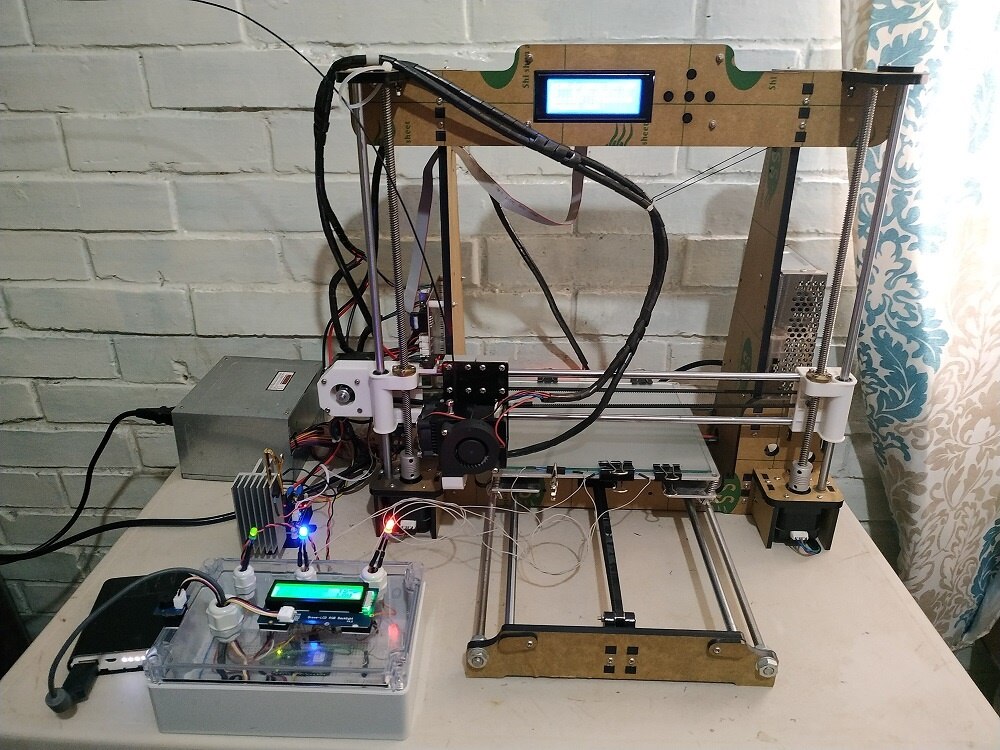
References:
- https://content.kemet.com/datasheets/KEM_SE0201_TRS.pdf
- https://content.kemet.com/datasheets/KEM_SE0219_TRS-P.pdf
- https://www.youtube.com/watch?v=IQXJwtUJCp4
- https://www.youtube.com/watch?v=AqRoCWtEtx0
- https://www.kemet.com/en/us/new-products.html
- https://content.kemet.com/datasheets/KEM_SE0201_TRS.pdf
- https://ec.kemet.com/blog/wp-which-thermal-sensor-to-choose/
