This chapter will examine the instrument’s LAN-connected web interface capabilities and design. For further information about instrument remote control performance, please refer to Chapter 8.
EDUX1052G Oscilloscope

The home screen when loaded in a web browser provides information about the unit’s connectivity. It is interesting to see that the oscilloscope supports the HiSLIP protocol over LAN for increased performance.

The Control Instrument tab provides two ways to control the instrument.


Instrument I/O allows for directly sending SCPI commands and receiving responses. A helpful summary of SCPI commands is provided, to save the need to consult the full programming manual for many operations.

If the VNC Server Software is installed on the oscilloscope, it is possible to use the remote front panel functionality inside a new browser window.

Alternatively, a full VNC client can be used as well. By default this is not secured by any password and the frame-rate is not particularly high, averaging about three frames per second. However, this functionality does make it extremely convenient to use the oscilloscope when remote from the front panel and for allowing it to be shared by screen sharing over video-conferencing calls.

The Get Image tab allows for downloading a screenshot from the oscilloscope.
Meanwhile, the Save tab allows for exporting various data files from the oscilloscope including settings and waveform data. This can save the need to use a USB flash drive with the front panel.
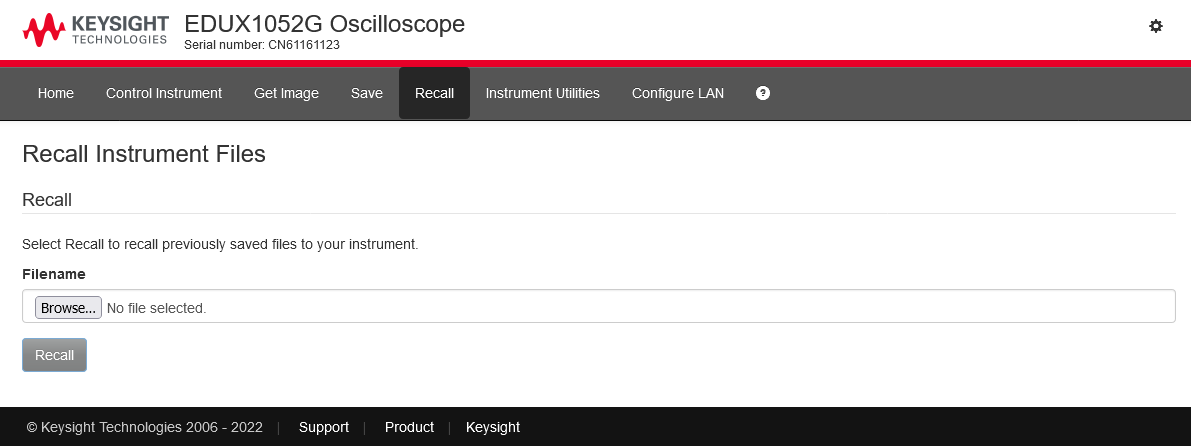
Recall allows for the upload of settings files.

Instrument Utilities allows for the checking of installed features, calibration dates and more.
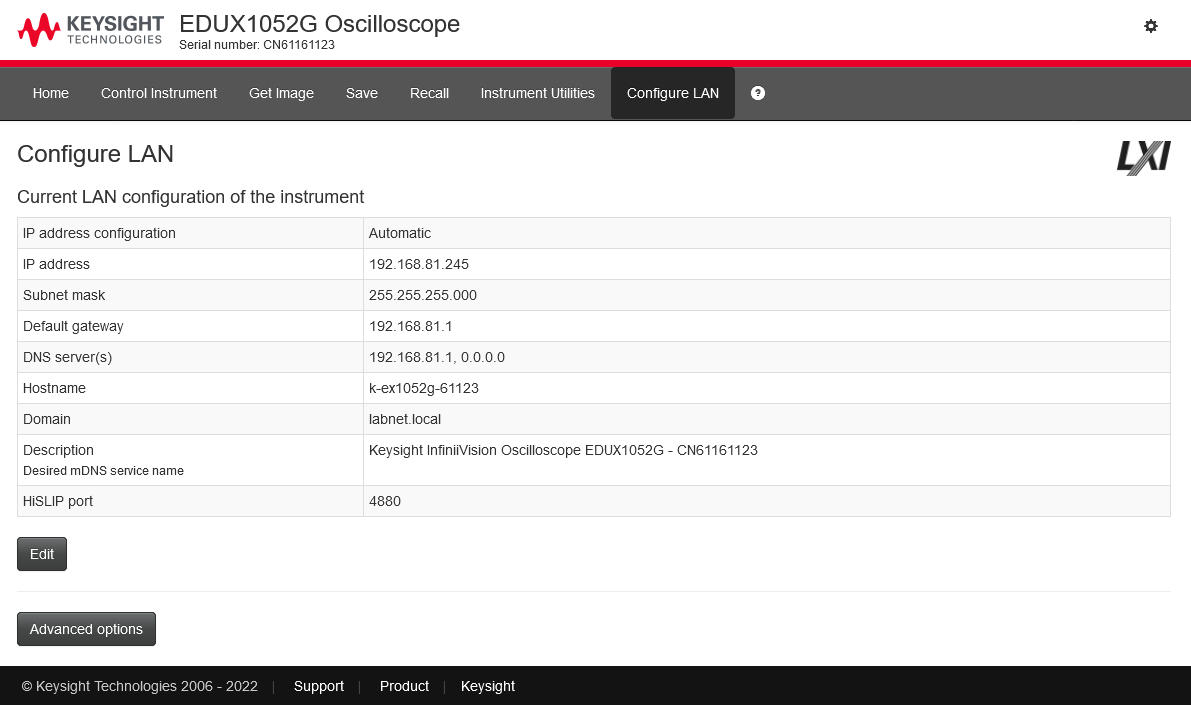

Finally, the Configure LAN option allows for setting Ethernet configuration.
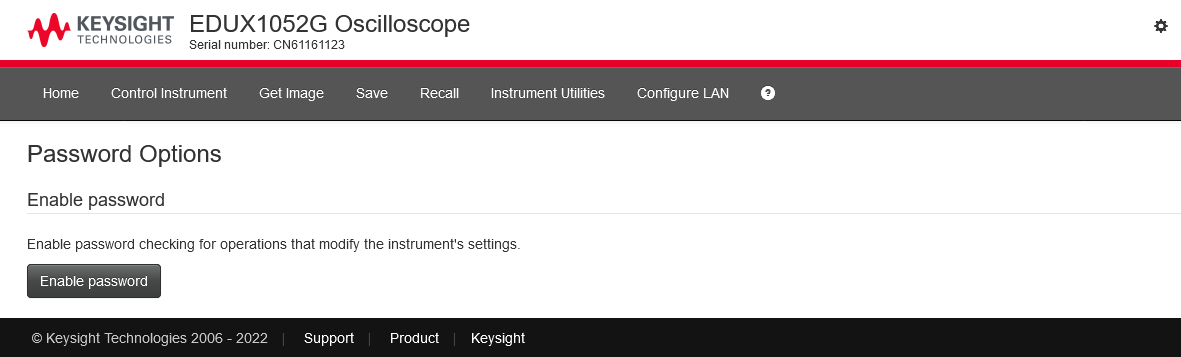

By default, no password is set on the remote interface, however, this can be set. Furthermore, there is also a context-sensitive help pop-up window which is available and provides basic tips.
In all, the browser-based web interface of the EDUX1052G is quite functional, even if the remote front-panel performance does leave a little to be desired.
EDU34450A 5.5-digit Digital Multimeter
Surprisingly, the web interfaces for the remaining devices are different, as they seem to be based around a different software platform.

The home screen provides key information about the interfaces of the instrument.

Attempting to control the instrument requires the use of a password. By default, this is set to keysight.

The remote front panel operates through the web browser and does not rely on VNC unlike the oscilloscope. This interface is relatively slow, achieving about two frames per second update rate with noticeable JPEG artifacts in the view on the browser.
Examining the transaction, it seems the DMM is actually sending back a JPEG image despite using image/bmp as the MIME type. Previous versions of the firmware would fail loading the remote front-panel at all. The Screen Capture button, however, does download a full-quality BMP image.


Network reconfiguration can be achieved under the Configure LAN tab.


The instrument password can be changed and context-aware pop-up help is available.
Unfortunately, it seems the interface is lacking in the ability to perform direct SCPI commands on the instrument, which is often a useful feature to have.
EDU33212A Arbitrary Waveform Generator
The web interface for this follows pretty much the same formula as that of the DMM above with the same features and criticisms.


EDU36311A Triple-Output DC Power Supply
Similarly, the web interface for the power supply is also pretty much identical to the one of the DMM, again with the same limitations.


Conclusion
Even without using BenchVue, the instruments offer some remote-control capability by virtue of their Ethernet LXI-LAN connectivity featuring a web-based interface. While the user interface and exteriors of the instruments show consistency, there is a clear difference in platforms when it comes to remote web-based interface functionality.
The EDUX1052G oscilloscope offers a fully-featured web-based interface which allows for viewing information about the configuration of the oscilloscope, reconfiguration of network settings and a password (which is disabled by default), provides basic context-specific help, allows for sending SCPI commands and receiving responses, provides a remote front-panel capability based on VNC (provided the VNC server software is installed on the oscilloscope) and allows for saving data from the oscilloscope and reloading settings to the oscilloscope directly. The VNC remote front panel achieves an average of about three frames-per-second which is a little on the slow side, but is quite usable.
The remaining instruments, however, seem to have a somewhat simpler web-based interface which, while visually consistent, seems to be less featureful. This interface does permit viewing basic configuration, reconfiguration of network settings and password (which is set to keysight by default) and provides a remote front panel capability within the web browser. This seems to be based on polling for JPEG preview images of the front panel which is a slow process achieving only around two frames-per-second with noticeable visual artifacts which include macroblocking and false colours. The design of this system also seems to misuse MIME types, sending a JPEG file with a MIME type of image/bmp. Regardless, the full-quality image is available using the Screen Capture button, however, no facility to execute commands and read responses is provided.
---
This post is part of the Keysight Smart Bench Essentials RoadTest Review.
Direct links to detailed blogs:
- Keysight SBE In-Depth – Ch1: The Need for Smarter Benches?
- Keysight SBE In-Depth – Ch2: Unboxing^4 & Design Features
- Keysight SBE In-Depth – Ch3: Initial Setup & Documentation
- Keysight SBE In-Depth – Ch4: On-the-Bench User Experience
- Keysight SBE In-Depth – Ch5: Connected to the LAN
- Keysight SBE In-Depth – Ch6: PathWave BenchVue Oscilloscope, Power Supply, Digital Multimeter & Function Generator
- Keysight SBE In-Depth – Ch7: Keysight BenchVue Test Flow Automation
- Keysight SBE In-Depth – Ch8: Instrument Performance Tests
- Keysight SBE In-Depth – Ch9: Peeking Under the Covers

