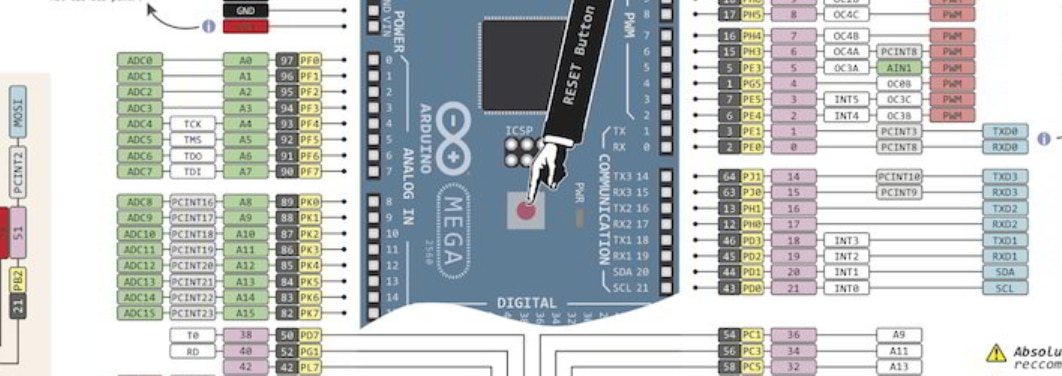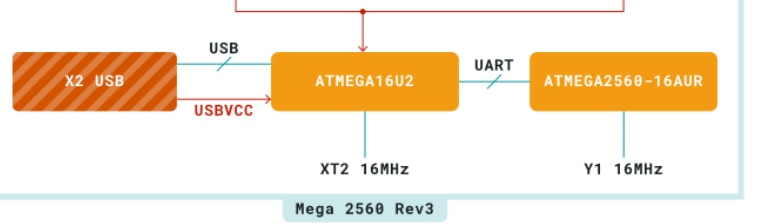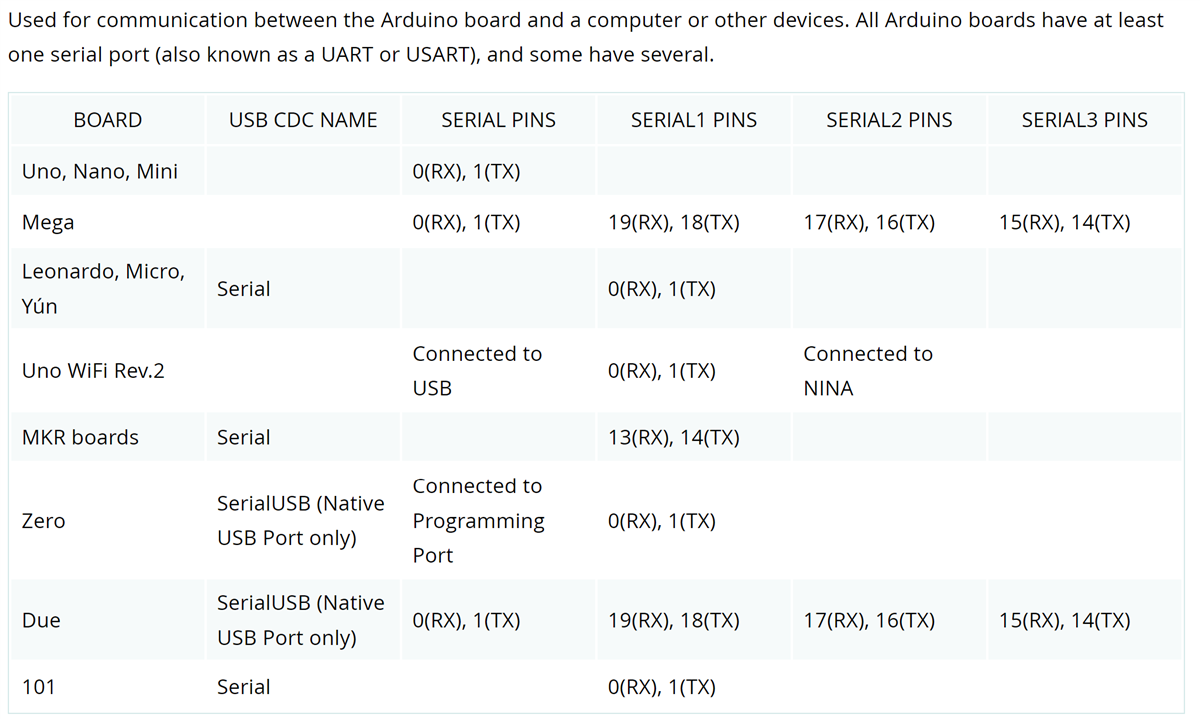I'm currently working on a project using an Arduino knock-off Mega board. I discovered during prototype board development and testing an issue using I/O' 0 and 1. I found I could not control the output within my script. From online research, I discovered if I was using serial communication then I should avoid using those two I/O's. I wonder what other gotcha's don't know about?
I confess I am way down the scale of Arduinos knowledge. I label myself more of a resurrectionist rather than a programmer. I adapt code and solutions I find to solve my problems. Rarely if ever, have I built from scratch. This leads me to the title line "Best Practices for Arduino I/O selection". Are there any resources that provide this type of guidance? Are there I/O's to avoid and others that are better for a specific function?
I realize some I/O's are for specific purposes. I'm just thinking are there best practices using I/O's. I read the review posted on the site of this new book and thought maybe that has some suggestions. I'm looking for member experience.