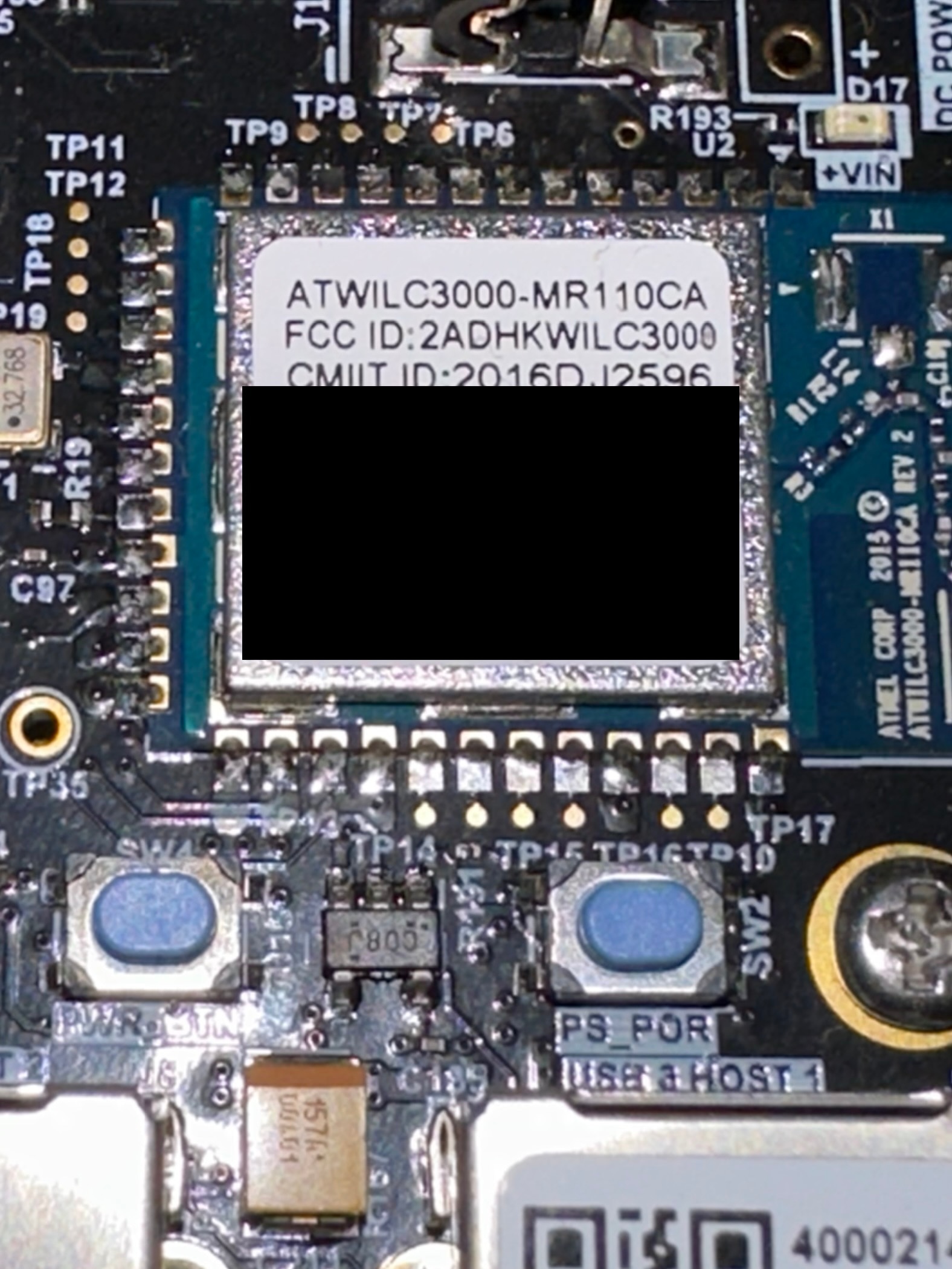Hello everyone,
I have recently bought an Ultra96 V2. I managed to flash the SD card with the latest OOB image available from Avnet but the Ultra96 doesn't bring up the Access Point and it doesn't work either when I try with the ./wifi.sh script.
I also tried with the latest Pynq image and I also built with petalinux the latest U96V2 SBC BSP (2022.2) but nothing changes.
Here is the error I have at boot time:
[ 13.881500] wilc_sdio mmc1:0001:1 p2p0: Failed to get RSSI value
[ 13.894769] power up request for already powered up source Wifi
[ 13.900811] wilc_sdio mmc1:0001:1 p2p0: Failed to set driver handler
[ 13.907269] wilc_sdio mmc1:0001:1 p2p0: Failed to get mac address
[FAILED] Failed to start Access point for Ultra96.
When trying with wifi.sh:
root@u96v2-sbc-base-2022-2:~# ./wifi.sh
Stopping Connection Manager
ifdown: interface wlan0 not configured
Successfully initialized wpa_supplicant
nl80211: kernel reports: Authentication algorithm number required[ 442.409487] power up request for already powered up source Wifi
[ 443.164679] wilc_sdio mmc1:0001:1 wlan0: WLAN initialization FAILED
Could not set interface wlan0 flags (UP): Timer expired
nl80211:[ 443.171509] wilc_sdio mmc1:0001:1 wlan0: Failed to frame register
Could not set interface 'wlan0' UP
nl80211: deinit ifname=wlan0 disabled_11b_rates=0
wlan0: Failed to initialize driver interface
[ 443.201258] power up request for already powered up source Wifi
[ 443.207246] wilc_sdio mmc1:0001:1 wlan0: Failed to set driver handler
[ 443.213759] wilc_sdio mmc1:0001:1 wlan0: Failed to get mac address
RTNETLINK answers: Invalid argument
udhcpc: started, v1.34.1
[ 444.653053] power up request for already powered up source Wifi
[ 445.404683] wilc_sdio mmc1:0001:1 wlan0: WLAN initialization FAILED
RTNETLINK answers: Timer expired
udhcpc: broadcasting discover
udhcpc: sendto: Network is down
udhcpc: read error: Network is down, reopening socket
And finally the errors I've got when trying to bring up the Bluetooth interface:
root@u96v2-sbc-base-2022-2:~# ./bt.sh
[ 470.128734] wilc_sdio mmc1:0001:1 wlan0: Failed to set driver handler
[ 470.156962] wilc_sdio mmc1:0001:1 p2p0: Failed to set driver handler
[ 472.365450] wilc_sdio mmc1:0001:1 wlan0: Failed to get RSSI value
Device setup complete
[ 475.644614] Bluetooth: hci0: command 0x1003 tx timeout
[ 477.660590] Bluetooth: hci0: command 0x1001 tx timeout
[ 479.676581] Bluetooth: hci0: command 0x1009 tx timeout
[ 479.681822] wilc_sdio mmc1:0001:1 wlan0: WLAN initialization FAILED
I could access another Ultra96 V2 and with the same OOB, the Wifi was brought up so I thought it was an hardware issue with my board. But when I got my new Ultra96 V2 board (100% sure that it's NOT the same as the 1st one), I've got the same issue.
Is there anything special to do or change to use the Wifi/BT module?
Thank you very much.