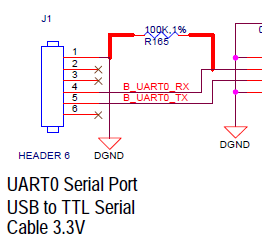There is a lot of excitement about TI's Next-Gen BeagleBone. If you have a specific question about its performance characteristics, tech specs, or anything else, post it as a reply to this thread. We are working closely with TI and will make sure to respond to your questions. Thanks everyone! Sagar