I need to get a bottom trace between two via's that currently are connected with an airwire.
However, when doing the trace at the bottom, the polygon does not cede to make way for that trace.
Using Eagle v7.6.0
How to solve?

I need to get a bottom trace between two via's that currently are connected with an airwire.
However, when doing the trace at the bottom, the polygon does not cede to make way for that trace.
Using Eagle v7.6.0
How to solve?

It's been too long since I used EAGLE, so I can't recall a reason (suggest it's time to move to KiCAD maybe : )
Have you tried closing EAGLE and starting it up again, in case EAGLE has corrupted it's internal temporary data (you're using an old version of EAGLE).
As an experiment, you could back up your files, and then delete the ground plane polygon, and then see if you can lay down the trace (and then add the polygon after that).
Also, your traces look extremely thin.. are you sure they meet the PCB factory design rules? Have you loaded any design rules?
I got it solved:
1. from the upper right via a bottom trace to the lower left connecting track, and connect. It will then show a large yellow cross across that connection, solve it with placing a via.
The bottom polygon automatically clears itself around the new trace.
Trace width is per Elecrow design ruls.
Eagle is the best since sliced bread. To me.
Glad it's sorted.
Regarding: "Eagle is the best since sliced bread", you'd be surprised. That old EAGLE is missing a ton of useful features that KiCad has. Off the top of my head: 3D (reduces the chance of errors dramatically when you can visualize the board and components in all orientations), real shaped pad support (without all the errors/warnings that EAGLE throws up), slotted holes support (versus needing to draw ovals in EAGLE), and guided routing options (versus nothing in EAGLE apart from the autorouter which is non-ideal), and Gerber inspection capability (versus nothing in EAGLE).
V7 EAGLE must be a decade or so old now.
Hi,
1.) your routing traces are not very ideal as well some components.
-> rotate R7, R2,
-> the traces between R7 and R5 are very critical > go another way
2.) you can switch off the polygons
-> a.) click on a polygon (on the edge off this polygon, e.g top) with the right mouse button
b.) unroute this polygon
The same do it with the other (bot polygon)
Then they are switched off and you can route your traces.
3.) switch on the polygons
-> click on the ratsnest button on eagle
4.) routing - you can change the routing strategies because this what you use is not very optimal
because the trace walks from the LM_IC far down at 45 degrees.
Actually, I use the version 9.6.0 (all versions since 5.4.0) - Fusion 360 from Autodesk
I have installed the version 6.6.0 pro, the 7.6.0 in standard version (100x80mm), and the version 9.6.0 pro.
So, I can help you with the latest version, saving the schematics as well the PCB downgrading to the version 7.0.0
-> with this you can open it with your Eagle version
KiCad – so, yes and no…
Yesterday I installed version 9.0 (I already had version 8).
The big problem is that the traces get lost when I rotate a component, for example.
The traces are not a rubber band when I move a component or a track vertex.
So, I think that is a big problem. This can cause many other problems – like, tearing apart components to traces to labels, and many other things.
Especially where everything is very close together. This makes the technician very nervous.
"Try doing that when you have to route a multilayer. Well,,,,"
Can you show the complete PCB?
Regards
Gerald
---
The 'issue' with the polygon I solved yesterday. No need to switch off the polygon, just trace the track across the polygon, do a refresh (ratsnest) and the polygon will have cleared a path for the added track.
I am not interested in 3D design features such as for libraries: mine do very well for me. And I do not want having to recreate every library in my folders.
Also, designing new packages never has been a problem for me, no issues with error codes. Eagle, for me, does what I want it to do: create schematics, libraries, and from there pcb tracing, all in a well flowing manner. To me Eagle just is a workhorse to make pcb's. Hundreds of them for over a decade.
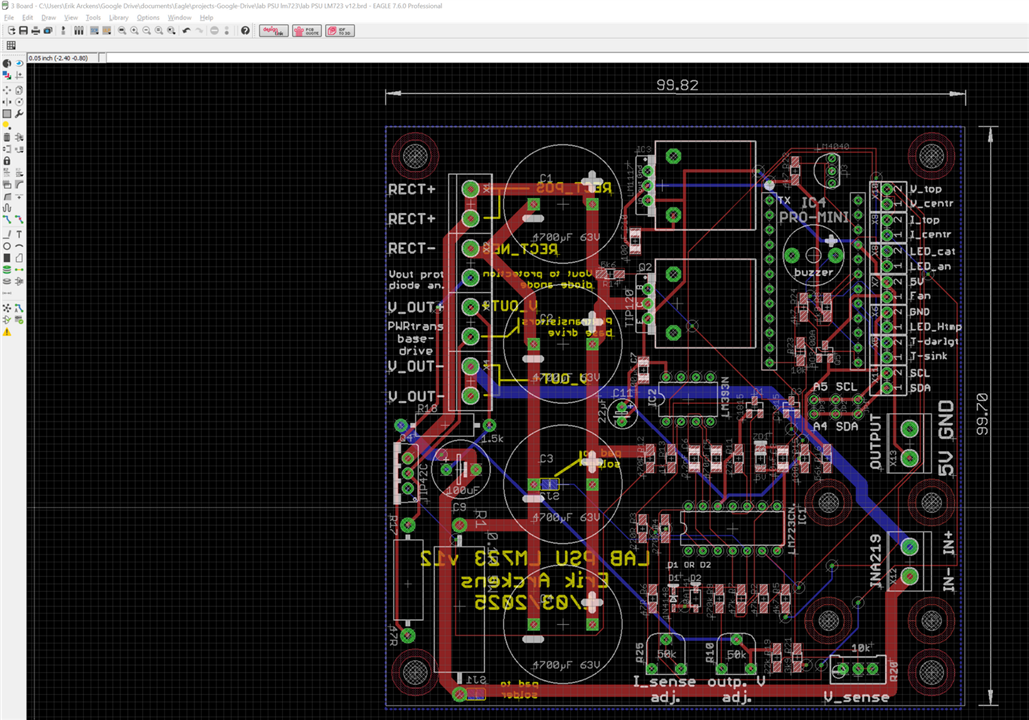
"The 'issue' with the polygon I solved yesterday. No need to switch off the polygon, just trace the track across the polygon, do a refresh (ratsnest) and the polygon will have cleared a path for the added track."
Yes, you don't need to switch off. I just suggested it for easier working.
Refreshing the rat's nest works perfectly in Eagle Version 7.6.0, but sometimes corners and edges are visible after refreshing.
This happens when you work in "off-grid" mode, and calculation errors (rounding errors) are visible.
An unfavorable setting of the distances, fine gradation - polygon component - can also cause such rounding errors.
I always check whether I am laying the conductor tracks on the set grid and make sure that these, especially the slanted conductor tracks, are really 45.0 degrees or a multiple of that.
I always set the grid levels to be breakable down to a multiple or divisible so that the components are also placed on a grid.
-> Your autorouter is obviously set to route "off-grid" because it edges and slant the conductor tracks in such a way that it jumps around to the components.
I route mainly manually myself, including multilayer PCBs. That way I have control everywhere. Time is relative...
I also observe high frequency guidelines. Especially where there are clocks or high switched currents/voltages.
I almost never route between the component pads on SMDs, that can be critical unless it is not a problem because the distances are far enough, or the conductor does not carry any frequencies.
I try to use a direct route strategy (in cardinal directions: east-west, north-south, east-north, west-south), with as few vias as possible.
Vias next to the components are better than underneath them.
For SMDs, I make sure that I route on the top side, for through-hole components, I make sure that I route on the bottom side.

Here, the through-hole components are mountet on the bottom side (mirrored), so the tracks are on the top side.
I've all manually routed. North-south, east-west; left top power-in, right top signal-out
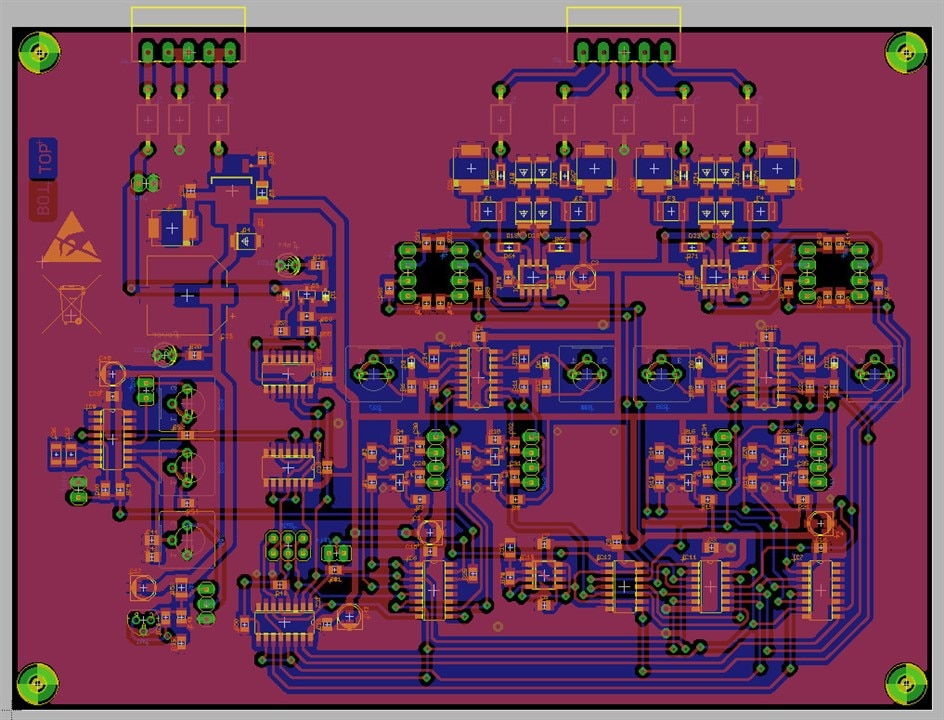
--
-> On your board, one of many issues:
the large electrolytic capacitors are connected to the top-layer traces.

This can cause major problems at high temperatures and under physical stress.
-> "cold solder joint", then the capacitor wobbles and you have problems, even where the conductor track breaks across.
-> How do you then repair it?
As well the "high-current" traces are very small, and they are going across the PCB. Your PCB is a power supply that can be very warm, or even hot, containing a µC module.
- So, my suggestion: connect power tracks (if there is no other option, make a power layer, or change the layer, but it is better not to lead them to the components on top) on the bottom layer side, then you have good stability and can also repair the connections better.
I have had to repair many such errors in the past, e.g. TVs, monitors with CRT screens, industrial devices, power supplies, etc...
I had to patch many burned-out holes in PCBs.
I wish you the best with your projects.
Gerald
---
You can improve this significantly. You may say "Eagle, for me, does what I want it to do" but I think you're ignoring modern features and relying on the pretty rotten auto-router, and I can imagine the performance will be bad. Your PCB is on version 12.. that's not normal.
Anyway, if you think you're doing fine then I'm not going to interfere.
Very useful answer! Thank you, Erik
Hi shabaz!
Yes, many users strictly ignore modern functions.
Fusion 360 (Eagle 9.6.0 on the web) has a 3D function, has a "modern" autor-outer, but ... so far, I like manual routing - it's a training for my brain.
One of the best autor-routers I've worked with was this one from PCAD - now actually an Altium.
But Altium is extremely expensive, as is Autodesk. Well, you have to specialize somewhere, and that's what I did with Eagle - Fusion 360.
KiCad has great features now.
I'll also be switching to KiCad soon - 2026, when Autodesk will no longer support Eagle in the offline version (Cadsoft version).
Until then, or even sooner, if:
I really want the connection of the components to the wires to be electrically fixed and that the traces are real rubber bands.
Every time you move them, then they dissolve into lines.
Traces should be treated as traces. Eagle does that very well.
Eagle treats wires/traces strictly separately from drawn lines, just like Altium's PCAD (since 1985, my first ECAD I worked with).
The gimmicks with a super-great library, with or without 3D components, are very good so far, I also like playing with it, I'm currently building up a decent library, but it's not really necessary for a real product.
Electrically! There must be no errors.
Unfortunately, only a few software manufacturers can program it properly.
Yes, I also look at costs, of course, but I understand that everything costs something somewhere.
It should just be fair.
I'm curious to see what KiCad will bring this year when I read these explanations and update descriptions on their website.
Great explanation, thank you geralds.
Personnaly I abhor Autocad's tendency to bring (in my view) superfluous version updates. And especially their policy of not allowing offline work. I also do 3D design, and use Freecad. I had a look at Autocad's 3D programs but turned off when realising they only work online.
To each his own :).