I got a set of Raspberry Pico boards. This weekend I've worked on getting a C++ development environment set up, IDE (VSCode) and debugger working, and FreeRTOS running.
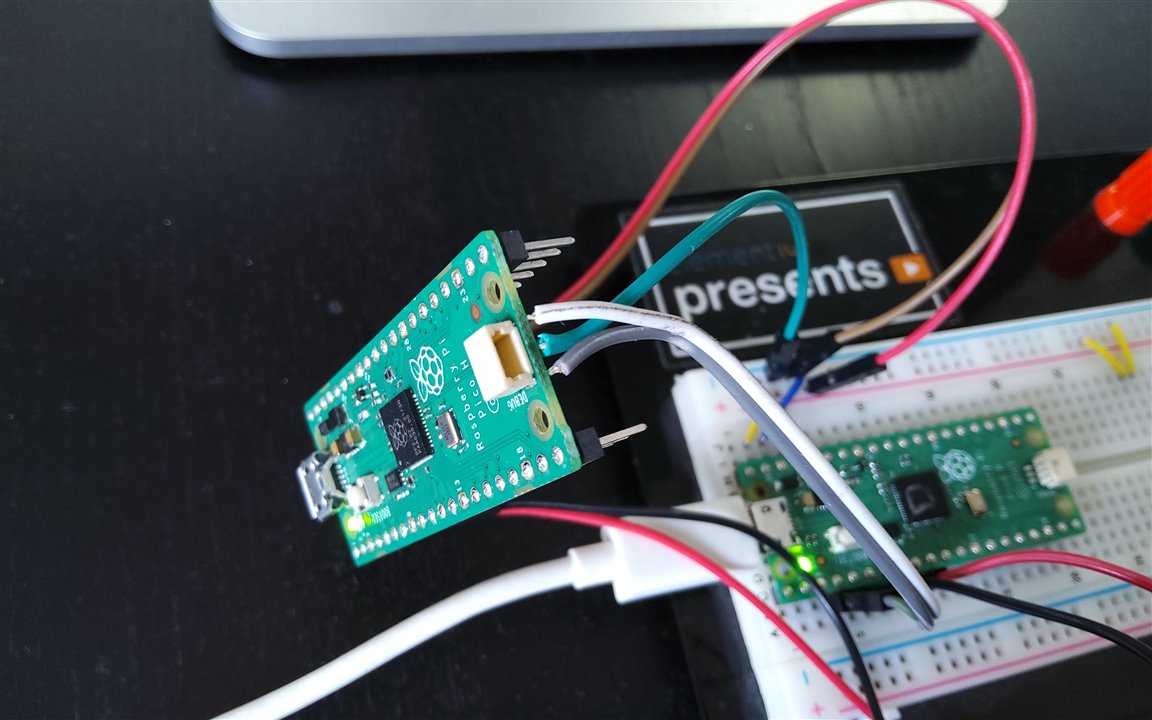
I'm using a Windows 11 laptop.
First activity was to get the toolchain running. I used the Getting Started guide.
To install, I used this automated install. The only thing I would do different than the automated version, is the openOCD build. I believe that the option in Fred27's blog is easier.
When I got the overall toolchain working, I continued with the next part: debug
You can use a second Pico as debug probe. Fred27's blog is again invaluable.
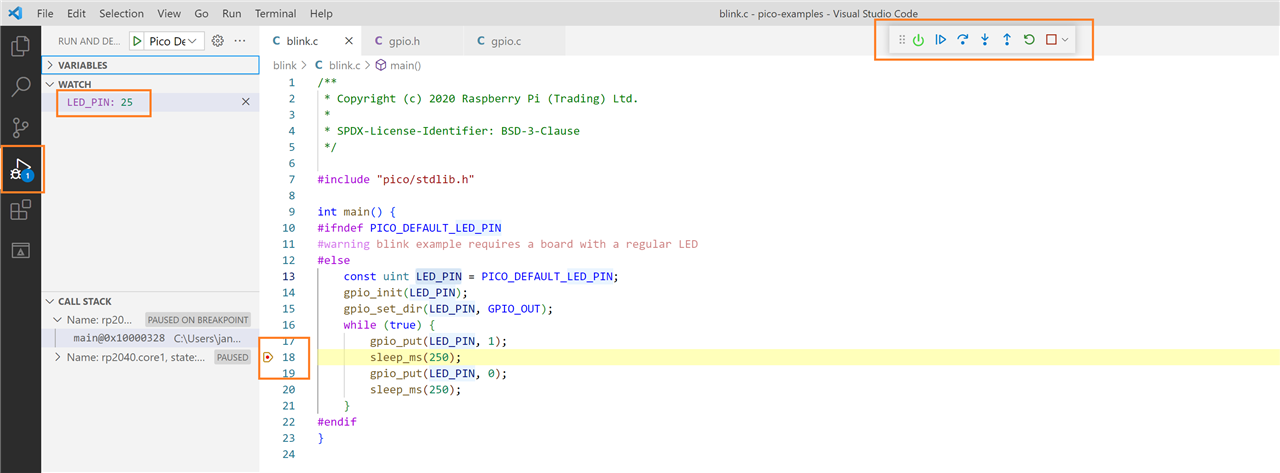
As soon as I was comfortable with that - being able to build SDK examples, run and debug them, I started the last part of the path: FreeRTOS.
The Pico has dual cores, and it's one of the Genoa pigs for the new FreeRTOS Symmetric Multiprocessing (SMP) project.
I downloaded it, added to VSCode, built, and started the first debug session - on a single core FreeRTOS example. That's where this weekend stops:
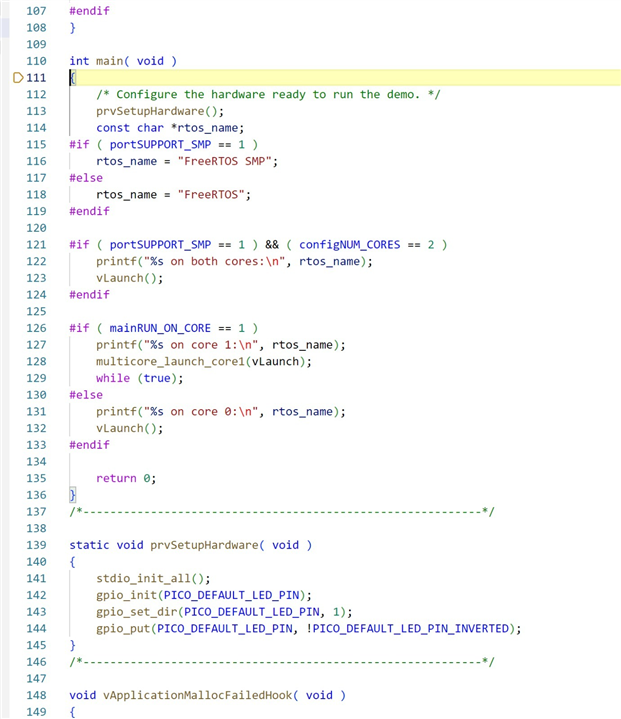
The future steps will deserve a real blog. How to run RTOS on core A or B. And to interact with the other core in the meantime.





