RoadTest: Enroll to Review the Digilent Analog Discovery 3
Author: dougw
Creation date:
Evaluation Type: Test Equipment
Did you receive all parts the manufacturer stated would be included in the package?: True
What other parts do you consider comparable to this product?: Analog Devices ADALM2000
What were the biggest problems encountered?: There were no significant problems. The user interface is different from other instruments and takes a little getting used to but I wouldn't call it difficult or a problem.
Detailed Review:

A cool example of arbitrary waveforms created and displayed by the Digilent Analog Discovery 3 (dual channel oscilloscope mode)
The animated truck above should not be taken as an indicator that the Analog Discovery 3 is a frivolous instrument, it should be taken as an indication that the Analog Discovery 3 is a whole lot more than just a serious test instrument. It packs a phenomenal amount of functionality into a tiny package, including most of the test and measurement instrumentation I use in all of my projects. It also includes functions that I have never had access to and never had any training on, which makes it a great instrument to learn new test processes on.
The extensive Digilent software (called Waveforms) leverages synergies between all the hardware functions enabling high end applications like curve tracing, network analysis, spectrum analysis, and eye diagrams.
I like the 14 bit resolution, which is unusual in an oscilloscope and the bandwidth is perfectly adequate for almost all of my projects, which include a lot of electromechanical and audio frequencies.
To summarize, the Analog Discovery 3 (AD3) offers an exciting and extremely useful suite of functions that I can use regularly in my projects as well as more esoteric functions that I occasionally need.
I applied for this road test because the AD3 includes some interesting test capabilities that I do not otherwise have as well as a very useful suite of test functions that I often need, and it all comes in a nice small form factor.
In this road test I will try to explore most of the features of this instrument although the sheer number of features makes this a tall order. Additionally, I want to show some applications where this instrument really shines. The road test will focus more on using the instrument than trying to verify the specifications in the datasheet, although hopefully I will at least mention the most important specs.
Here is a quick view of some neat scope art created by feeding special waveforms from the arbitrary waveform generator channels to the scope channels:
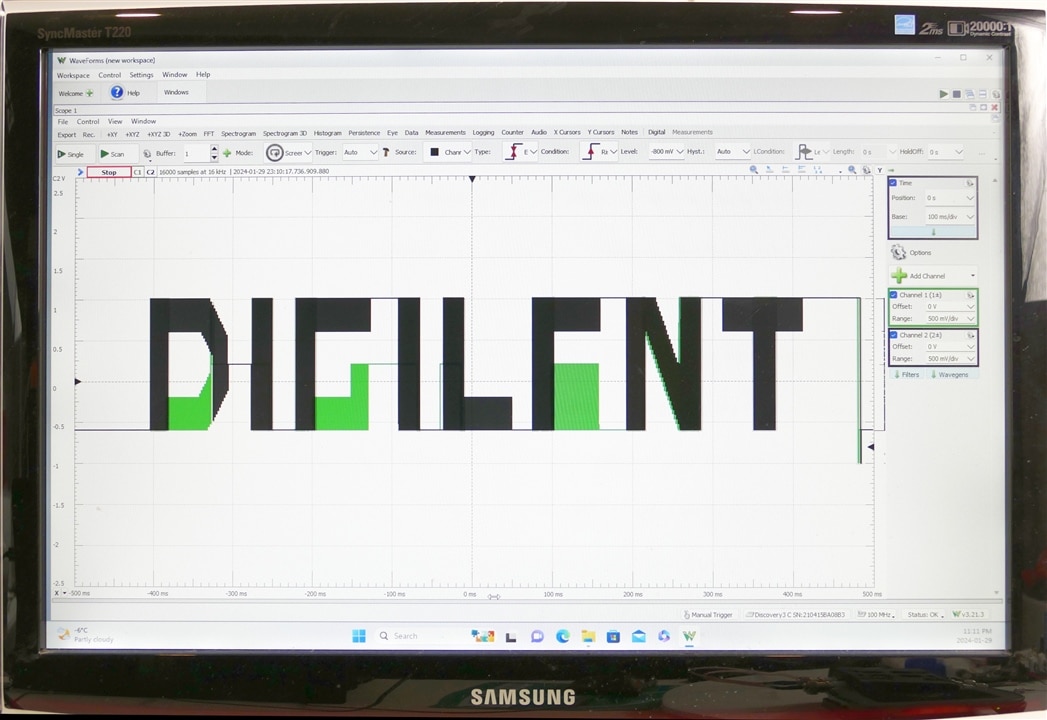
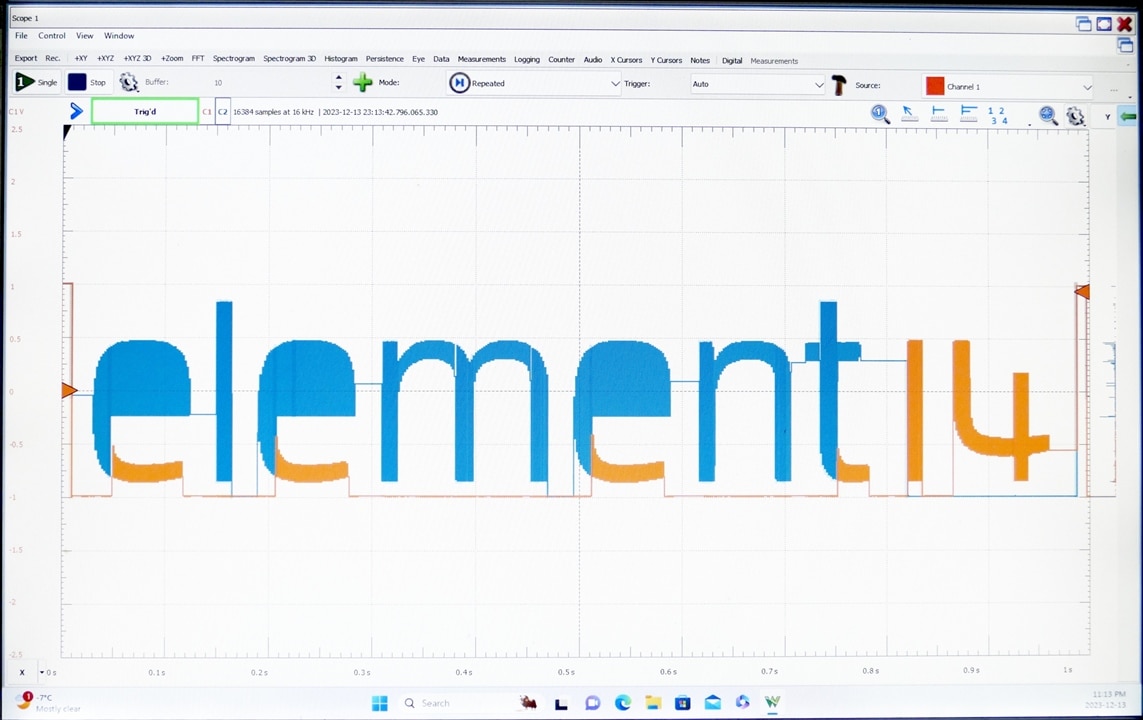
These waveforms were generated as .csv files in Libre Office Calc. The spreadsheet is also able to plot the csv data, so it is easy to see the effects of edits to the data in real time. It is much easier to create data for the AD3 than for other arbitrary waveform generators, which typically also need a separate scope to get results like this. The AD3 display also looks better - you have more control over colors and you can view them on a large high res computer display. In this case the display is an old 720p TV. I will get a bit more into scope art further down, but first I need to show the unboxing video:
The system did not come with software or a user manual, but they are readily available on-line which suits me fine. Links to the software and user manual will appear at the bottom of this blog.
The add-on BNC module is very useful but it isn't mechanically connected to the main Analog Discovery 3 chassis, so the first thing I did was design a 3D printed chassis that would mechanically stabilize the 2 modules into a single instrument.
Here is a video explaining this preliminary activity:
The case turned out perfectly. It works well and I no longer need to worry about stressing or damaging the connection between modules. The .stl files are enclosed at the bottom of this blog if you want to print a case for yourself.
Before I delve into electronics applications, I want to show off some of the really impressive scope art applications that I found to be interesting and a lot of fun:
The first scope art video explores raster images on the scope:
The second scope art video explores arbitrary waveform images on the scope the images in the intro above are examples of this AD3 capability:
This video has a cool hidden clip of animated graphics at the end - something I was not expecting to even attempt.
Here is a quick demo of the AD3 functioning as a servo tester:
Next I want to show a couple of electronics applications that utilize both the outputs and the inputs of the AD3.
To make even more use of the AD3 capabilities I am adding a motor into the system;
This type of prototyping exploration would normally take a whole bench full of instrumentation, but the AD3 handles it with ease.
Here are the circuits use in the demo above:
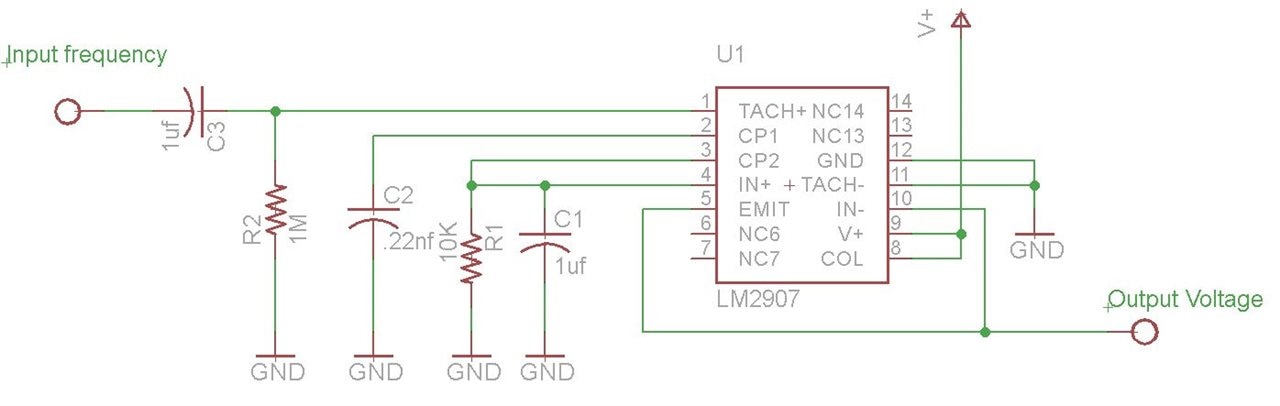
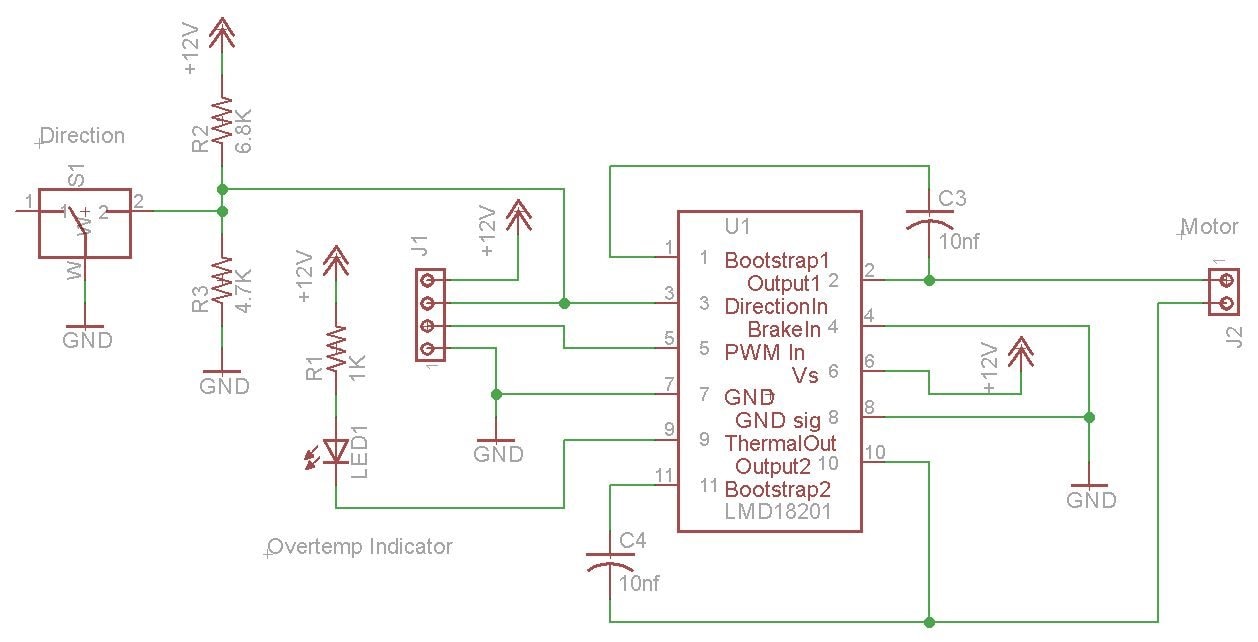
Now I want to explore each of the features of the AD3 in a bit more detail.
.stay tuned for more videos and content to be added to the text below - what appears below here is still being edited ....
Digital I/O has many uses, including testing the digital I/O of a microcontroller. I would show it driving a 7 segment LED display just to make a more visual demonstration. This setup would also be able to demonstrate the configurable digital output drive current.
The arbitrary waveform generator capabilities were demonstrated above, but the AD3 also has flexible capabilities to generate built-in waveforms, including modulated waveforms...
Here is a quick demo showing FFT capabilities of the AD3 performing spectrum analysis on signals, including waveforms it creates itself. It can even display 3D spectrograms.
The network analyzer provides the ability to capture Bode plots so I would show the frequency responses of both a speaker and a simple audio amplifier.
Eye diagrams are a cool way to show clock amplitude fluctuations, clock edge slew rates and clock jitter. Here is a quick demo:
The AD3 also has the ability to perform impedance analysis function with the help of an accessory module, which I don't have.
Curve tracing of transistor and diode I-V curves is something I always wanted the ability to do. The AD3 can do this and even has an accessory module to make it possible. Unfortunately I did not obtain the accessory, so that demo will have to wait.
The AD3 has a 16 channel logic analyzer, which adds a whole new dimension to it repertoire.
The AD3 ability to decode serial busses such as SPI and I2C just add to the impressive list of useful capabilities of the AD3.
.
The script editing capability adds the intriguing possibility to automate multiple instruments.
I used a Microsoft Surface to run the Analog Discovery 3 software. The touch screen adds an interesting dimension to controlling the AD3. Although the user interface wasn’t designed for touch control, it is still usable. The user interface itself is different from traditional instruments, so it will take a while to become proficient with it.
The AD3 is a great little multi-instrument as-is, but being an engineer I can always think of more things I would like to see in an instrument. These are not a criticism of the AD3, just my wish-list daydreams.
- optionally display the analog channels voltmeter style with large digits – the 14bit A/D makes it a pretty capable voltmeter and there are a lot of applications where you just want 2 voltmeters (this would also make them more readable in videos)
- four channels of arbitrary waveform output – this would be a pretty unique capability, but of course requires a lot more internal hardware
- four channels of analog input – 4 channel scopes have proven to be very useful, although again it would need much more internal hardware
- a housing to stabilize the add-on adapter modules (I really like the one I 3D printed and found it very useful)
- lower frequency filter capability – I often want to filter low frequency sensors and audio signals.
Some may want higher voltage or higher frequency operation, but I don’t, those features don’t even make it onto my wish list. They would just add unnecessary cost.
I wish I had purchased the curve tracer add-on module instead of the BNC adapter - because the kit happened to come with a BNC adapter and the curve tracer function is a really neat feature.
I have some issues getting the scope to trigger on slow signals. I'm not sure if I am missing something or it just has trouble with slow signals, but either way, I have not quite figured it out yet. It isn't a big enough problem to prevent me seeing signals I want to see, but so far it isn't ideal.
I couldn't figure out how to do variable PWM with the waveform generators other than to create an arbitrary waveform with a specific PWM pattern.
Analog discovery is a good name for this instrument. I have been using test instruments for decades and I still discovered new things even in the short time I have had it. There was a real "AHA" moment when I realized the AD3 could actually generate and display a vehicle waveform and then drive it across the screen. Of course it is great at normal test and measurement tasks as well, but the fun factor is definitely there - it just begs you to explore its unusual suite of capabilities. I wouldn't normally describe test instruments as fun devices, but if any instrument fits that description, the AD3 is it.
The Analog Discovery 3 is an extremely versatile multi-function instrument. It not only has the ability to perform all the normal measurements that can be done with an oscilloscope and a DVM, and a lot of more esoteric measurements, it can also generate complex signals to be measured. This means it can also be used very effectively to learn about a wide range of test methods without needing a room full of instruments. This extensive functionality for everyday test and measurement tasks makes procuring this instrument well worth the purchase price - the fun and esoteric functionality is just gravy.
The AD3 is a high resolution, low-voltage, low frequency multifunctional instrument, but this description fits the type of work I generally do, so it is perfect for me.
In this road test I tried to showcase a little of the versatility and capability of the AD3 by working through some interesting applications.
I hope the readers are left with some flavor that this multi-instrument is both useful and fun to work with. In case it isn’t apparent from the review above, I will explicitly state I really like this instrument and I am having an absolute blast playing around with it. Thank you element 14 and Digilent for providing me this opportunity.
Here are the arbitrary waveforms displayed above for anyone who wants to try them out.
Digilent Analog Discovery 3 Specifications