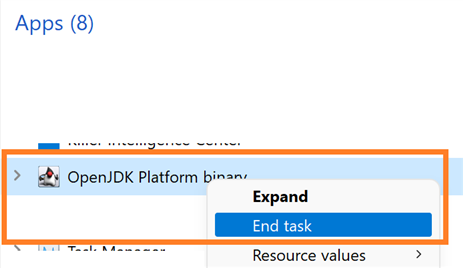For those who want to add the Spartan-S7 (or other) FPGA to an existing Vivado Windows installation where this device was not selected, there are some caveats:
Once you patched Vivado for the log4j vulnerability, you can't use the installer/updater product anymore.
Symptoms:
- Xilinx Information Center does not start
- When trying to start updating from Vivado's Help menu, it says that setup-boot-loader.bat is tampered (the patch changed it)
- Starting xsetup.exe directly, generates the same error.
What works (see hints in this article):
- start a cmd prompt as admin
- navigate to the directory where you installed the Xilinx tools.
- move to .xinstall\Vitis_2020.2
- execute bin\xsetup.bat
- ignore the log4j error. The patch removed this lib from your installation.
You now can log in to the installer, and select the additional device: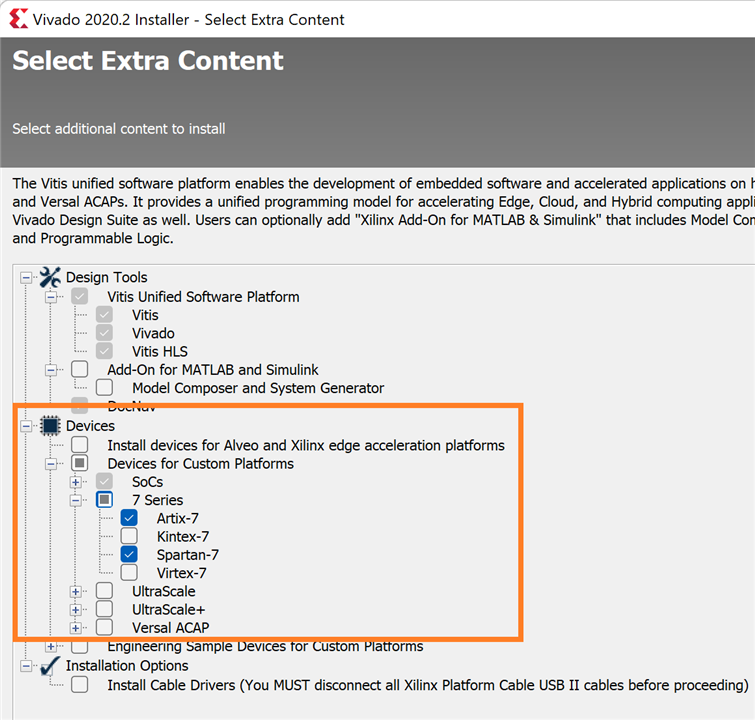
Last little hurdle: the installer can't be exited. Kill it via the task manager: