Avnet has partnered with Adam Taylor to offer three FREE days of training to help you get started with Xilinx Embedded Design! These trainings include a mix of recorded lectures and hands-on labs with the Avnet MiniZed Development Board. The trainings are targeted at new users, so if you've wondered where to begin, this is the place!
The trainings are based on the Xilinx 2019.1 tools. We are aware that 2019.2 is now out, including Vitis. Hopefully we will update the trainings in the future. It's taken several months to create these trainings, and 2019.2 wasn't available when we started this development.
Courses
The three courses should be taken sequentially in the following order:
- Developing Zynq Software With Xilinx Software Development Kit 2019.1
- Developing Zynq Hardware With Xilinx Vivado 2019.1
- Integrating Sensors on MiniZed with PetaLinux 2019.1
You might ask, why do I need a software course before taking the hardware course? That's a great question! The Hardware/Vivado course is obviously focused on developed the embedded processing hardware platform. However, it's impossible to test that hardware with running software to do the testing. It was a bit of an overload to try to teach enough Software Development concepts in the middle of the Hardware Course to make it useful. Therefore, we decided to put the Software Development course first in the sequence, using a pre-built hardware platform (which you learn to create in the Hardware Development course).
If you really don't care to learn about hardware development with Vivado, you could skip Hardware Development and go straight from Software Development to PetaLinux. If you already know a little bit about Xilinx tools, but you you've never used PetaLinux, you can jump right into the PetaLinux course.
Developing Zynq Software With Xilinx Software Development Kit 2019.1
This course explores the fundamental concepts of the Xilinx Software Development Kit (SDK). Using a pre-built hardware platform, you will learn how to navigate the SDK environment and develop some basic C-code examples for the MiniZed board.
Developing Zynq Hardware With Xilinx Vivado 2019.1
This course will teach you how to develop a Zynq-7000 hardware platform using the Xilinx Vivado tools while also learning the Zynq-7000 architecture. Vivado is used to configure the processing system parameters, including clocking, memory interface, and peripherals. Vivado is also used to develop custom hardware in the programmable logic. Build a working hardware platform that runs your code on the MiniZed board.
Integrating Sensors on MiniZed with PetaLinux 2019.1
From within an Ubuntu OS running within a virtual machine, learn how to install PetaLinux and build embedded Linux targeting MiniZed. In the hands-on labs learn about Yocto and PetaLinux tools to import your own FPGA hardware design, integrate user space applications, and configure/customize PetaLinux.
Hardware
To take full advantage of the courses, you will want to complete the hands-on labs. This will require the purchase of some hardware. Here is the shopping list for the course
MiniZed Development BoardMiniZed Development Board
DPP301Z000 HTU21D PmodDPP301Z000 HTU21D Pmod
MicroUSB Cable: Type A to MicroB (or similar)MicroUSB Cable: Type A to MicroB (or similar)
MiniZed Development Board
The MiniZed is a board developed by Avnet that is based on the Xilinx Zynq-7000 series. It uses one of the smaller, single-core device -- the XC7Z007. The MiniZed is a very versatile board, with on-board JTAG, USB-UART, Wi-Fi, and two different expansion interfaces: Peripheral Module (Pmod) and Arduino shield. These course will make use of the Pmod interface to add a sensor to the hardware.
DPP301Z000 HTU21D Pmod
The DPP301Z000 Pmod from TE Connectivity features their HTU21D relative humidity sensor. During the courses, you'll develop the necessary hardware interface, bare metal code, and Linux driver enablement to see the Zynq device interacting with this sensor.
MicroUSB Cable: Type A to MicroB (or similar)
A standard Type A to MicroB USB cable connects your MiniZed to your host PC. This cable will provide power as well as your JTAG and UART connections, so make sure you have a reliable one!
Development Environment
Xilinx Vivado and SDK will both run on either Windows or a variety of Linux operating systems. However, to run the PetaLinux tools, you must have a Linux system. Since the three courses are related, we made the decision to base all the courses from a Linux point of view. We have heard of people successfully following the instructions for the Software and Hardware Development courses using Windows, but just be aware that the instructions are written based on Linux -- specifically Ubuntu 18.04.
In case you do not have experience with Linux, Avnet has also created a document to help you get started -- Oracle VM VirtualBox Installation Instructions for Windows 10 and Linux Virtual Machine Creation Targeting Avnet Development Boards. This link below will take you to that document.
http://avnet.me/Ubuntu_18_04_Virtual_Box_2019_1
Where to take the courses
The courses are available at either Element14 or Hackster.io. In both cases, registration is required before you gain access to the training. Here are the links, and then I'll provide some screenshots so you know what to expect.
Element14 registration: http://avnet.me/E14_ZedBoard_Training
When you get to that page, you should see the following.
When you click on Register for Training, you will see a new dialog box. Either fill out the form, or simply login if you have an existing E14 login.
If you prefer to take the course at Hackster, use this link. Click on the Log In to Register button.
Hackster.io registration: http://avnet.me/Hackster_MiniZed_TTC
Getting Support
Good luck with your training! If you find you have questions during the training, please use the MiniZed Forum to ask those questions.



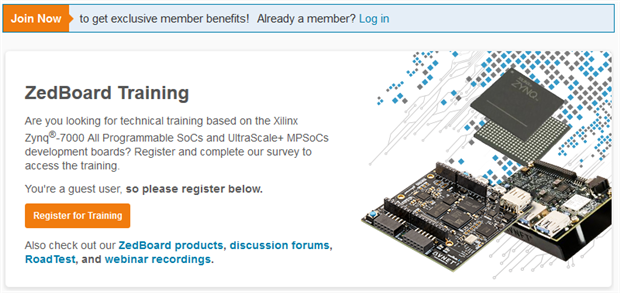
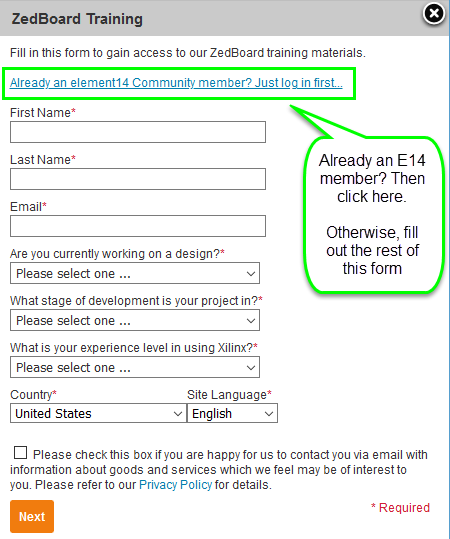

Top Comments
-

Fred27
-
Cancel
-
Vote Up
+1
Vote Down
-
-
Sign in to reply
-
More
-
Cancel
Comment-

Fred27
-
Cancel
-
Vote Up
+1
Vote Down
-
-
Sign in to reply
-
More
-
Cancel
Children