Recently I was selected to roadtest the terasIC DEO-NANO P0082 fpga development kit. My application was based around reviewing the P0082 for suitability as an entry level device to simplify the process of people wanting to explore fpga development for the first time.
As part of that roadtest application I offered to post regular blogs here in the fgpa group on element14 documenting my progress, this first post centered around the unboxing and first impressions.
The Box Contains:
- P0082 development board
- Mini USB cable
- Quick start guide
- Brochures for other products
I always like getting brochures for other products!!
Quick start guide
Page 1 has a picture of the P0082 development board with labels to highlight the specific components.
Page 2 contains a brief introduction and a list of relevant software you will need to install to develope with the P0082.
Page 3 is an overview of the pre-loaded demonstration and links of where to download further demonstrations.
Page 4 looks at a control panel demonstration and a system builder tool to enable quick development on the P0082 (I'd imagine a project setup wizard).
The P0082 development board looks well made, comes with a clear acrylic protective top cover and has standoffs to raise the bottom of the board from the surface its stood on which is a nice touch. The main component of the board is an Altera Cyclone 4. From what I understand at the moment, the Altera fpga loses all of it's configuration when power is removed and re-configures itself using an external EEPROM. To the left hand side of the board there is an I2C EEPROM so I'm assuming that this is where your compiled program (is that what you call it?) is downloaded from your computer onto ready for the fpga to read upon next power up.
Positive Comments
The development kit looks reasonably well presented, the quickstart guide is easy to follow and gives me confidence that the product is a worthy contender as an introductory device to the world of fpga's
Negative comments
One of the pins for the external power header is slightly bent, this coupled with the box looking rather worn and the software cd's that are supposed to be included are missing leads me to think this is a pre-used kit. Keep in mind though that this product was sent as a roadtest product and not one that has been purchased as new. Luckily the software packages can be downloaded easily enough so the missing cd's aren't a huge problem. Fingers crossed the board does function, I'll find out in due time!!
(edit) *after a quick power-up test, the P0082 is working fine and preloaded with the flashing led demo.
* Pictures taken with my new general purpose camera Canon EOS 750D

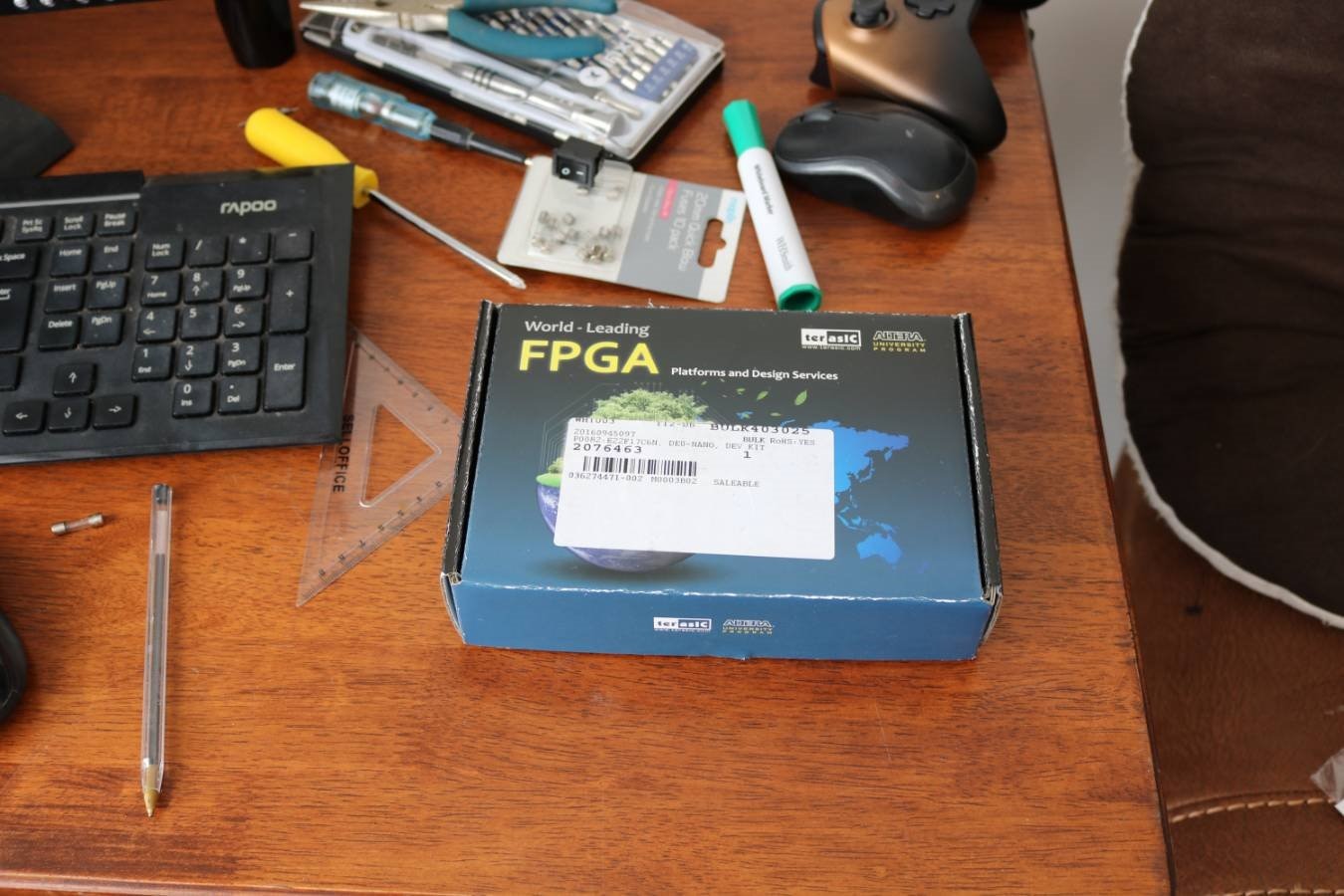
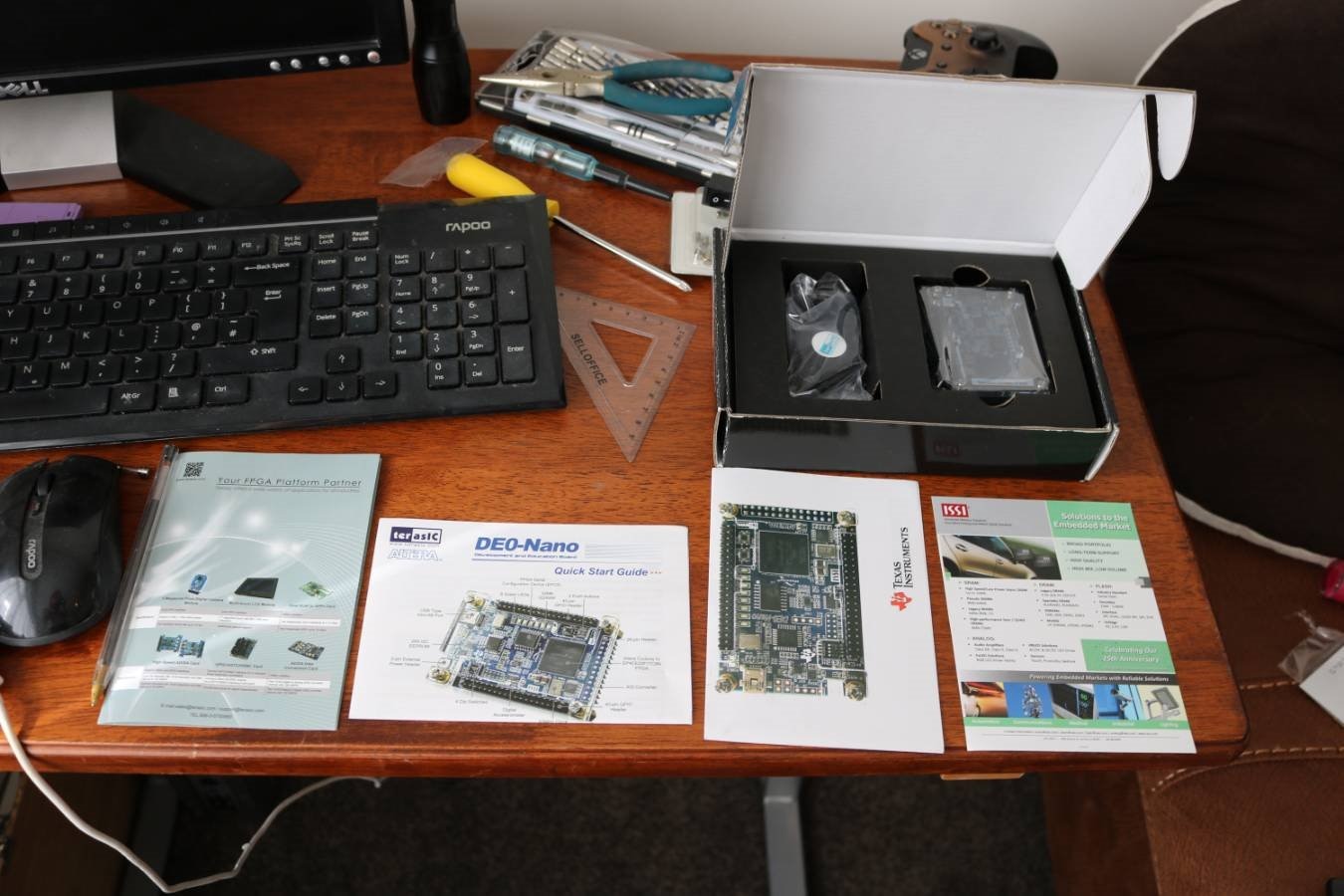
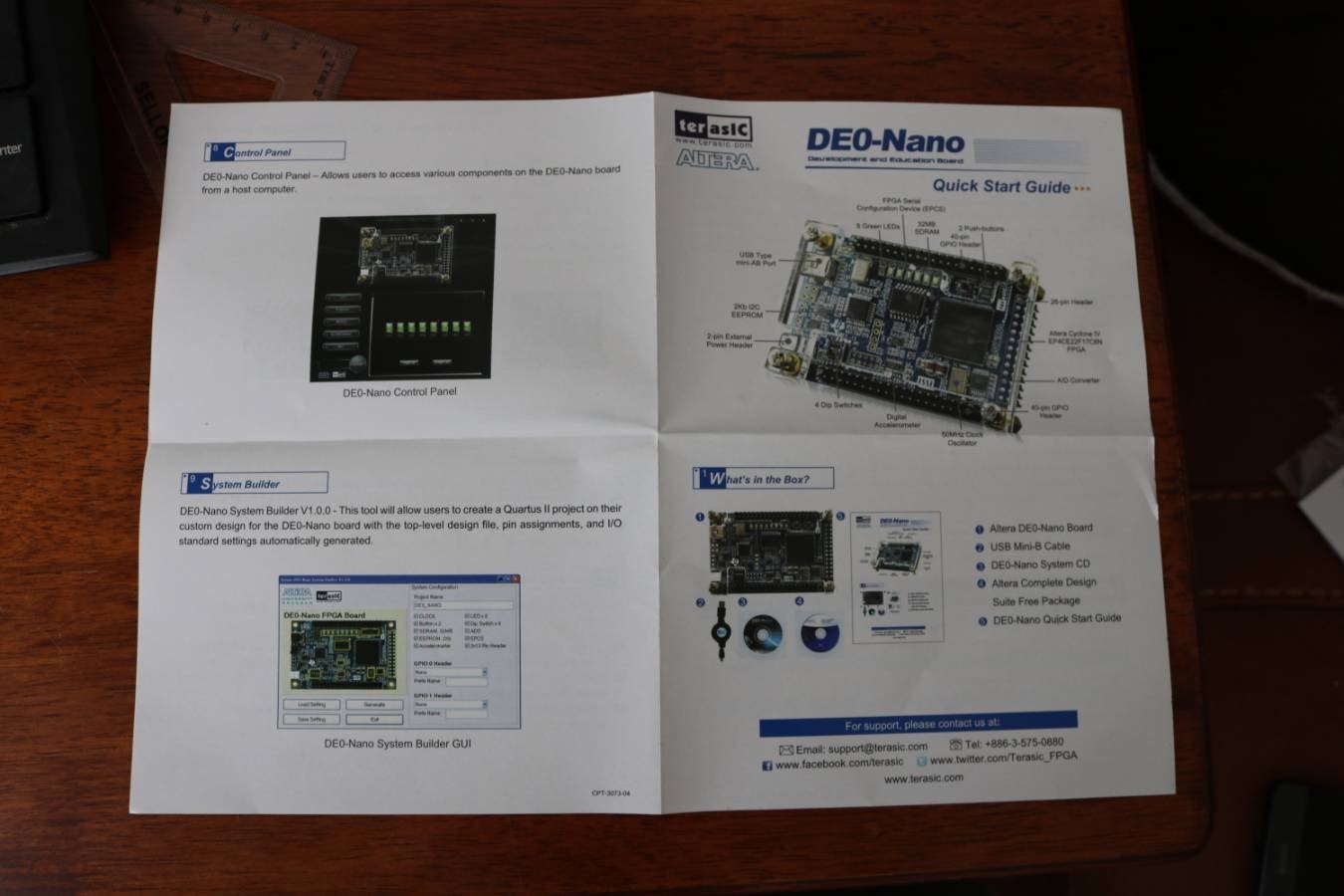
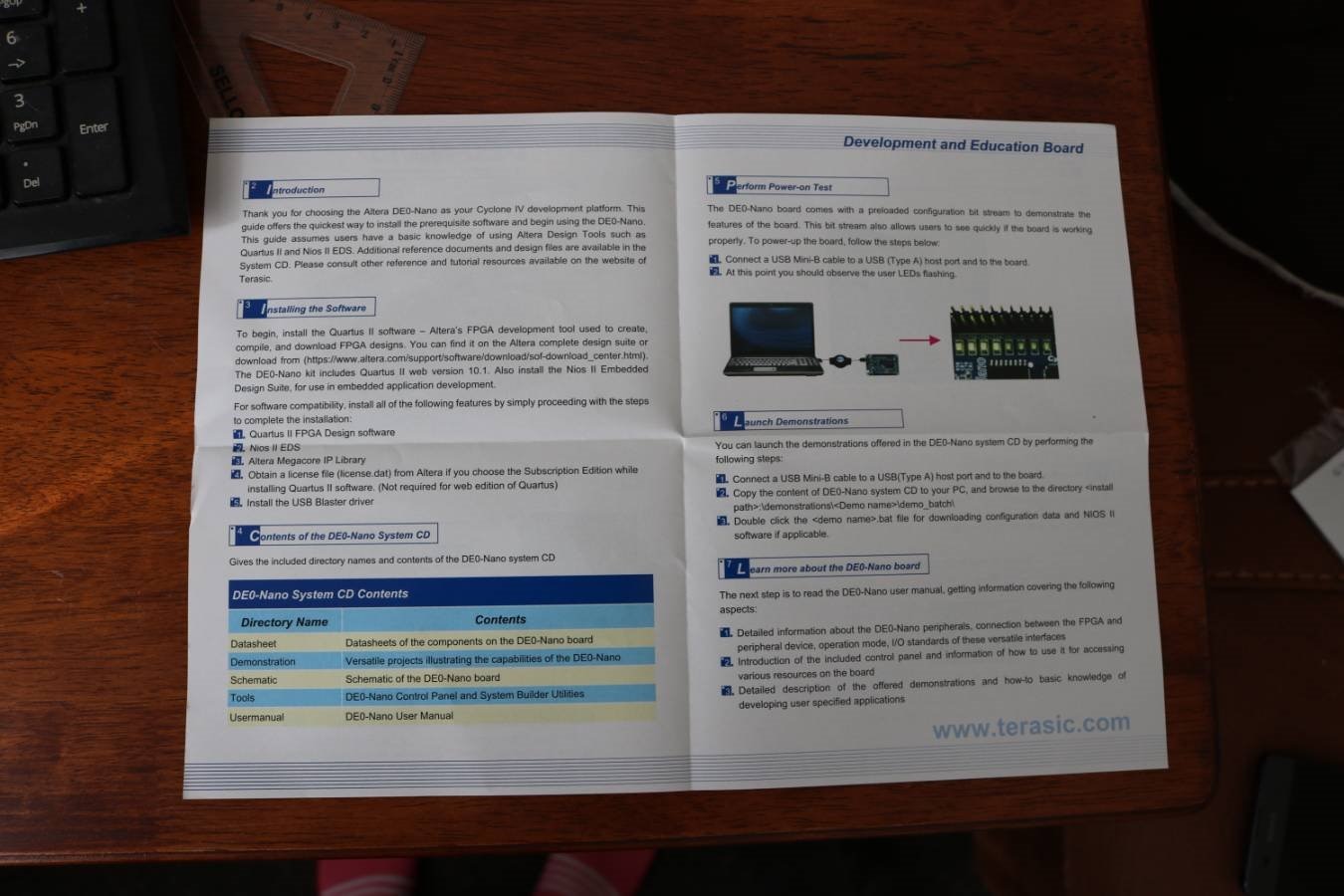


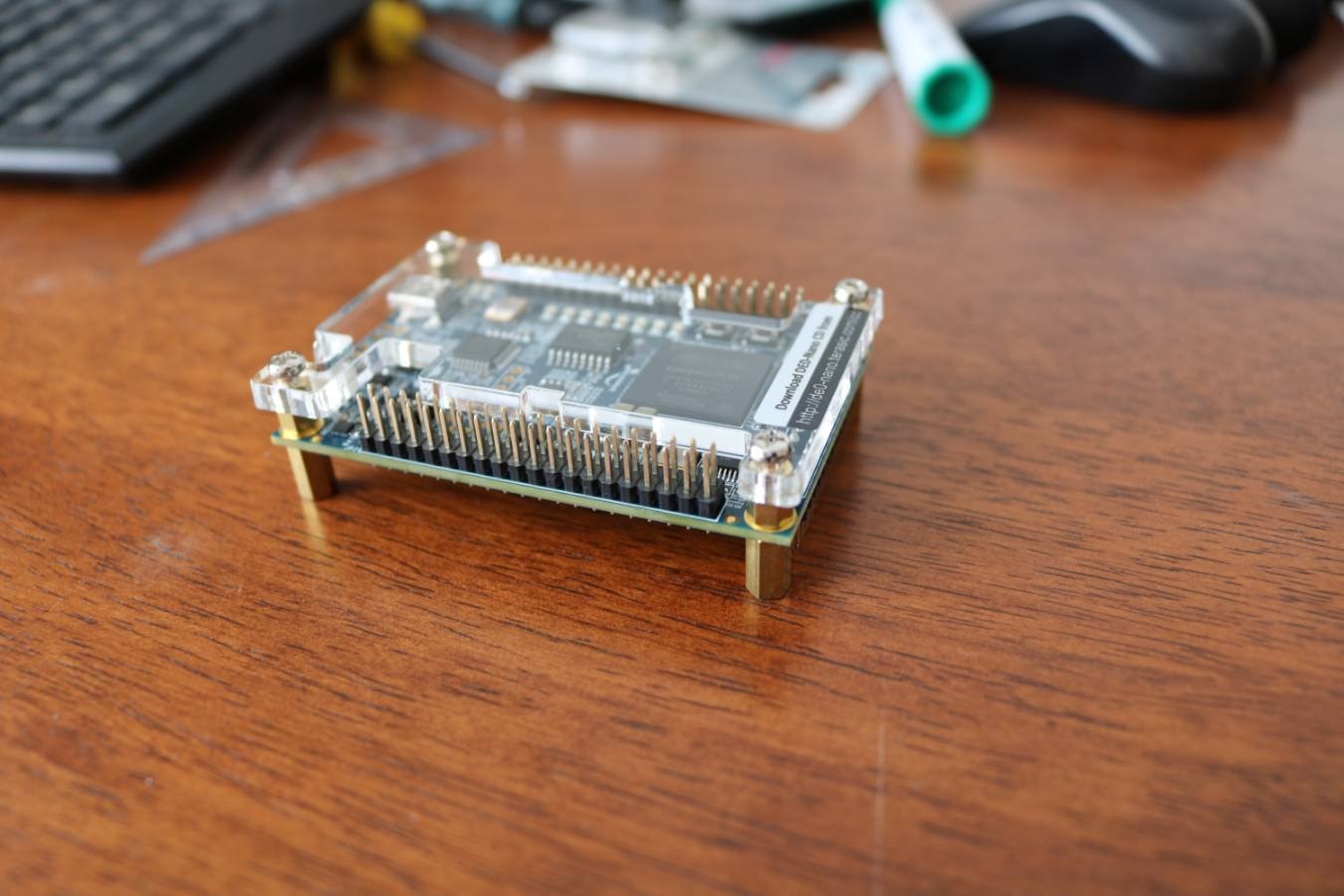
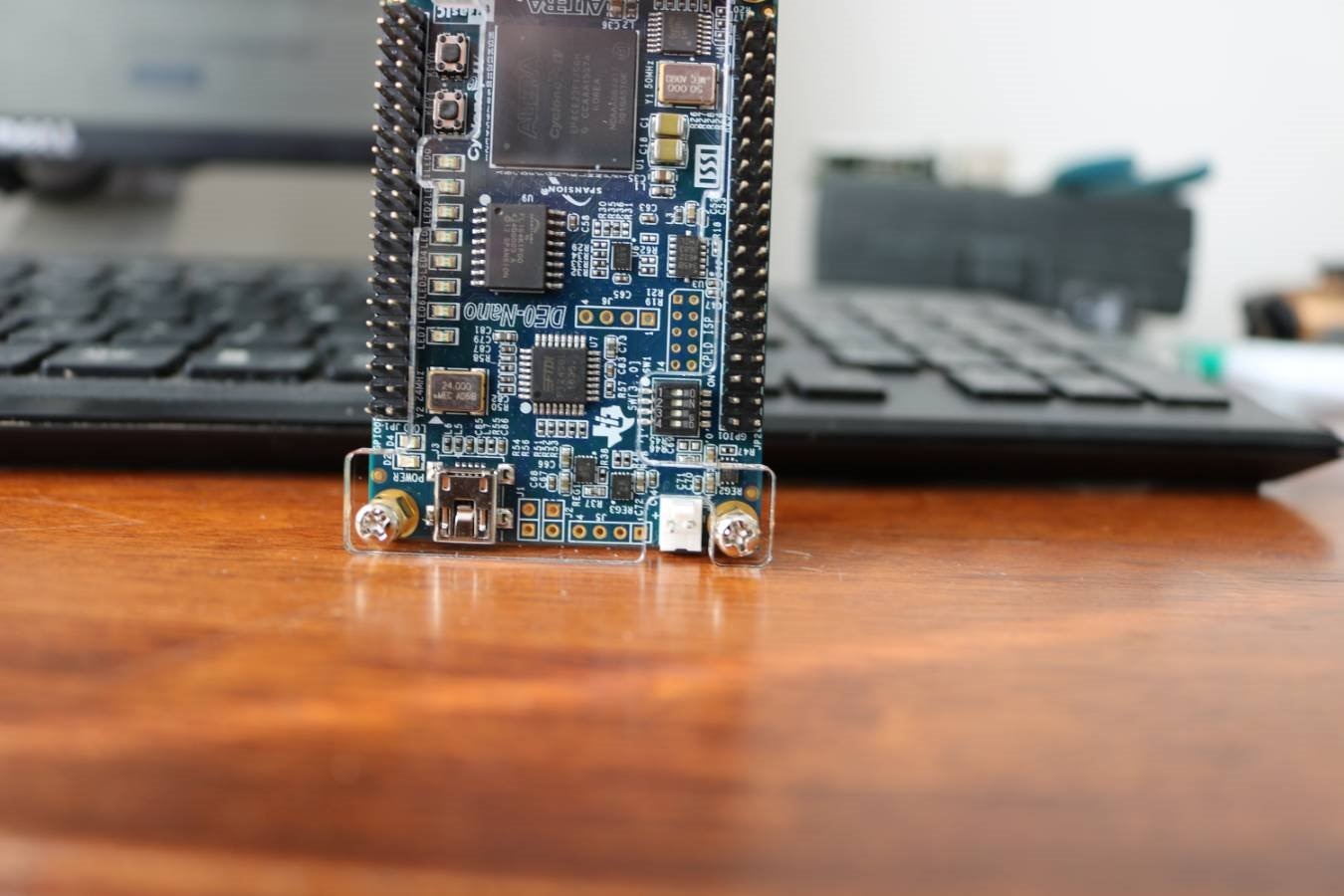
Top Comments
-

michaelkellett
-
Cancel
-
Vote Up
+1
Vote Down
-
-
Sign in to reply
-
More
-
Cancel
-

Former Member
in reply to michaelkellett
-
Cancel
-
Vote Up
+2
Vote Down
-
-
Sign in to reply
-
More
-
Cancel
-

jc2048
in reply to Former Member
-
Cancel
-
Vote Up
+1
Vote Down
-
-
Sign in to reply
-
More
-
Cancel
-

Former Member
in reply to jc2048
-
Cancel
-
Vote Up
+2
Vote Down
-
-
Sign in to reply
-
More
-
Cancel
-

msimon
in reply to Former Member
-
Cancel
-
Vote Up
0
Vote Down
-
-
Sign in to reply
-
More
-
Cancel
Comment-

msimon
in reply to Former Member
-
Cancel
-
Vote Up
0
Vote Down
-
-
Sign in to reply
-
More
-
Cancel
Children