Hello guys,
While I'm anxiously waiting for my Arty S7 board, I wonder if anyone knows of a portable install of Vivado.
I'm going to use it on my work PC, because it's much faster than mine, and I don't have admin rights on it...
Hello guys,
While I'm anxiously waiting for my Arty S7 board, I wonder if anyone knows of a portable install of Vivado.
I'm going to use it on my work PC, because it's much faster than mine, and I don't have admin rights on it...
Unfortunately to install the suite on Windows you need admin privileges for the drivers. I have not done a windows installation in a while.
You don't need a powerfull machine to do Spartan-7 designs, a decent computer would suffice. By decent I mean an Intel Core (i3, i5) or equivalent AMD, with ~4GB of RAM (8GB recommended) (https://www.xilinx.com/products/design-tools/vivado/vivado-ml.html#memory)
Some suggestions if you cannot get admin rights (you will need two computers on the same network, e.g. which can see each other)
1. One PC where you will do your design and install Vitis/Vivado without drivers (your work PC)
2. Another PC where you will run a hardware server (you need admin rights) (your own PC)
Download the Web Installer (on both PCs)
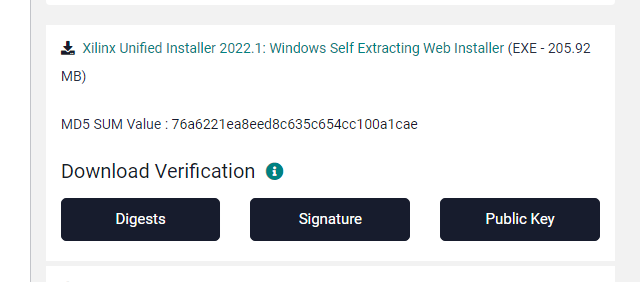
- Run the installation but do not select install drivers.
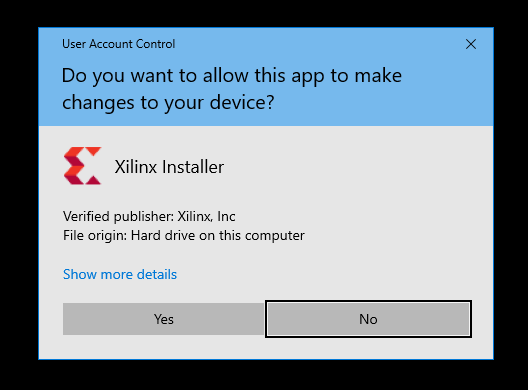
- You will be prompted to open the firewall access:
- choose both private and public
- hopefully your user rights would work, if not you are out of luck and you would need to get admin rights or install in a different computer
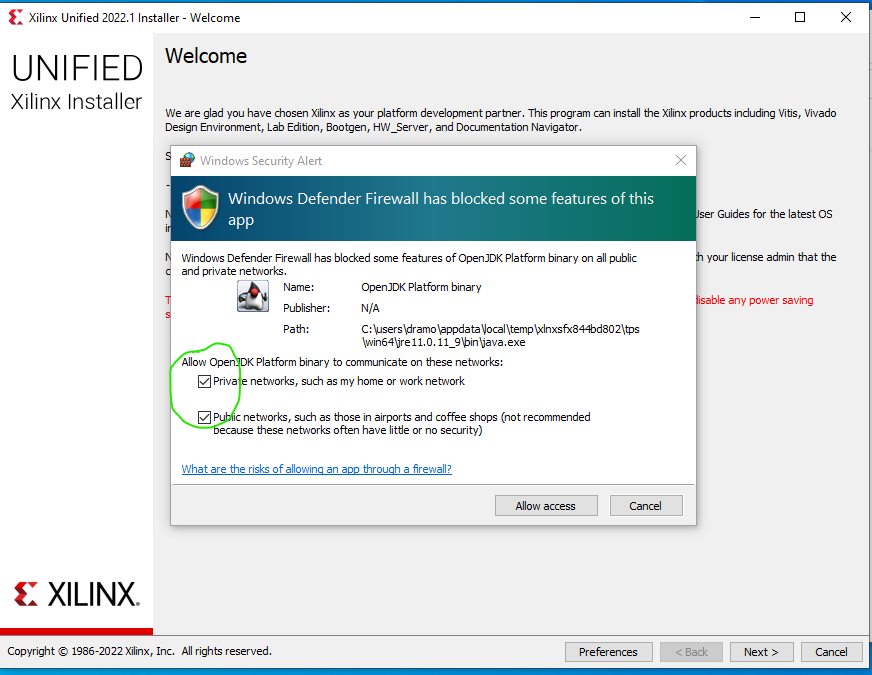
- This is my recommendation for installation:
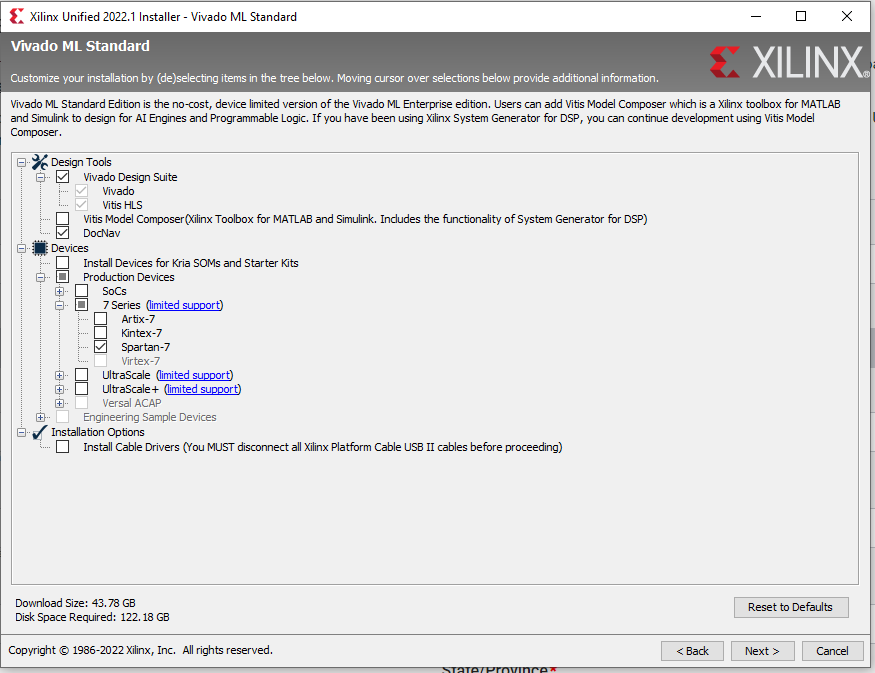
Finish the installation.
Run the web installer, but select Hardware server and complete the installation.
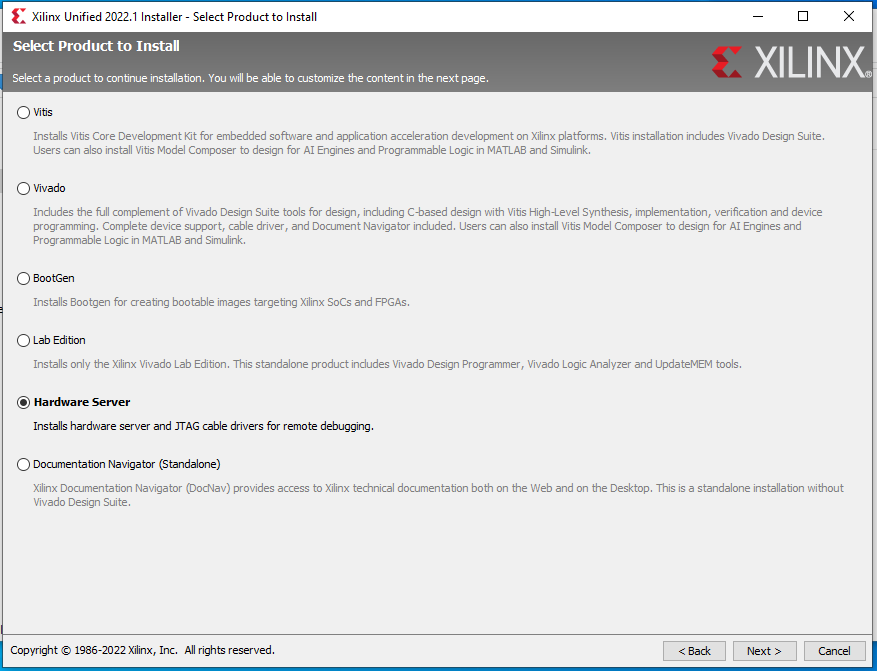
After you are done with your design or if you are running a tutorial when reaching the step to program the device when connecting select "Open New Target" instead of "Auto connect".
Look at the Xilinx guide: ug908-vivado-programming-debugging Chapter 4: Programming the FPGA Device (page 23),
Unfortunately to install the suite on Windows you need admin privileges for the drivers. I have not done a windows installation in a while.
You don't need a powerfull machine to do Spartan-7 designs, a decent computer would suffice. By decent I mean an Intel Core (i3, i5) or equivalent AMD, with ~4GB of RAM (8GB recommended) (https://www.xilinx.com/products/design-tools/vivado/vivado-ml.html#memory)
Some suggestions if you cannot get admin rights (you will need two computers on the same network, e.g. which can see each other)
1. One PC where you will do your design and install Vitis/Vivado without drivers (your work PC)
2. Another PC where you will run a hardware server (you need admin rights) (your own PC)
Download the Web Installer (on both PCs)
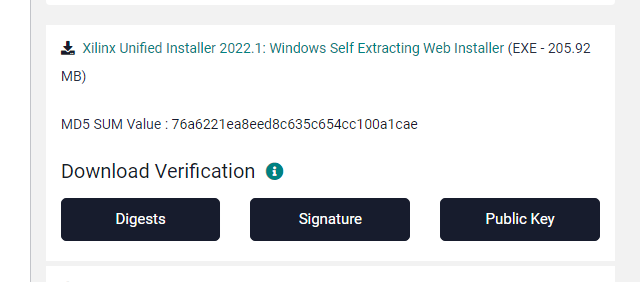
- Run the installation but do not select install drivers.
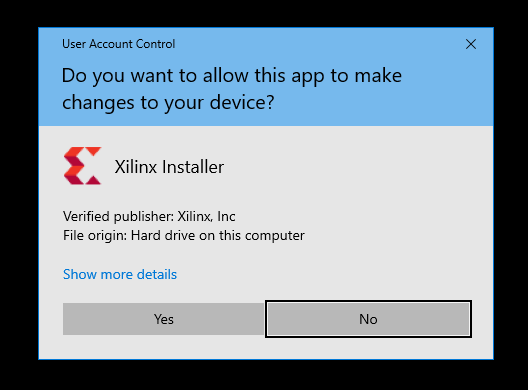
- You will be prompted to open the firewall access:
- choose both private and public
- hopefully your user rights would work, if not you are out of luck and you would need to get admin rights or install in a different computer
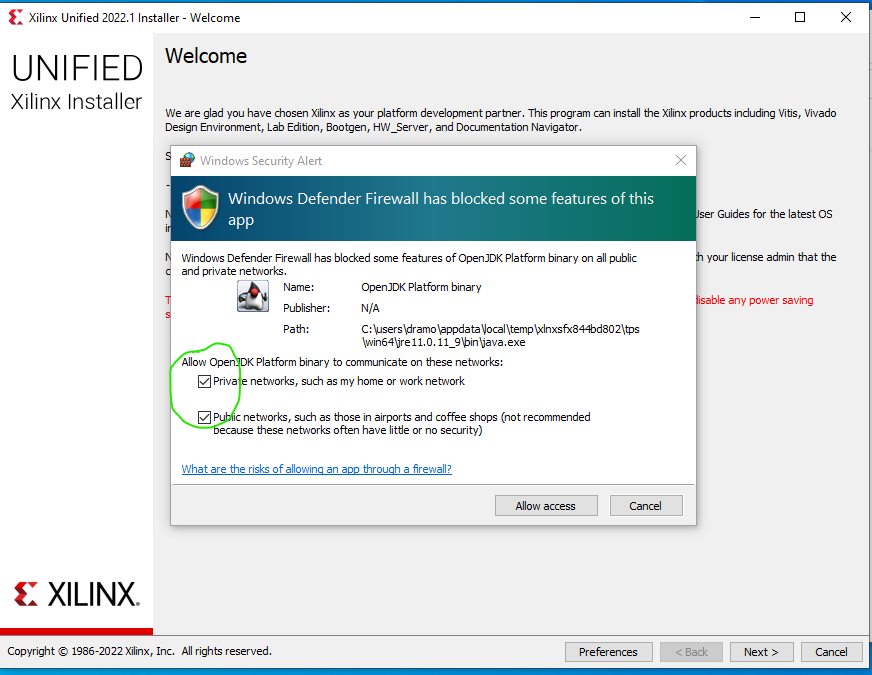
- This is my recommendation for installation:
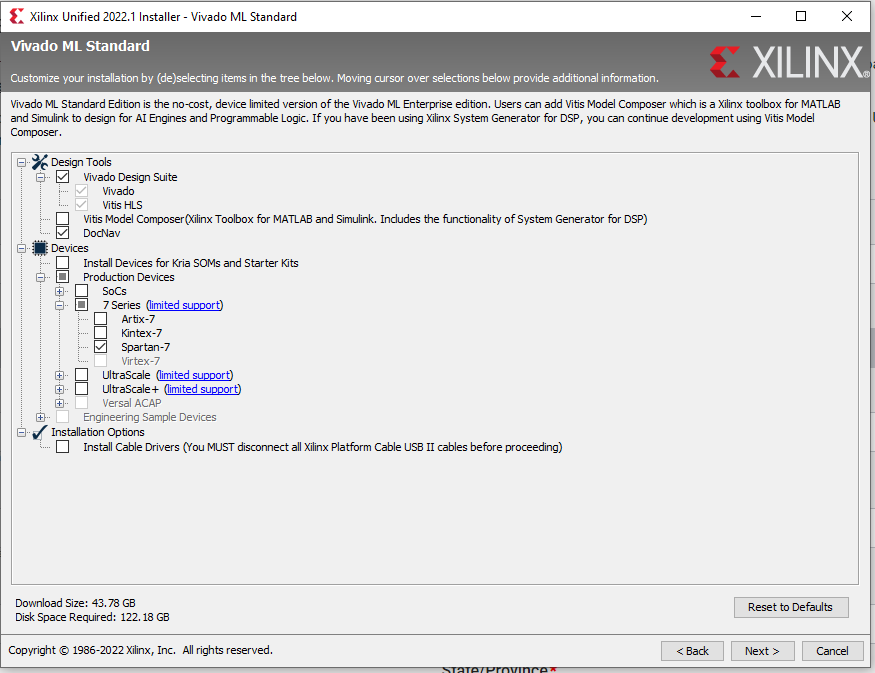
Finish the installation.
Run the web installer, but select Hardware server and complete the installation.
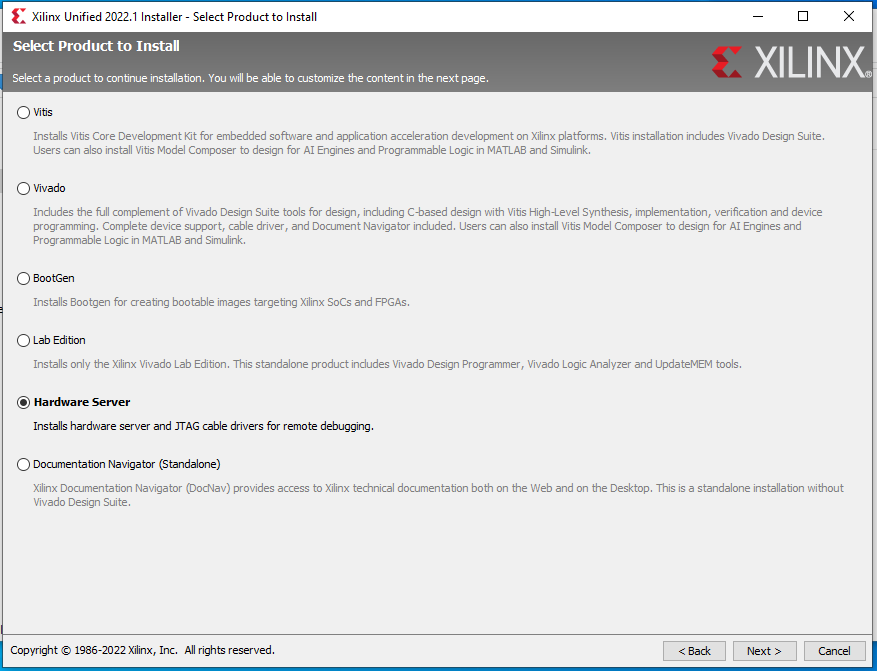
After you are done with your design or if you are running a tutorial when reaching the step to program the device when connecting select "Open New Target" instead of "Auto connect".
Look at the Xilinx guide: ug908-vivado-programming-debugging Chapter 4: Programming the FPGA Device (page 23),