Hello guys,
While I'm anxiously waiting for my Arty S7 board, I wonder if anyone knows of a portable install of Vivado.
I'm going to use it on my work PC, because it's much faster than mine, and I don't have admin rights on it...
Hello guys,
While I'm anxiously waiting for my Arty S7 board, I wonder if anyone knows of a portable install of Vivado.
I'm going to use it on my work PC, because it's much faster than mine, and I don't have admin rights on it...
Hi, what are the operating system and machine specifications of your PC and your work PC?
I think you can download full offline installer:
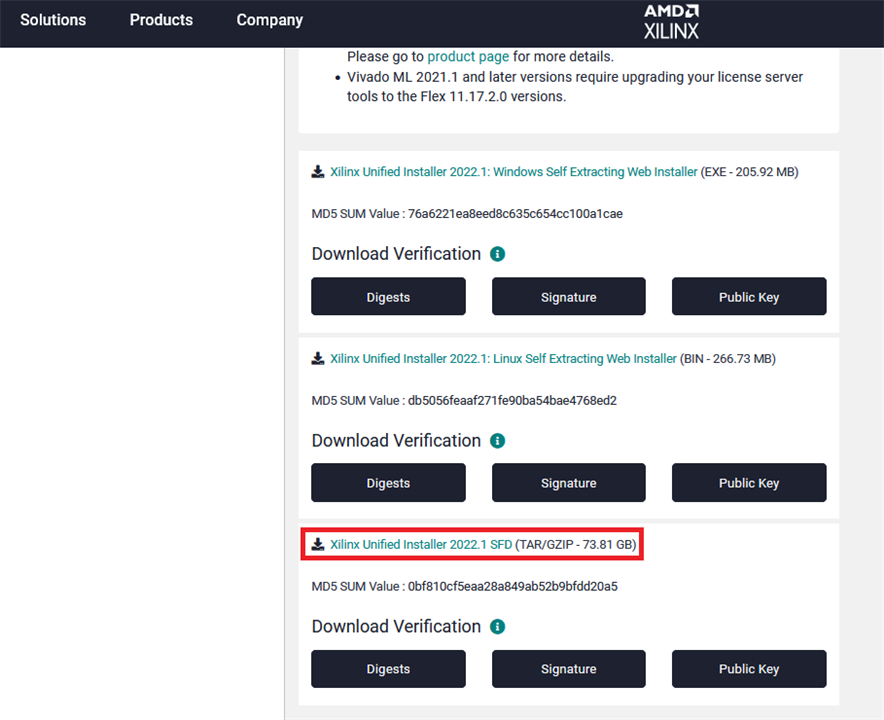
It is .tar.gz, but if I remember correctly, SFD (single file download) always contained both Linux and Windows installers).
In fact, I recommend use web installer and just wait. It is much more easier than downloaidng 78 GB file, copying them to different computer, manualy extrancting them and then waiting until this 78 GB golden stone extract yet another 80 GB to the disk again.
I do all my work under Ubuntu 20.04 LTS. You don't need admin privileges to install Xilinx Tools, you need to select a folder under your home directory as the installation. target.
NOTE: DON’T forget to replace
.xor<#>for the proper version of the tools when running the commands<#>is used so an error will be generated when running the command. This is a general guide to download 202x.x versions.You need a Xilinx account to download the tools, they are free and the registration process is easy. The Spartan-7 are supported on the free license.
You can download the full unified installer or the web installer. Try first the Web Installer as it will save you some download time, but if your internet connection does not like it, get the full unified installer (you can use a downloader manager)
I have not tried 2022.1 yet, the 2021.2 is working fine for me on Ubuntu 20.4
The windows version is easier to deal with, as the drivers for programming the boards are installed with the tools, on Linux you have to do an extra step (not documented here)
You don't need a powerfull machine to do Spartan-7 designs, a decent computer would suffice. By decent I mean an Intel Core (i3, i5) or equivalent AMD, with ~4GB of RAM (8GB recommended) (https://www.xilinx.com/products/design-tools/vivado/vivado-ml.html#memory)
All tools version MUST match:
NOTE: Download Vitis installer, it covers Vivado. You will need Vitis if you plan to use Microblaze.
Prerequisites
# Dependencies
sudo apt install -y libcanberra-gtk-module libcanberra-gtk-module:i386
# Download installer
# -> I prefer to download the Unified Installer ~80GB
firefox --new-window https://www.xilinx.com/support/download/index.html/content/xilinx/en/downloadNav/vitis.html
# Untar file
cd dir_download_location
tar -xvzf Xilinx_Unified_2021.<#>_1021_0703.tar.gz
cd Xilinx_Unified_2021.<#>_1021_0703/
# Launch Installer
# you can run xsetup as sudo if you want a global installation
# if it is just you, do a user installation
mkdir ~/tools # -> for local installations
./xsetup
# Select your target devices (Spartan-7)
# Select DocNav (not required)
# Install under your home directory
# -> /home/user_name/tools/Xilinx
...
# After installation is complete, DO NOT FORGET:
sudo ~/tools/Xilinx/Vitis/2021.<#>/scripts/installLibs.sh
! Don't forget at the end to run installLibs.sh
To launch the applications from the command line:
# Vivado
source ~/tools/Xilinx/Vitis/2021.<#>/settings64.sh
cd ~/dev/xilinx/2021.x/vivado
vivado
# Vitis
cd ~/dev/xilinx/2021.x/vitis
source ~/tools/Xilinx/Vitis/2021.<#>/settings64.sh
vitis
Some documents that you should read (and have as a reference)
Digilent is a great company and they provide a really good set of tutorials: Arty-S7 start
Do all the tutorials there! Follow the Arty-S7 + Microblaze flow + DDR
Unfortunately to install the suite on Windows you need admin privileges for the drivers. I have not done a windows installation in a while.
You don't need a powerfull machine to do Spartan-7 designs, a decent computer would suffice. By decent I mean an Intel Core (i3, i5) or equivalent AMD, with ~4GB of RAM (8GB recommended) (https://www.xilinx.com/products/design-tools/vivado/vivado-ml.html#memory)
Some suggestions if you cannot get admin rights (you will need two computers on the same network, e.g. which can see each other)
1. One PC where you will do your design and install Vitis/Vivado without drivers (your work PC)
2. Another PC where you will run a hardware server (you need admin rights) (your own PC)
Download the Web Installer (on both PCs)
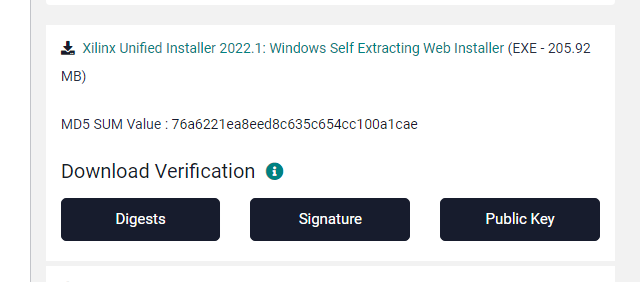
- Run the installation but do not select install drivers.
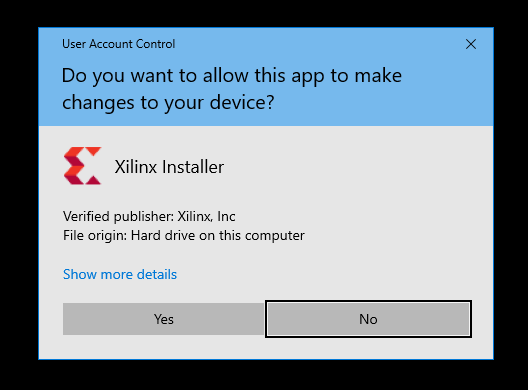
- You will be prompted to open the firewall access:
- choose both private and public
- hopefully your user rights would work, if not you are out of luck and you would need to get admin rights or install in a different computer
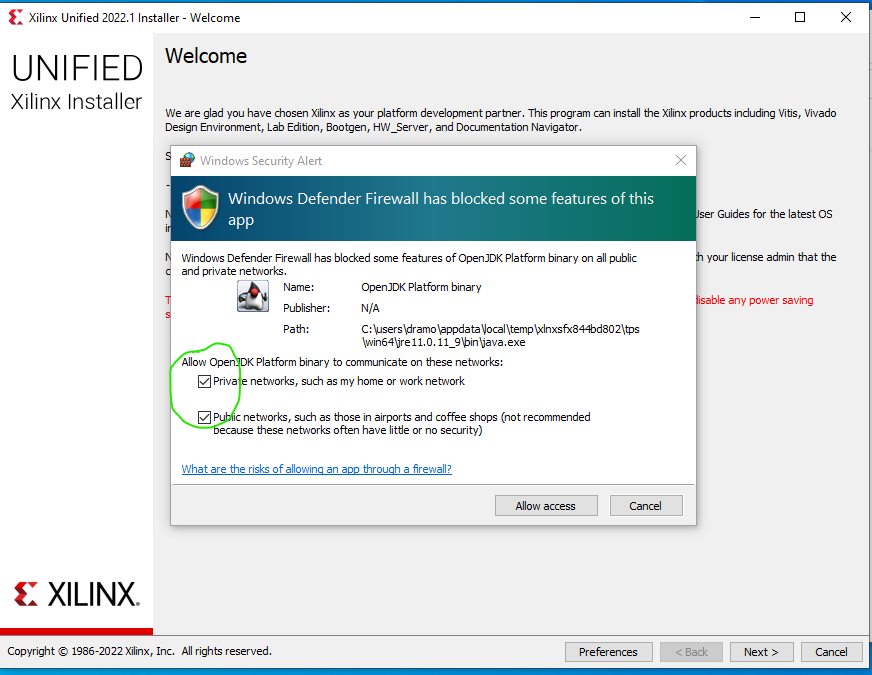
- This is my recommendation for installation:
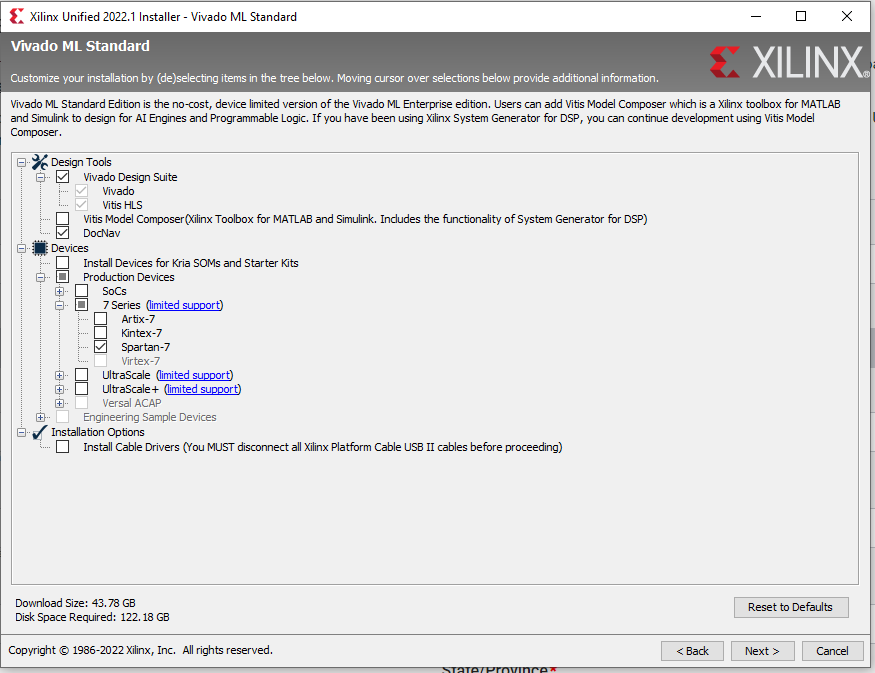
Finish the installation.
Run the web installer, but select Hardware server and complete the installation.
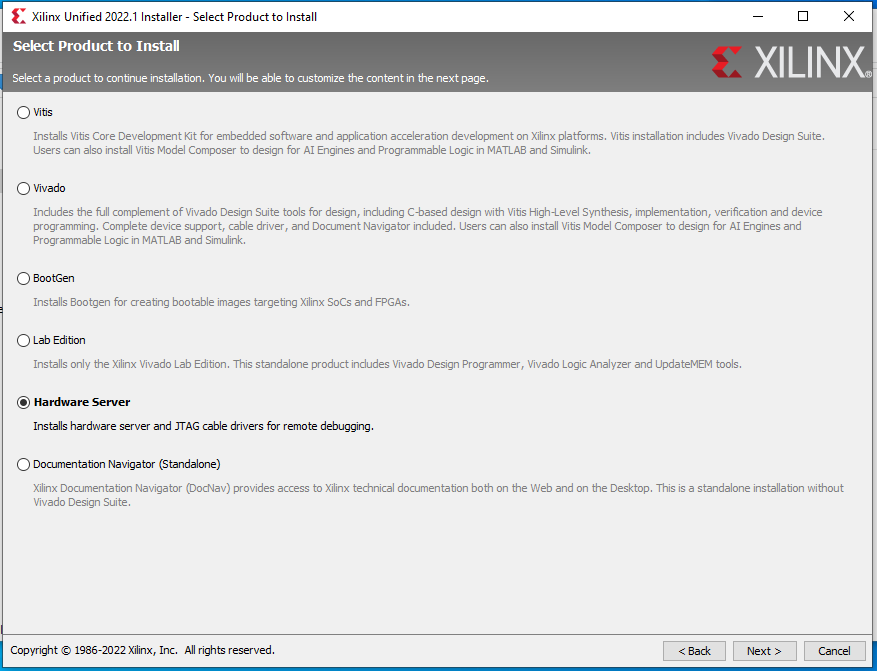
After you are done with your design or if you are running a tutorial when reaching the step to program the device when connecting select "Open New Target" instead of "Auto connect".
Look at the Xilinx guide: ug908-vivado-programming-debugging Chapter 4: Programming the FPGA Device (page 23),
I'm using windows but have two instances of Vivado one under Windows and another one under Ubuntu with the WSL2 windows subsystem for linux. The reason to have both is to be able to work with the Petalinux tools which work only under Linux or so I think.
I'm doing the same. I use the WSL2 Linux one only when an example or library comes with Linux-only make scripts.
This is great! I already use Ubuntu on WSL1 and love it. I guess it's time to upgrade to WSL2!
If you upgrade to Windows 11 (or on Windows 10 using MobaXterm) you will only need one installation on WSL2 (Ubuntu 20.04) as both will give you GUI/X11 access - the only issue I had when running WSL2 was granting access to the USB ports and programming the boards (I don't know if there is a workaround yet) (Another issue is getting a license, but this would not apply here) - Still, you can do the Windows Xilinx Hardware server.
I personally went on the VirtualBox path. I can get access to USB without issues, and the performance is similar to WSL2. Unfortunately, you cannot have both, as running VirtualBox at 100% would require disabling Hyper-V to get good performance. WSL2 requires Hyper-V (although if someone is into it https://stackoverflow.com/a/58478688/6567806)