Table of Contents
- Project Introduction
- Getting Started
- Calibrating the MPX2050DP Pressure Sensor
- Calculations and Noise Reduction
- Using Vivado and Testing the System
- Project Report Updated
**********************************************************************************************************************
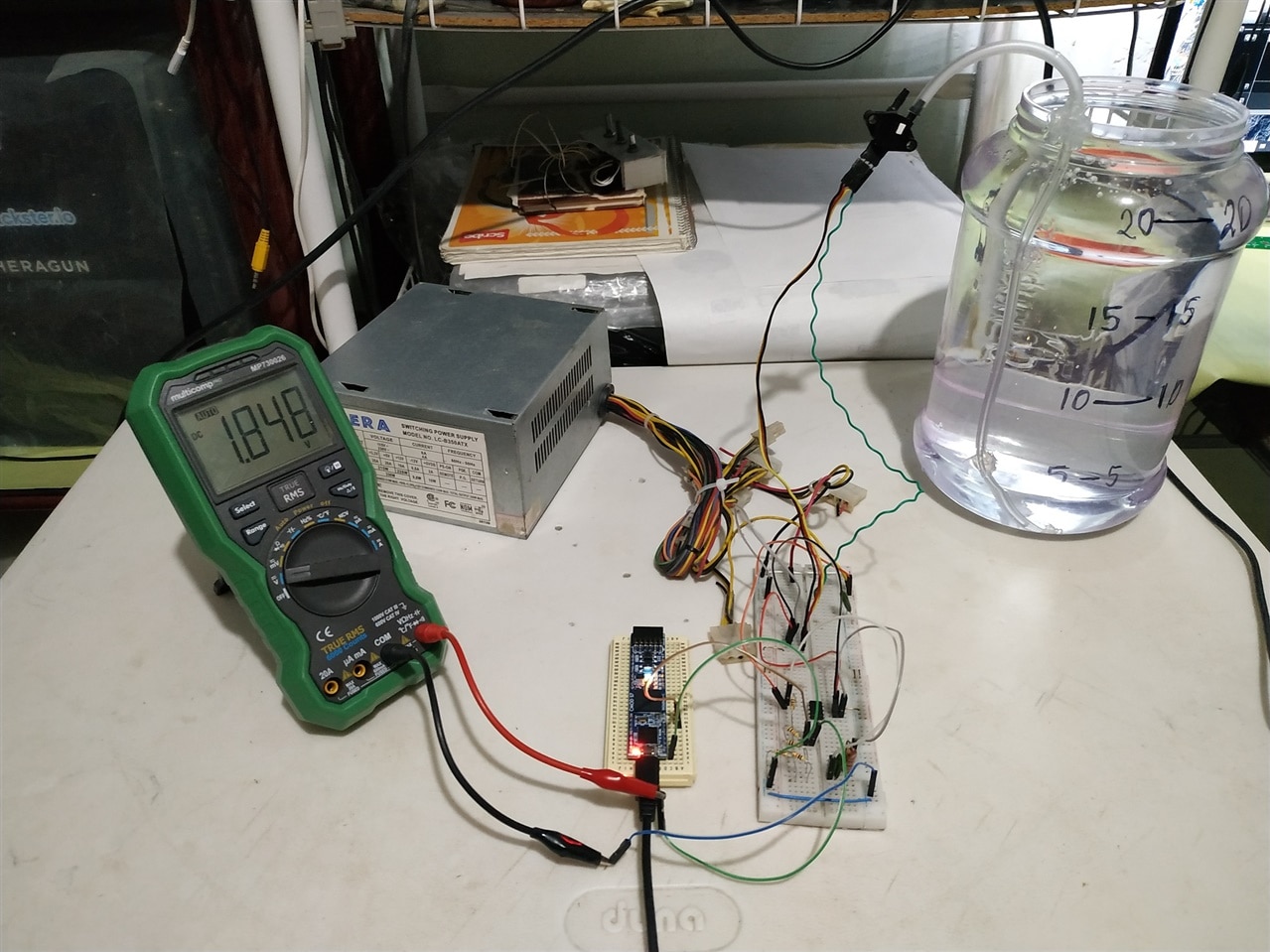
Using Vivado
Here I have used the same project from the third blog, that is: "Cmod S7-25 XADC Demo"
I have used and modified the "Cmod S7-25 XADC Demo" example. So the main.c looks as shown below:
/*
* This is the demo main file for the Cmod S7-25 XADC demo.
*
* Changelog:
* 06/07/2018 (ArtVVB): Created
*
* */
#include "xparameters.h"
#include "xsysmon.h"
#include "xil_printf.h"
#include "xil_cache.h"
#include "sleep.h"
#define XADC_DEVICE_ID (XPAR_XADC_WIZ_0_DEVICE_ID)
// TODO: create an "xadc/" subdirectory of project src. make as portable to other boards/xadc configs as possible
typedef struct XadcInfo {
int NumChannels;
int Channels[2];
int ChannelIsDiff[2];
char *ChannelNames[2];
} XadcInfo;
typedef struct Xadc_ChannelInfo {
int SequencerIndex;
int IsDiff;
char *Name;
} Xadc_ChannelInfo;
void Xadc_Init(XSysMon *InstancePtr, const Xadc_ChannelInfo DeviceInfo[], const int NumChannels, const u32 DeviceId);
void Xadc_ReadData(XSysMon *InstancePtr, const Xadc_ChannelInfo DeviceInfo[], const int NumChannels, u16 RawData[]);
void EnableCaches();
void DisableCaches();
// Initialize the XADC Wizard IP
void Xadc_Init(XSysMon *InstancePtr, const Xadc_ChannelInfo DeviceInfo[], const int NumChannels, const u32 DeviceId) {
u32 ChannelsMask;
u32 InputModeMask;
int i;
XSysMon_Config *xadc_cfg_ptr;
xadc_cfg_ptr = XSysMon_LookupConfig(DeviceId);
XSysMon_CfgInitialize(InstancePtr, xadc_cfg_ptr, xadc_cfg_ptr->BaseAddress);
ChannelsMask = 0;
InputModeMask = 0;
for (i = 0; i < NumChannels; i++) {
ChannelsMask |= 1 << DeviceInfo[i].SequencerIndex;
if (DeviceInfo[i].IsDiff)
InputModeMask |= 1 << DeviceInfo[i].SequencerIndex;
}
// Disable the Channel Sequencer before configuring the Sequence registers.
XSysMon_SetSequencerMode(InstancePtr, XSM_SEQ_MODE_SAFE);
// Leave alarm enables default
// Leave channel averaging default
// Set single-ended input mode for all channels
XSysMon_SetSeqInputMode(InstancePtr, InputModeMask);
// Leave acquisition time default
XSysMon_SetSeqAcqTime(InstancePtr, ChannelsMask);
// Enable all channels
XSysMon_SetSeqChEnables(InstancePtr, ChannelsMask);
// Leave the ADCCLK frequency default
// Leave calibration default
// Enable the Channel Sequencer in continuous sequencer cycling mode
XSysMon_SetSequencerMode(InstancePtr, XSM_SEQ_MODE_CONTINPASS);
}
// Captures Data from each XADC Channel
void Xadc_ReadData(XSysMon *InstancePtr, const Xadc_ChannelInfo DeviceInfo[], const int NumChannels, u16 RawData[]) {
//TODO: implement timeout on status check
int i;
// Clear the Status
XSysMon_GetStatus(InstancePtr);
// Wait until the End of Sequence occurs
while ((XSysMon_GetStatus(InstancePtr) & XSM_SR_EOS_MASK) != XSM_SR_EOS_MASK);
//Capture data from each channel, return via RawData
for (i = 0; i < NumChannels; i++) {
RawData[i] = XSysMon_GetAdcData(InstancePtr, DeviceInfo[i].SequencerIndex);
}
return;
}
int main() {
const int NumChannels = 2;
const Xadc_ChannelInfo CmodS7_XadcInfo[2] = {
{21, 0, "AIN_32"}, // VAUX_5
{28, 0, "AIN_33"} // VAUX_12
};
const int Xadc_VoltageScaler_SingleEnded = (0xFFFF) / (1000 * 3.3); // FROM 0 TO 3300 mv
XSysMon Xadc_Ctrl;
u16 Xadc_RawData[2];
int Xadc_Voltage; // x100 from actual value. Two decimal point precision.
int Xadc_VoltageRemainder;
//float X_test;
int i;
EnableCaches();
xil_printf("Initializing Cmod S7-25 XADC Demo...\n\r");
Xadc_Init(&Xadc_Ctrl, CmodS7_XadcInfo, NumChannels, XADC_DEVICE_ID);
xil_printf("Demo Initialized\n\r");
while (1) {
Xadc_ReadData(&Xadc_Ctrl, CmodS7_XadcInfo, NumChannels, Xadc_RawData);
for (i = 0; i < NumChannels; i++) {
// Convert raw data in this channel to an int in the range 0 to 330, representing
// the voltage on that input channel multiplied by 100
Xadc_Voltage = ((int)Xadc_RawData[i] / Xadc_VoltageScaler_SingleEnded);
if ((Xadc_Voltage == 1890)) {
xil_printf("%s h->00cm ");
}
if ((Xadc_Voltage >= 1891 && Xadc_Voltage <= 1894)) {
xil_printf("%s h->01a05cm ");
}
if ((Xadc_Voltage >= 1895 && Xadc_Voltage <= 1898)) {
xil_printf("%s h->06a10cm ");
}
if ((Xadc_Voltage >= 1899 && Xadc_Voltage <= 1902)) {
xil_printf("%s h->11a15cm ");
}
if ((Xadc_Voltage >= 1903 && Xadc_Voltage <= 1906)) {
xil_printf("%s h->16a20cm ");
}
if ((Xadc_Voltage >= 1907)) {
xil_printf("%s h->21cm ");
}
Xadc_VoltageRemainder = Xadc_Voltage % 1000;
Xadc_Voltage = (Xadc_Voltage/1000) % 100;
// Print the name of the channel, followed by the voltage
xil_printf("%s: %01d.%03dV ",
CmodS7_XadcInfo[i].Name,
Xadc_Voltage,
Xadc_VoltageRemainder
);
}
xil_printf("\n\r");
usleep(500000); // wait 500ms
}
DisableCaches();
return 0;
}
void EnableCaches() {
#ifdef __MICROBLAZE__
#ifdef XPAR_MICROBLAZE_USE_DCACHE
Xil_DCacheEnable();
#endif
#ifdef XPAR_MICROBLAZE_USE_ICACHE
Xil_ICacheEnable();
#endif
#endif
}
void DisableCaches() {
#ifdef __MICROBLAZE__
#ifdef XPAR_MICROBLAZE_USE_DCACHE
Xil_DCacheDisable();
#endif
#ifdef XPAR_MICROBLAZE_USE_ICACHE
Xil_ICacheDisable();
#endif
#endif
}
Main modifications:
- Voltage range from 0 to 3300 millivolts
const int Xadc_VoltageScaler_SingleEnded = (0xFFFF) / (1000 * 3.3); // FROM 0 TO 3300 mv
- Height readings range was 5 centimeters
if ((Xadc_Voltage == 1890)) {
xil_printf("%s h->00cm ");
}
if ((Xadc_Voltage >= 1891 && Xadc_Voltage <= 1894)) {
xil_printf("%s h->01a05cm ");
}
if ((Xadc_Voltage >= 1895 && Xadc_Voltage <= 1898)) {
xil_printf("%s h->06a10cm ");
}
if ((Xadc_Voltage >= 1899 && Xadc_Voltage <= 1902)) {
xil_printf("%s h->11a15cm ");
}
if ((Xadc_Voltage >= 1903 && Xadc_Voltage <= 1906)) {
xil_printf("%s h->16a20cm ");
}
if ((Xadc_Voltage >= 1907)) {
xil_printf("%s h->21cm ");
}
- Print readings with thousandths of voltage
Xadc_VoltageRemainder = Xadc_Voltage % 1000; Xadc_Voltage = (Xadc_Voltage/1000) % 100;
- Take readings every 500 milliseconds
usleep(500000); // wait 500ms
Testing the System
First, it is necessary to glue the hose with silicone on the water container. Below you see a simple tour of this project before putting it to the test.
The tests performed are shown below.
Conclusion
- At the end of this project I can say that it is possible to use a pressure sensor to measure the water level in a container.
- In my case the MPX2050DP pressure sensor handles small voltages from 0 to 50 millivolts. Even with the op amp I only managed to increase it a gain of 200 millivolts.
- In my experiment, I was able to measure distances of 5 centimeters, equivalent to 1 liter of water in the used container. This would be very useful to measure the water level of a tank in which you could measure from 0 to 200 liters.
- If I want to improve the resolution, for example to measure centimeter distances, then it is necessary to use a smaller and more sensitive sensor, for example the MPX5010, which has an output of 0 to 5 volts and without using an operational amplifier.
