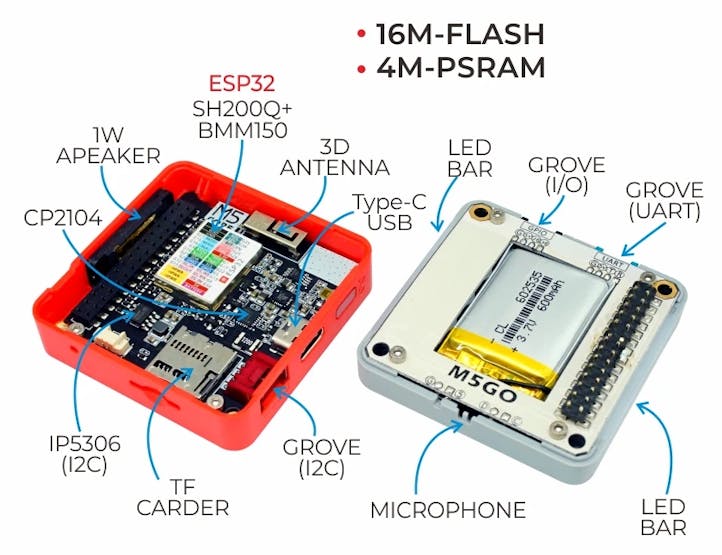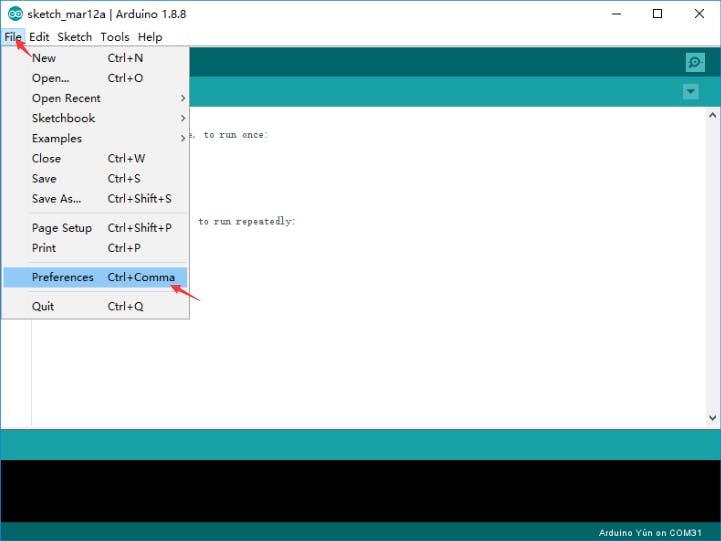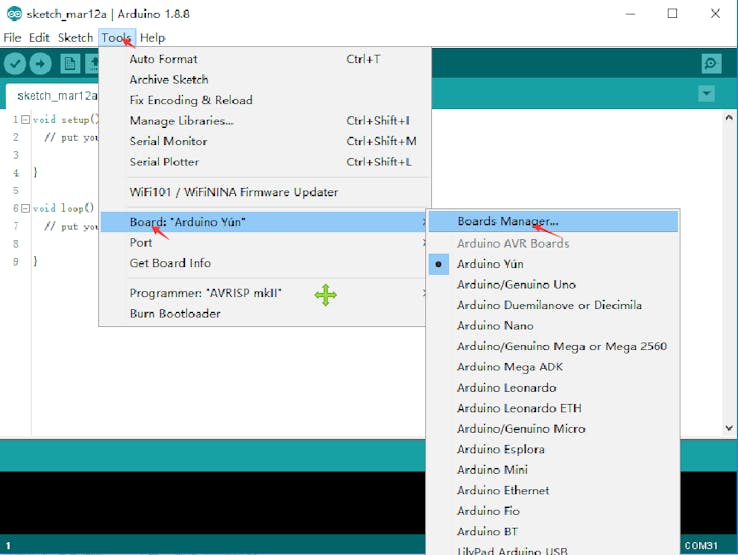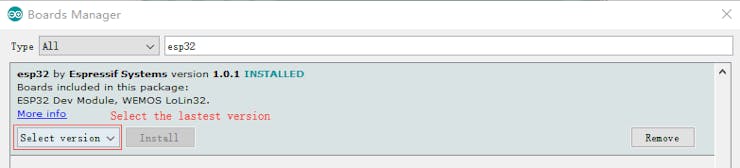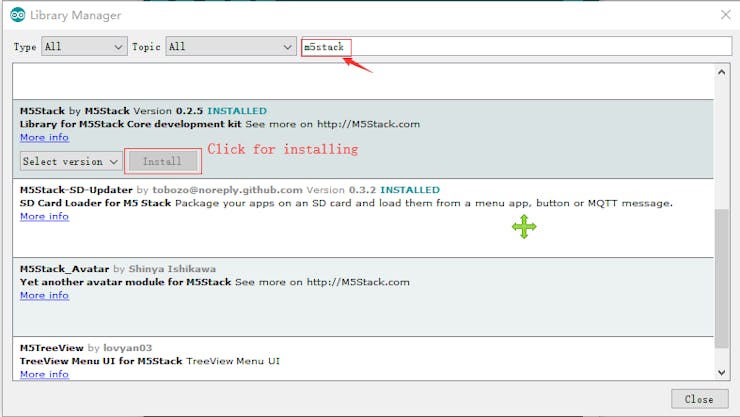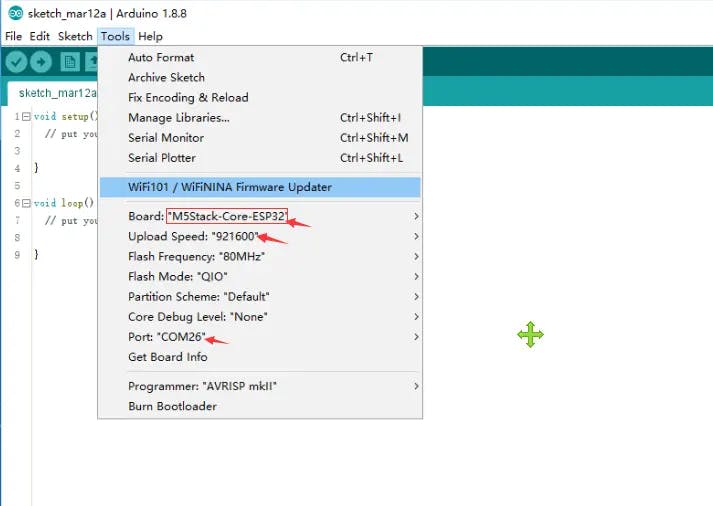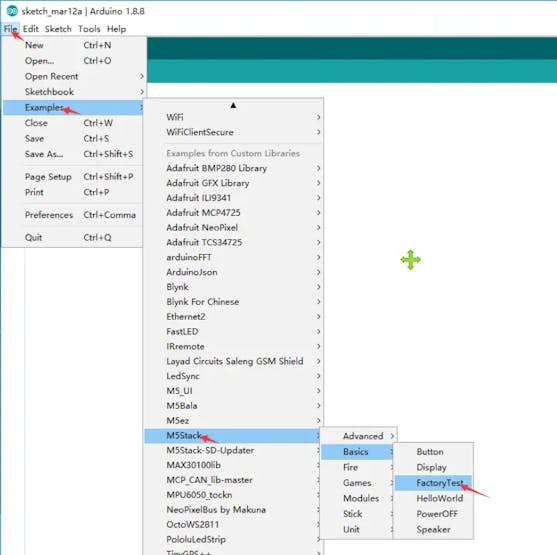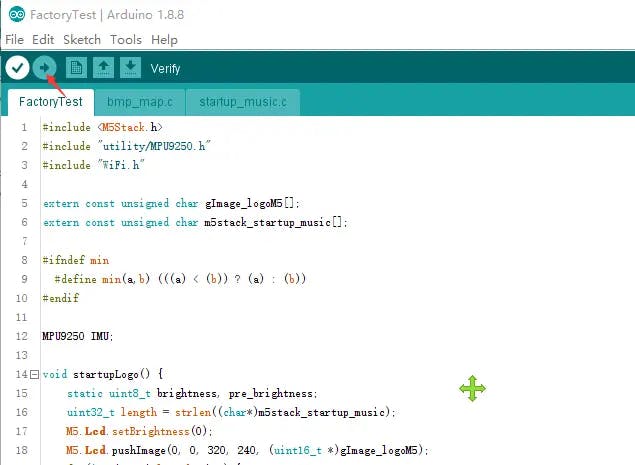M5Stack Fire Module
M5Stack FIRE is one of the M5Stack developing kits, providing 9-Axis IMU sensor(6-Axis posture acceleration measurement + 3-Axis magnetic measurement), 16M Flash + 4M PSRAM, enhanced Base, larger battery, etc. With an IMU posture sensor, there are a lot of situations to which you can apply this kit, like detecting acceleration, angulation, and trajectory. You can make relative products like sports data collectors, 3D remote gesture controllers, etc. It is a modular, stackable, scalable, and portable device is powered with an ESP-32 core, which makes it open-source, low cost, full-function, and easy for developers to handle new product development on all stages include circuit design, PCB design, software, mold design, and production.
M5Stack Fire comes with three separable parts. The top part has the processors, chips, sockets, 2.4G antenna, ESP32, power management IC, an LCD screen, and some other interface components.
The middle part is called the M5GO base which provides a lithium battery, M-BUS socket, LED bar, and three more GROVE Ports. The bottom part is a charge table, which can be connected to the M5GO base via POGO pins.
M5Stack development boards are highly efficient, covered with industrial-grade case and ESP32-based development board. It integrates with Wi-Fi & Bluetooth modules and contains a dual-core and 16MB of SPI Flash. Together with 30+ M5Stack stackable modules, 40+ extendable units, and different levels of program language, you can create and verify your IoT product in a very short time.
It supports programming in Arduino, Blockly language with UIFlow, Micropython.
Preparing M5StackFIRE for the project
Download Arduino IDE
- Open up your browser, and visit Arduino's official website.
- Download and install the version according to your operating system.
Install ESP32 Boards Manager
- Open up the Arduino IDE, and navigate to File -> Preferences -> Settings
- Add the following ESP32 Boards Manager URL to Additional Boards Manager: https://dl.espressif.com/dl/package_esp32_index.json
- Hit OK
- Navigate to Tools -> Board: -> Boards Manager
- Search ESP32 in the Boards Manager window, and click Install
Install M5Stack Library
- Open Arduino IDE, then Select Sketch->Include Library->Manage Libraries
- Search M5Stack and install it
For Windows machines, an additional USB to serial Driver needs to be installed.Arduino port Configuration
- Choose the correct board, baud rate, and serial port.
- Once set up, you can try an example sketch to verify if everything is working.
- Click Upload, to flash the code to the device
- Once successfully flashed, the M5Stack module will show the corresponding output on its display as well as Arduino Serial Monitor.
References:
https://docs.m5stack.com/en/quick_start/m5core/m5stack_core_get_started_Arduino_Windows
https://www.arduino.cc/reference/en/libraries/m5stack/
https://shop.m5stack.com/products/fire-iot-development-kit?variant=16804798169178
Blog Series:
Gesture Controlled Drone #1 : Introduction
Gesture Controlled Drone #2 : Preperation - Drone
Gesture Controlled Drone #3 : Preperation - M5Stack
Gesture Controlled Drone #4 : Gesture Control
Gesture Controlled Drone #5 : Gesture Recognition using Edge Impulse