Hello everyone. I welcome you to my blog post describing (not only) my Custom NFC Tags which I designed, ordered and assembled as part of NFC or RFID Project14 Competition.
Project Idea
I originally promised different project in the discussion of the main competition thread. In the meantime, I got better idea. I originally promised wheel of luck with NFC tag and reader for indicating wheel location. This looked to me like a cool toy but otherwise it was quite useless. But in meantime I got better (and more useful) idea. I decided to upgrade my Duratool Storage Box again. Now with NFC tags. Last time it was successful, so I try to continue the success of this storage box which I originally received for free from Element14. My original idea was to make offline search tool. Every cabinet will have tag with ID and 2D coordinates of cabinet location (row and column in the storage box). Except this information tag will remember parts inside the cabinet and also some parts in nearby cabinets (and their locations). Because capacity of tags memory is limited it will know only about locations of some of the other parts, not about all. Then you will be able to use reader, enter name of part and search it in two steps. The first step is find any cabinet which know location of the thing. As I mentioned cabinets do not know location of all parts, so it may take multiple attempts. After you find any cabinet which know it, it switches to the navigation mode and using X and Y location of tags will show arrow on display navigating you to the correct cabinet location. Because all tags know the X, Y locations it is possible to update row when moving reader near cabinet and seamlessly navigate you to the destination which contains searched thing.
Did not receive NFC Reader
The issue is that I did not received NFC reader (in time). I ordered ST X-NUCLEO-NFC03A1 as part of my reward from previous Project14 competition. Because of some delays in ordering my basket it went out of stock and was backordered but even it was restocked about month ago I still did not receive it. Time run out, and I had to redesign my project for being able to complete it even without NFC reader. For this reason, I was thinking about NFC readers, and I realized that almost every phone has NFC reader, so I tried to proceed in this way. Unluckily NFC in iPhone is very limited and software support in iOS is also very minimalistic. Every interaction requires to pop up system window and all actions must be executed by user interaction (pressing button), so it is hard/impossible to make app as interactive as I originally want. For example navigation to target cabinet mentioned in previous section is impossible to implement without requiring user to click button after moving hand by every ~7 cm.
Alternate Project Idea
I let original idea in the background but simplified it for being able to realize it with iPhone NFC reader only. I added tags to every cabinets and programmed tags with information describing content of the cabinet. After placing phone near to the cabinet, you can find its content even without opening the cabinet. Sometimes it is useful. For example, when you have multiple resistors/capacitors/inductors or other small components in the multiple cabinets, and you do not know if it is in first or second cabinet with the passives. Searching with phone may be faster than looking on every component in the cabinet and checking its value before realizing that searched part is in different cabinet… I implemented it and I find it very useful in this situation.
See it in the action!
Giveaway Reward
For my project I received giveaway reward: ST25-TAG-BAG-UB and CLOUD-ST25TA02KB.
These tags I used as part of my project, and you will see them later.
Sample Sponsors
Experiments was also sponsored by ST. ST send me free samples of ST25DV64KC-IE6T3, ST25TN01K-AFH5 NFC Tags. I ordered them in the time when shipping on their store was free, so I received them totally for free.
Finding Location of Phone NFC Antenna
But before I started developing my project, I tested very interesting Field Indicator card from tag bag and checked where do the iPhone has NFC antenna? As you can see on the video below it is in upper part of phone.
Custom NFC Tags
For my project I need 30 tags because storage box contains 30 cabinets. In fact, I need less because I do not need to tag cabinets used as temporary storage or cabinets containing only one easily determinable part. I decided to tag 20 of 30 cabinets. Tag bag do not contain required number of tags and some of them are too large for cabinets, or they have very specific use case (like tag that you have seen for indicating NFC field strength). For this reason, I designed my own PCBs with trace antenna and made my own NFC tags!
This was my first design with any antenna. Because I am not skilled in RF, I was not sure if my design will work. For this reason, I tried three different designs. All I ordered on OSHpark and assembled them.
Here they are:
And from back side:
As you can see two tags are designed for tags in UFDFPN5 package. The difference between tags is antenna design. The first tag has antenna on both sides (front and back) and second have antenna only on front side. The third tag is designed with different chip. It is designed for use with TSSOP8 dynamic tags and has interface to MCU when used in this way.
Schematics
There are two (not three) schematics because schematics for first and second tag are exactly the same (they differ only in antenna design). Schematics of first and second tag is following:
Schematics of dynamic tag is slightly more complicated:
Board Layout
Board layouts of each tag are following:
BOM
Bill of Materials
| Product Name | Manufacturer | Quantity | Buy Kit |
|---|---|---|---|
| ST25DV64KC-IE8T3, NFC Tag | STMICROELECTRONICS | 3 | Buy Now |
| ST25TA02KB-PC6H5, NFC Tag | STMICROELECTRONICS | 6 | Buy Now |
| CRG0603F4K7, SMD, 4.7 kohm, ± 1%, 100 mW, 0603, Thick Film | NEOHM - TE CONNECTIVITY | 9 | Buy Now |
| TSW-106-08-L-S-RA, Pin Header, 2.54 mm, 1 Rows, 6 Contacts, THT, Right Angle | SAMTEC | 3 | Buy Now |
| GA0603A101JXBAC31G, SMD MLCC 100 pF, 100 V, 0603, ± 5%, C0G / NP0 | VISHAY | 3 | Buy Now |
| 0603N680J500CT, SMD MLCC, 68 pF, 50 V, 0603, ± 5%, C0G / NP0 | WALSIN | 3 | Buy Now |
| CC0603JRNPO9BN560, SMD MLCC, 56 pF, 50 V, 0603, ± 5%, C0G / NP0 | YAGEO | 3 | Buy Now |
| MC0603N100J500CT, SMD MLCC, 10 pF, 50 V, 0603, ± 5%, C0G / NP0 | MULTICOMP PRO | 15 | Buy Now |
| 885012206078, SMD MLCC, 150 pF, 50 V, 0603, ± 10%, X7R | WURTH ELEKTRONIK | 3 | Buy Now |
Additional Parts
| Product Name | Manufacturer | Quantity |
|---|---|---|
| NFC Tag PCB (UFDFPN5, single-sided antenna) | OSHPark | 3 |
| NFC Tag PCB (UFDFPN5, double-sided antenna) | OSHPark | 3 |
| NFC Tag PCB (TSSOP8, single-sided antenna) | OSHPark | 3 |
Assembly
Soldering tag in UFDFPN5 package was not easy. In case of one tag, I shorted antenna and after several rework attempts, I always failed in states that antenna was shorted or one pin unconnected. Other 8 tags I successfully soldered.
At the end I had bunch of my own tags:
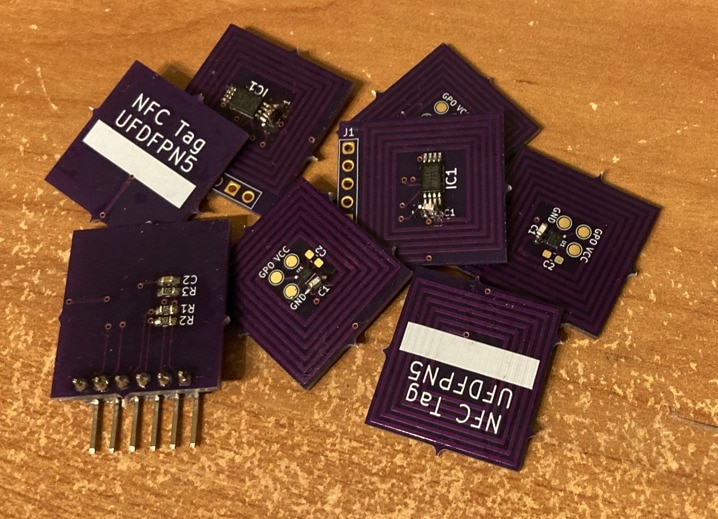
Tuning antenna
The next step after soldering NFC chip was tunning tag antenna (and soldering it). In case of NFC tag this means selecting value of capacitor mentioned in schematics as C1.
I tried to compute value using online calculator on ST webpage, but this online calculator has no support for dual-sided antennas. I also later noted that values from this calculator was not absolutely correct. Maybe I used calculator in a wrong way and misunderstood some parameter. Instead, I find values for all three types of tag experimentally. I tried to find ideal tuning capacitor value by soldering one capacitor, manually checking range and then soldering additional capacitor in parallel. After adding second capacitor I checked difference.
The tag with single-sided antenna works best with 168 pF which I made as combination of 100 pF and 68 pF. Range is about 3 – 4 cm from iPhone SE. Tag with double-sided antenna works in range 0 – 1 cm even without any tunning capacitor. Adding 20 pF (which I made as parallel combination of two 10 pF capacitors) increase range to about 3 – 4 cm similarly to tag with single-sided antenna. The worst results I achieved with dynamic tags. Their antennal is smaller because chip is larger and there are also additional passives. Also, there are wires crossing the antenna. With 236 pF (which is equivalent of 150 pF + 56 pF + 10 pF + 10 pF + 10 pF, ufff. 5 capacitors in parallel!) I achieved about 2 – 3 cm range. Note that capacitances mentioned above are affected by tolerances. All mentioned capacitors have tolerances 5% (except 150 pF which has 10%) and because I use multiple capacitors tolerances are “summed”. Following photo shows 5 tuning capacitors in parallel.
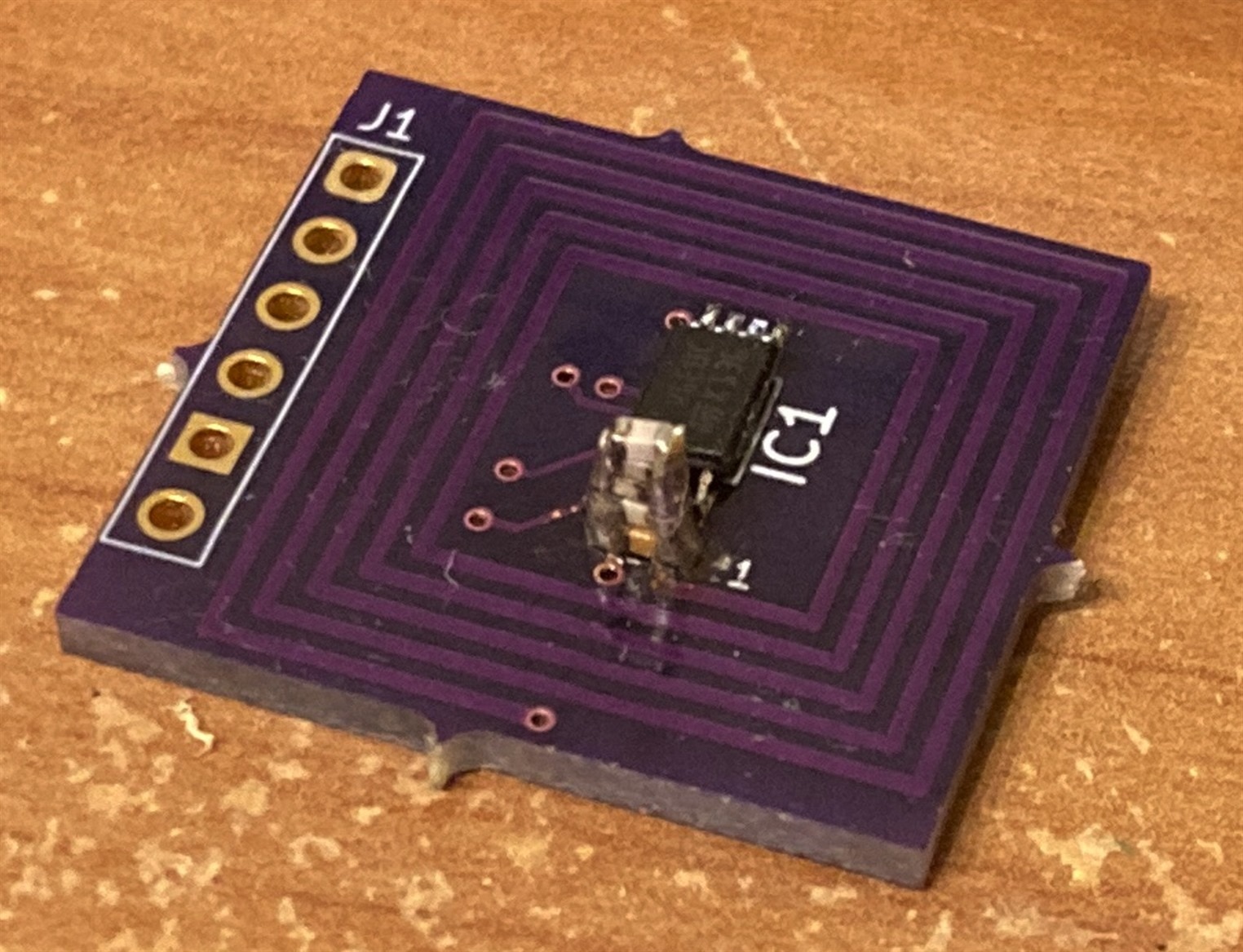
Writing and Reading Tags
Because my only NFC reader was iPhone, I had to use application for writing and reading the tags. I used three apps:
- NFC Tap from ST for general purpose NFC evaluation
- NFC Tools from wakdev for writing tags
- NFC Scanner from Wander Bit LLC for reading text tags
Conclusion
This project did not go as I originally planned due to supply chain issue. But I still learn a lot. Making my own NFC tags was super cool. It was my RF design, and I was surprised that all three designs worked, and I was able to tune all of them tune to range about 3 – 4 cm which is slightly less than range of professional tags from ST but when I taky in account hobby tuning approach it is good result, I think. At least it was suitable for my project.
Below, you can download gerbers and Kicad project for all three types of my NFC Tags.
Resources
- NFC Tag PCB (UFDFPN5, single-sided antenna) Gerbers
- NFC Tag PCB (UFDFPN5, single-sided antenna) Kicad Project
- NFC Tag PCB (UFDFPN5, double-sided antenna) Gerbers
- NFC Tag PCB (UFDFPN5, double-sided antenna) Kicad Project
- NFC Tag PCB (TSSOP8, single-sided antenna) Gerbers
- NFC Tag PCB (TSSOP8, single-sided antenna) Kicad Project

