|
Part 2 of the exercise to create a custom footprint for the Amphenol / SV Microwave SF2921-61506-1S SMA coaxial connector. The previous post checked the possible layout. In this one, I'm drawing it in the footprint editor. This is the proposed design:
|
Create a new library and footprint
I have a directory with custom footprints that I made or collected. I'm creating anew one for SV Microwave.
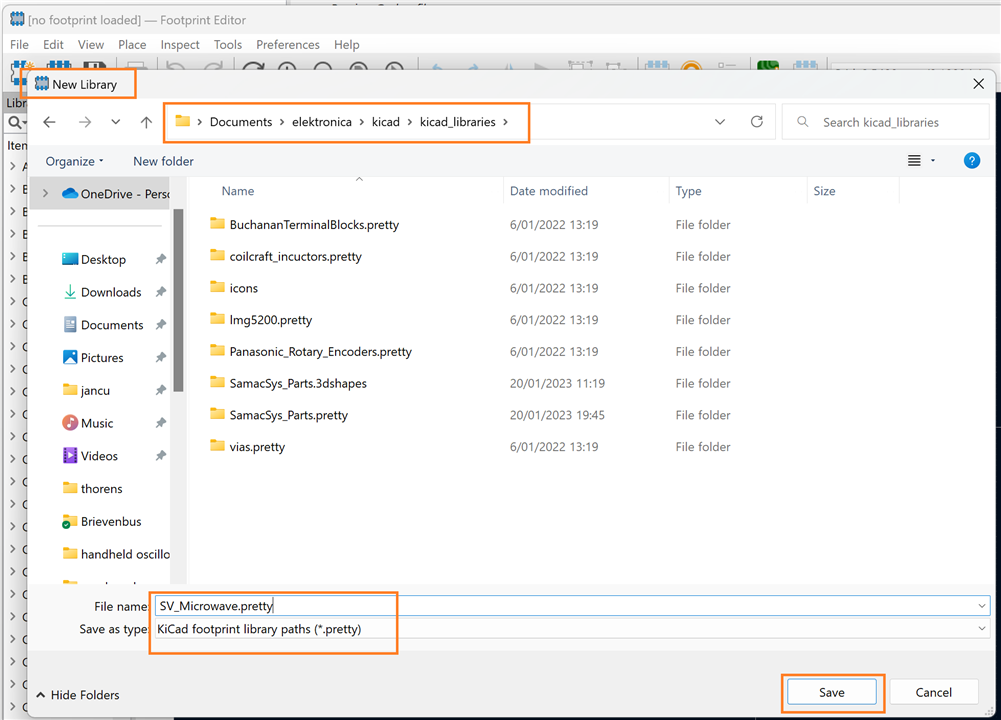
Then I add a new footprint for the SF2921-61506-1S:
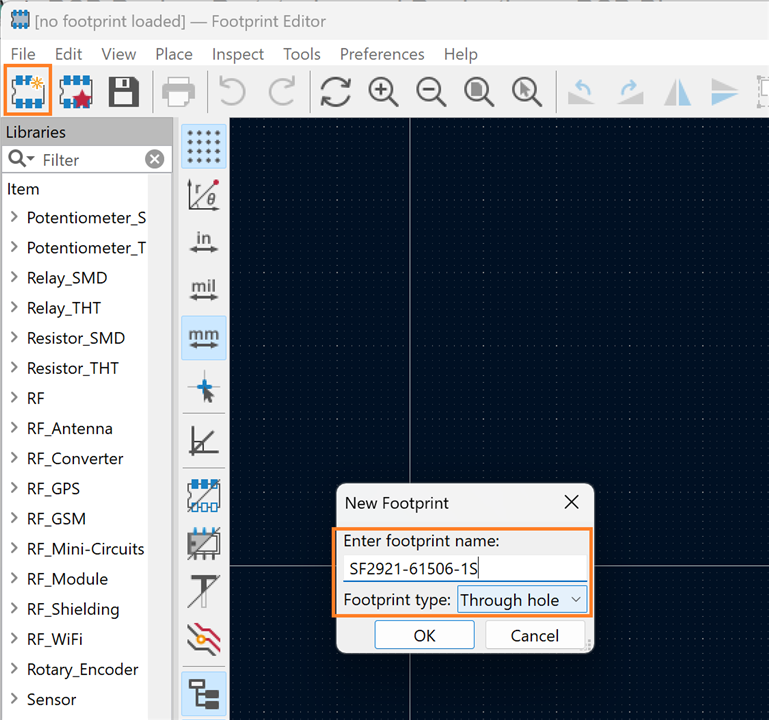
That's the starting point. I did a first save at that point.
Step 1: initial outline
I try to start with a simple drawing that has a few reference points for later. Usually, I search for some square or rectangular simplification. In this case, I took the rectangle defined by the width of the connector and the distance of the drill holes for the screws. That immediately gives me 5 data points:
- width
- middle point where the spring sits
- the two drill holes
- middle point for the circle that defines the most outer vertical limits of the base
- the mouse hole where the microstrip will escape
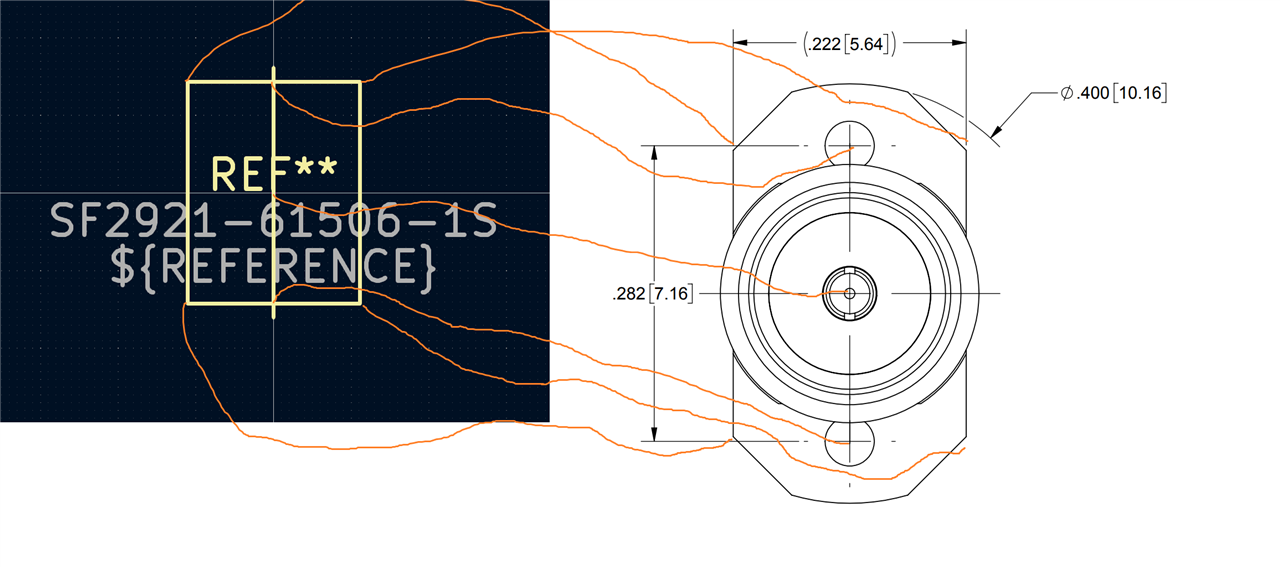
Quick check, compared to the stock footprint: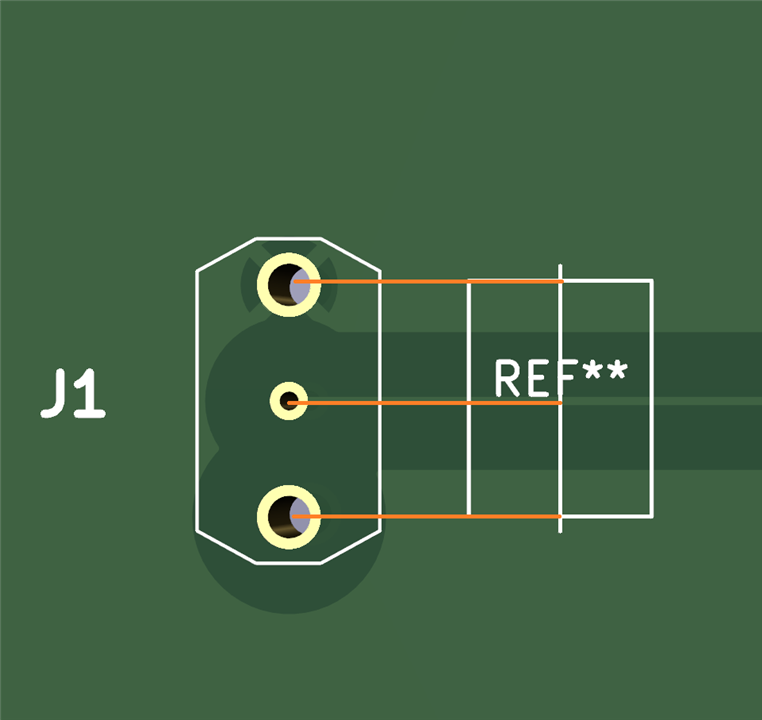
due to time limits, this post will be broken up in chunks. I try to keep these chunks big enough to document a step in the exercise.
Blog Index
- Overview: Amphenol / SV Microwave SF2921-61506-1S SMA coaxial connector series
- Amphenol / SV Microwave SF2921-61506-1S SMA coaxial connector: behavior under vibration
- Create a custom footprint in KiCad 7 - 1: collect info and component details
- Create a custom footprint in KiCad 7 - 2a: create the footprint for an SMA coax connector with the editor - initial outline
- Create a custom footprint in KiCad 7 - 2b: create the footprint for an SMA coax connector with the editor - copper pour, solder mask clearance, holes, pads
- Use a LibraryLoader Footprint in KiCad 7


Top Comments