LibraryLoader is a utility from Supplyframe/Samacsys, that allows you to find component footprints online and convert them to the EDA you use. I installed it today and used it to load an Amphenol / SV Microwave SF2921-61506-1S SMA coaxial connector.

image source: farnell shop
Install LibraryLoader
The utility can be downloaded from the bottom of this page. You have to register, set the directory where you want to store LibraryLoader footprints, and indicate the EDA you're using - in my case KiCad.

Search and install a footprint
Once started, this tool runs in the background. When you use its "Search for parts" option, then find and download a footprint, it will add that to the KiCad lib automagically. I looked up the manufacturer part number on the element14 shop and searched for it. I found two hits. The first one included footprint and 3D model.
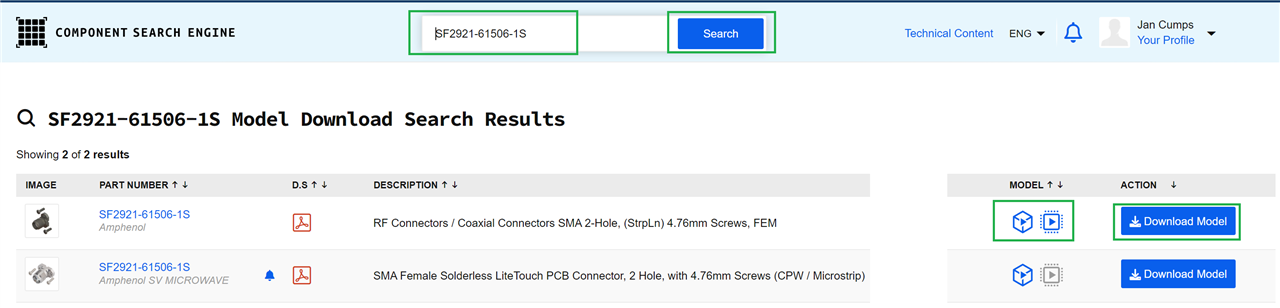
I downloaded it and the LibraryLoader added the component to the footprint library.
Add the library to your KiCad project
Open your KiCad project,a nd select Preferences -> Manage Footprint Libraries
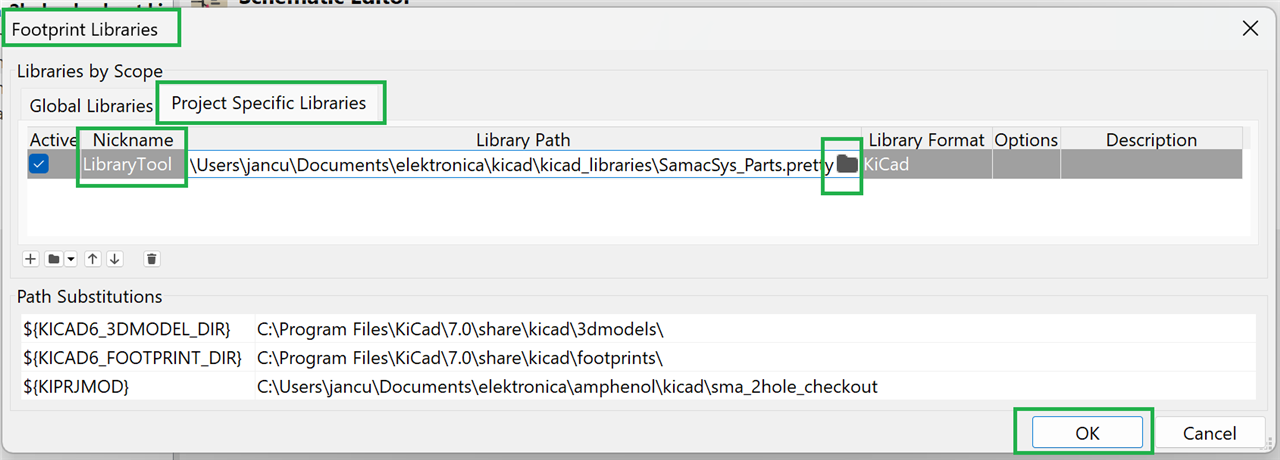
Select the Project Specific Libraries tab. Give a nickname (E.g.: LibraryLoader), and use the folder button to select the location where LibraryLoader is putting its footprints (you defined that path while setting up the loader utility). Press OK when done.
Add connectors to your schematics, and assign the footprints
Open your schematic, and add two Coax connectors:
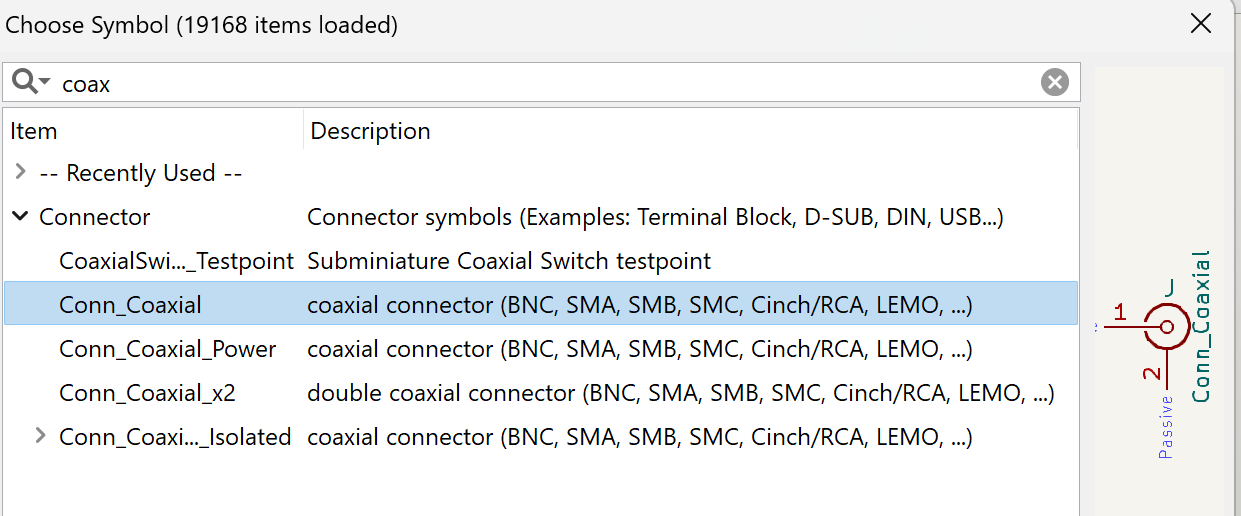
I've made a minimal "attenuator" circuit, with a resistor between the two:
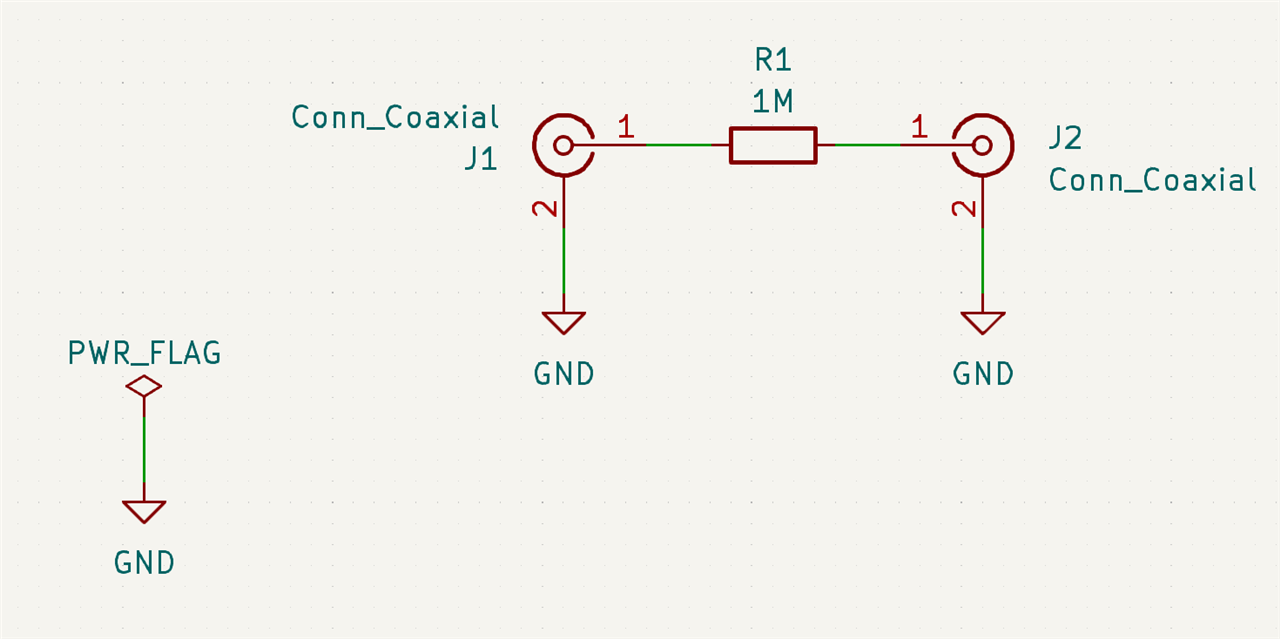
Then ran the Footprint Assign tool:
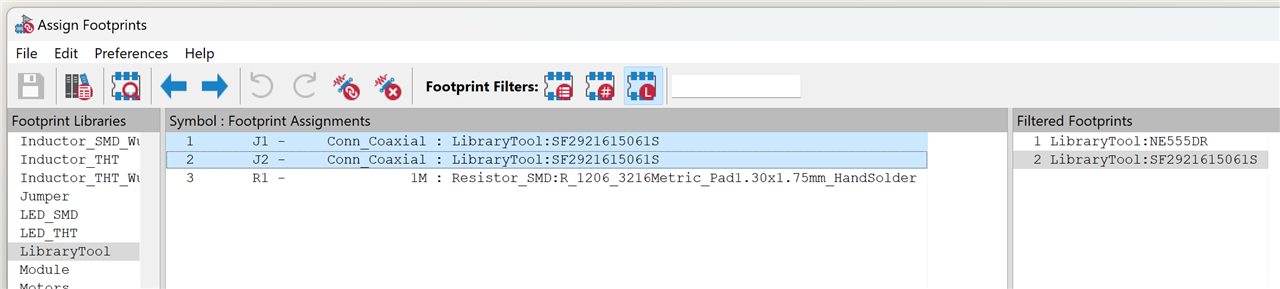
Save.
Place the PCB and check the layout
Next open the PCB, and load components from schematic. The two SMA connectors, resistor and netlist will be loaded. Do your layout.
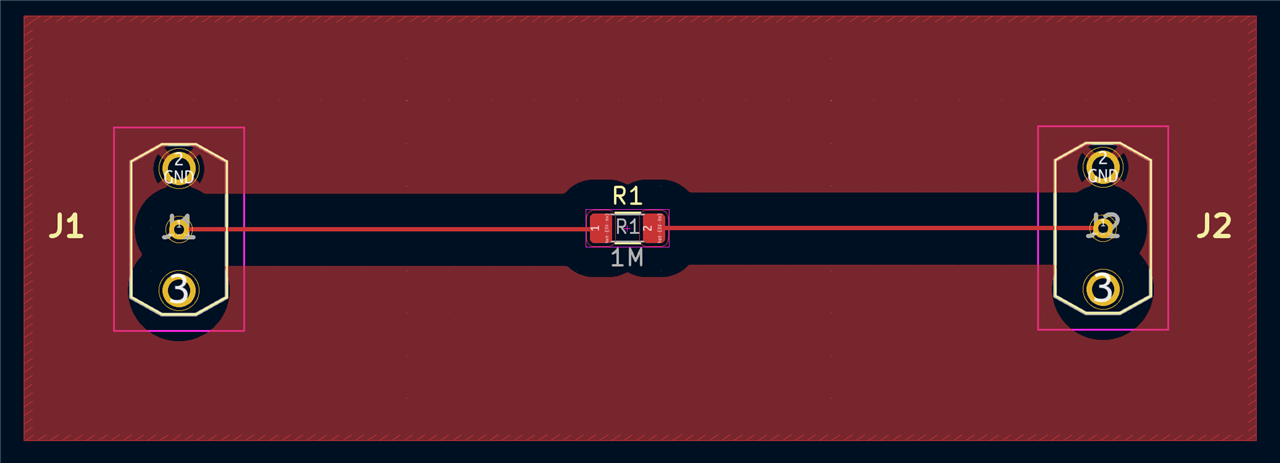
The J1 and J2 footprints are those we downloaded with the LibraryLoader. Check the 3D layout:
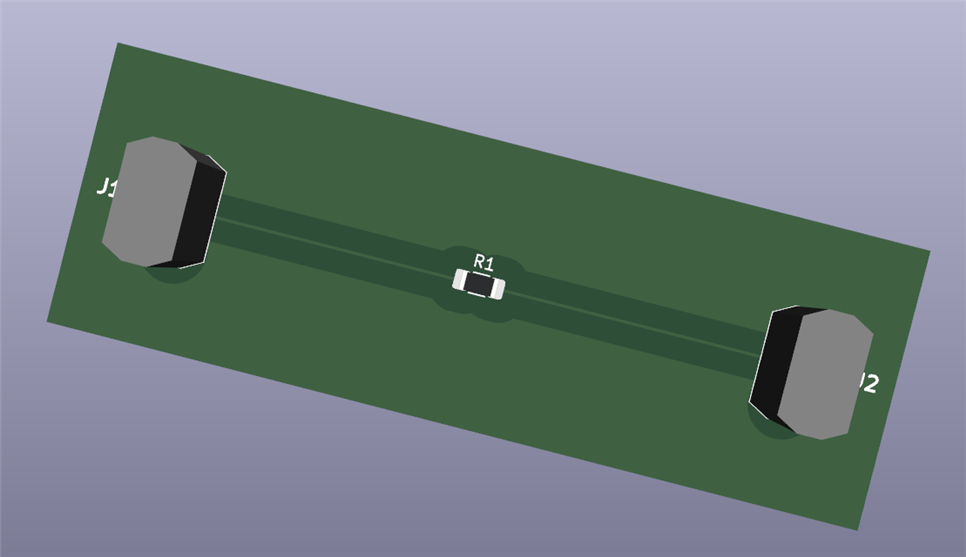 |
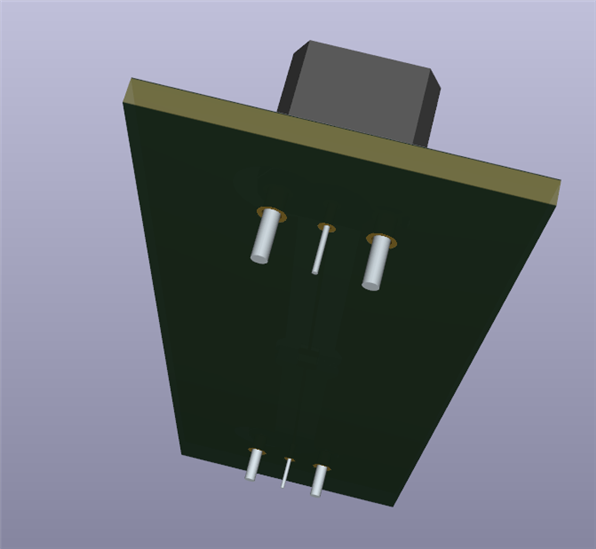 |
Blog Index
- Overview: Amphenol / SV Microwave SF2921-61506-1S SMA coaxial connector series
- Amphenol / SV Microwave SF2921-61506-1S SMA coaxial connector: behavior under vibration
- Create a custom footprint in KiCad 7 - 1: collect info and component details
- Create a custom footprint in KiCad 7 - 2a: create the footprint for an SMA coax connector with the editor - initial outline
- Create a custom footprint in KiCad 7 - 2b: create the footprint for an SMA coax connector with the editor - copper pour, solder mask clearance, holes, pads
- Use a LibraryLoader Footprint in KiCad 7

Top Comments