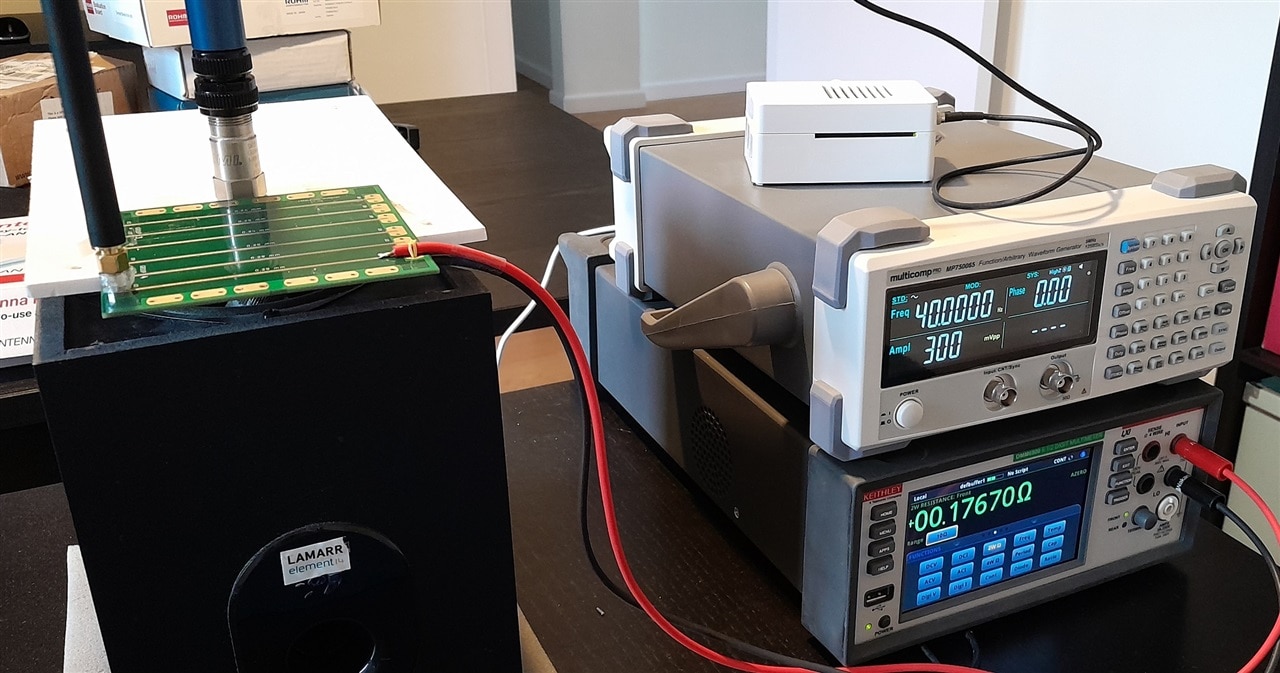|
In this post I test the Amphenol / SV Microwave SF2921-61506-1S SMA coaxial connector's DC resistance behavior when vibrating. How well does the spring contact stays connected to the PCB?
|
I want to check if, under vibration, the middle contact keeps in touch with the copper pad it's pushing against. I've mounted a connector on shabaz 's test PCB, and soldered test leads to signal and ground. I then made a shortcut in the adapter using aluminium foil and kept that locked in place by mounting some devices on it. I used a sub 1-GHz antenna (photo in the mail header) and a little SMA gender-converter. Both tests are interesting because they have a different mass, and they behave differently at resonance frequencies. In both cases, I measured approximately 155 mΩ at rest. Fiddling with the setup doesn't change that.
I mounted the PCB on a the shaker from the Vibration Measurement with the MCC 172 roadtest.

I vibrated the setup between 20 and 150 Hz.
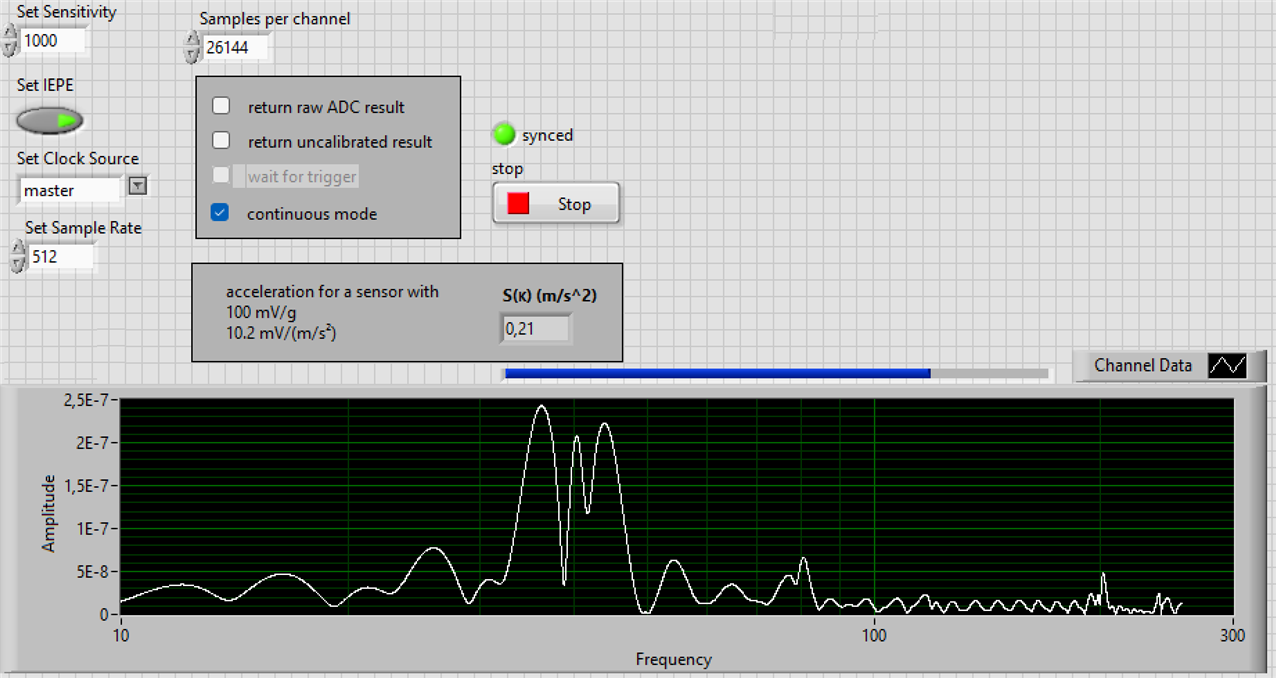
The vibrations are visible on the resistance graph, +- 0.5 mΩ. That is nothing, and very likely interference picked up in the measurement setup. If I switch my meter to mV, it shows the vibrations too.
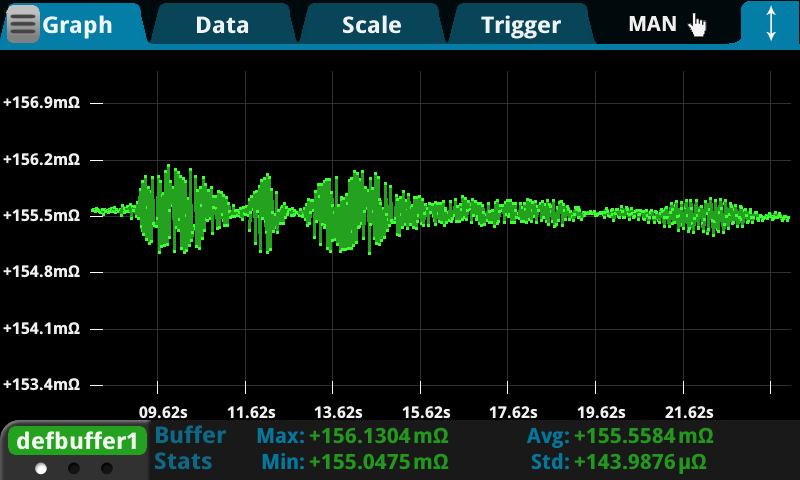
For short periods, I drove the shaker to its maximum, and the connection never interrupted. In this vibration test, I could not break the contact. The connector survived all conditions. I also did a thump test: hit the PCB on a ceramic plate. That didn't break the contact either.
Blog Index
- Overview: Amphenol / SV Microwave SF2921-61506-1S SMA coaxial connector series
- Amphenol / SV Microwave SF2921-61506-1S SMA coaxial connector: behavior under vibration
- Create a custom footprint in KiCad 7 - 1: collect info and component details
- Create a custom footprint in KiCad 7 - 2a: create the footprint for an SMA coax connector with the editor - initial outline
- Create a custom footprint in KiCad 7 - 2b: create the footprint for an SMA coax connector with the editor - copper pour, solder mask clearance, holes, pads
- Use a LibraryLoader Footprint in KiCad 7