|
The Pi Pico Eurocard is a development board for the Raspberry Pico, designed by shabaz. In this post, I set it up to develop with a Seeed XIAO RP2040 . Functionality:
|
The eurocard has a dedicated position to plug in a Raspberry Pico. With a little set of components, it 'll work with the XIAO too. Without making changes to the card.
What you need:
- the Pico eurocard
- a mini breadboard
- a few patch wires, male-male and male-female
- 2 male 7-pin pcb headers
- a soldering iron
In essence the only thing you need is the solder iron and some single-stranded wire. Works perfectly. But the breadboard, headers and patch wires allow for a more permanent develop setup.
Preparation
Mini breadboards have double-sided tape on the underside. Use that to fix the board on the top side of the eurocard patching area.
Cut one of the ends off of 3 patch wires, so that you're left with a piece of wire with a male pin attached. I used these colours, to match what's used on the eurocard:
- white for reset
- yellow for SWD clock
- green for SWD data
Strip the wire ends, and tin them. Then cut the tinned ends down to barely visible. They 'll fit on test points on the XIAO bottom side.
Put the Xiao upside down, and tin the reset, SWDIO and SWCLK pads. Then solder the 3 prepared patch wires on them.

source: modified image from Seeed wiki
Then solder the two male 7-pin pcb headers. With the headers mounted from the underside up. With the long ends of the pins facing down. These will allow mounting on the mini breadboard.
The end result will look like this. Note that I've soldered more than the 3 wires discussed above. That's because I have plans .

Make the eurocard connections
The diagram below uses the colour code of the eurocard where applicable.

soldered wires:
- swclk, yellow, to the yellow contact of the program header between the two headers on the Pico position
- swdio, green, to the green contact of that same header
- reset, white, to the RUN pin of P2, the right header of the Pico position
breadboard positions:
- 1st from top left, VCC, red patch wire to VBUS pin of P2, the right header of the Pico position*
- 2nd, GND, black patch wire to any ground position
- 7th, most right of top, UART RX, orange patch wire to left pin of J7, debug UART TX,
This pin is just under the picoprobe position. The left side of the 2 pin header called IO1. If needed, remove the little jumper. - 7th, most right of bottom, UART TX, blue patch wire to the right pin of J7. debug UART RX.
It's the right side of the other 2 pin header underneath the picoprobe, labeled IO0. Again, if there's a jumper on that pin, remove it. - Put a jumper on the two pins on top-right positions of the eurocard, labeled VBUS and VPRB.
variants:
- if you power the XIAO from another source (e.g.: its own USB port), don't place the red patch cable or VBUS-VPRB jumper.
- If you don't need to reset the board with the reset button of the eurocard, you can skip wiring (and soldering) the white wire.
- If you don't use UART output via the Picoprobe, you don't have to place the orange and blue wire.
- your imagination. You can do as you please. Check the schematics and have at it.
To start developing, connect the picoprobe usb with your development PC, and you're set.
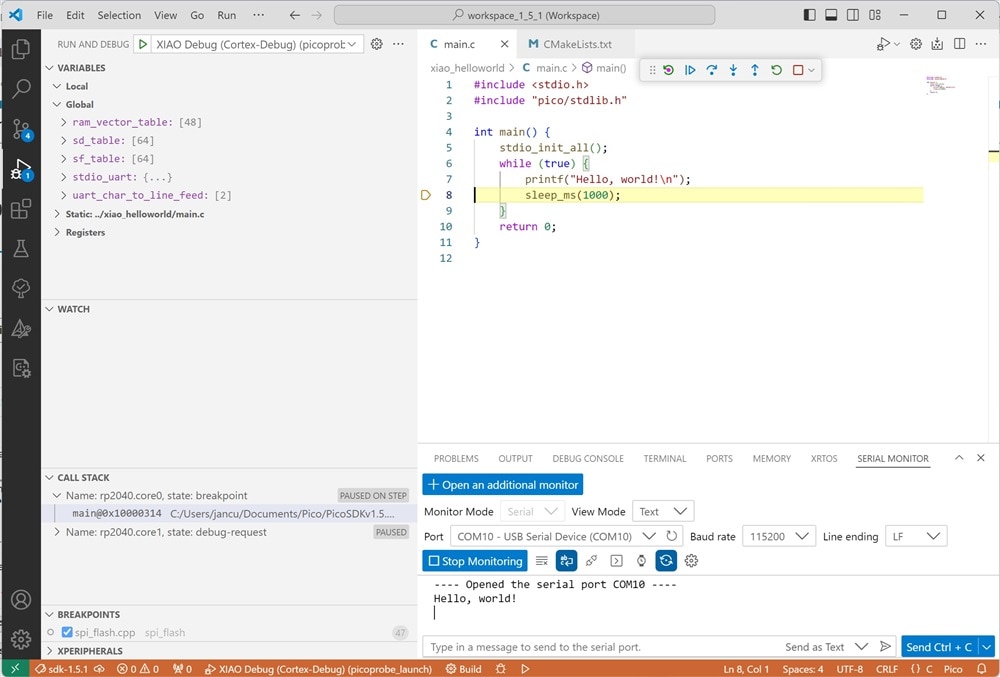
If your development environment works for the Pico, but does not want to work with the XIAO, check out Solving Error: Unknown flash device: An OpenOCD Upgrade for Pi Pico / Xiao and other RP2040 Boards .
Looking for project ideas? 4 C projects for the Pi Pico Eurocard Development Board .
Have fun!









