RoadTest: Sign Up to Review the Aim-TTi Source Measure Unit SMU4201
Author: neuromodulator
Creation date:
Evaluation Type: Test Equipment
Did you receive all parts the manufacturer stated would be included in the package?: True
What other parts do you consider comparable to this product?: Keithley 2450
What were the biggest problems encountered?: Remote control application crashes
Detailed Review:
1. Introduction
Source Measure Units (SMUs) are versatile instruments designed to accurately source and measure voltage and current. They combine the functionalities of a voltage source, a current source, a voltage meter, and a current meter into a single device.
The primary purpose of an SMU is to provide a stable and programmable output, either as a voltage or current, while simultaneously measuring both parameters. This functionality allows engineers and researchers to measure I-V curves, perform tests, and characterize components and devices.
Even though, on the surface SMUs may look like power supplies, they have some important differences. SMUs can operate in 4 quadrants, meaning that they can operate in either positive or negative voltages and either positive or negative currents. In this way they are capable of functioning as a current source, resembling a typical power supply, or as a current sink, akin to an electronic load. In contrast to conventional power supplies, SMUs can source and measure on wide dynamic range covering several orders of magnitude of voltage and current. This capability allows SMUs to perform characterizations that require a wide dynamic range, such as the characterization of semiconductors. Since SMUs are used to characterize components and devices, they offer extensive control over the output waveform. This control enables users to generate complex voltage or current profiles to perform accurate tests and characterizations.

2. The Aim-TTi SMU4201
Historically, the SMU market has been controlled by established players like Keithley and Keysight, who offer a wide range of SMUs with various capabilities, so it's always exciting to see the entry of new companies into the SMU market.
Aim-TTi has recently introduced two new SMUs, the SMU4001 and the SMU4201, marking its debut in the SMU market. These models exhibit minimal distinctions, the main distinction lies in their sourcing capabilities, the SMU4001 can source up to ±21V, whereas the SMU4201 can reach up to ±210 V. The voltage range difference comes with a corresponding price difference. As of 8/26/23, the SMU4001 is priced at 3,995 USD, whereas the SMU4201 is priced at 5,250 USD on the company’s website.
3. First Impressions
The SMU uses a half rack 2U form factor and has a depth of only 295 mm, making it a very compact SMU. Hard rubber bumpers are used at the front and back of the SMU to protect it but also to provide legs to the instrument when used on a bench.
The front-panel has a power button, a Cnfg button to set the SMU operation mode, a Home button to check the state of the instrument in terms of its operation mode and to access real-time measurements, a Run button to enable the output and execute the current configuration, a Test button to perform a quick self-calibration and a Help button to access context help. The SMU also provides a navigation wheel, that has multiple functions depending on the context. The SMU provides a 4.3 inches touchscreen with a resolution of 480x272 pixels. The navigation through the menus is usually done through a combination of physical button and touchscreen presses.
The front panel LEDs are used to indicate when the SMU is being remote controlled, and when the SMU is operating in constant voltage (CV) or constant current (CC) mode.
Two banana sockets are used to force current or voltage into the DUT, two others are used to sense (or measure voltage) when in 4-wire mode, and one socket provides a ground connection.
A USB-A port is provided to transfer data to and from a flash drive and to update the firmware.
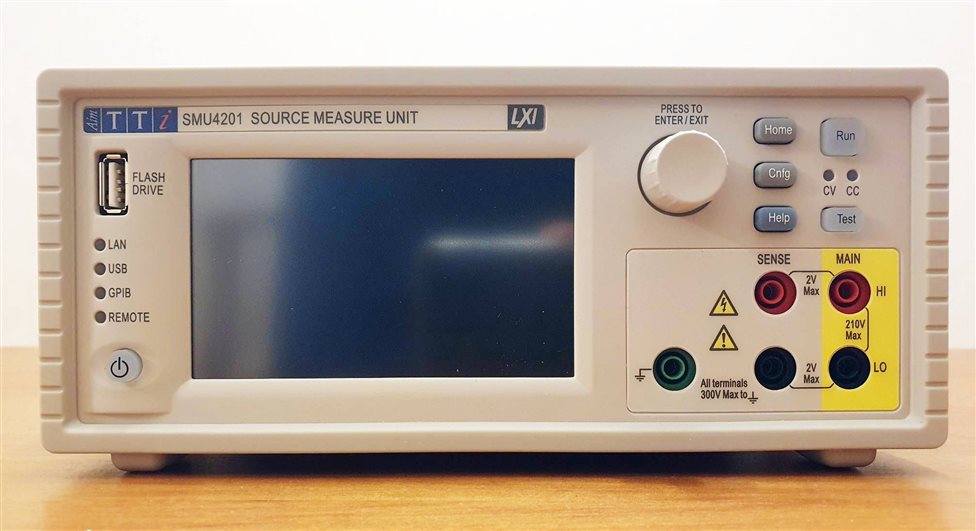
At the back the SMU uses a terminal block to expose the same 5 terminals with the addition of a guard connection. A LAN, a USB and an optional GPIB port can be used to control the instrument remotely. A digital I/O port is provided to link two AIM-TTi SMUs or to synchronize the SMU with other instruments.
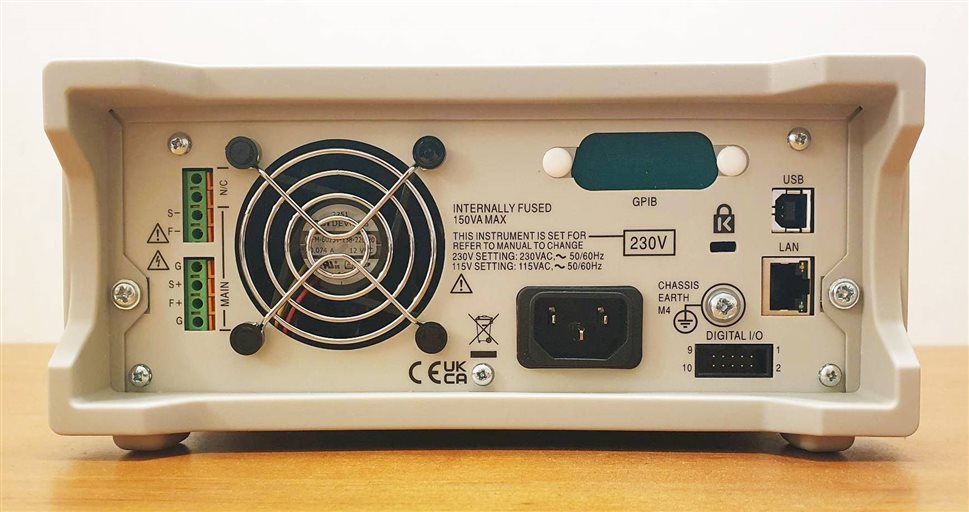
The instrument also comes with a convenient handle/stand.

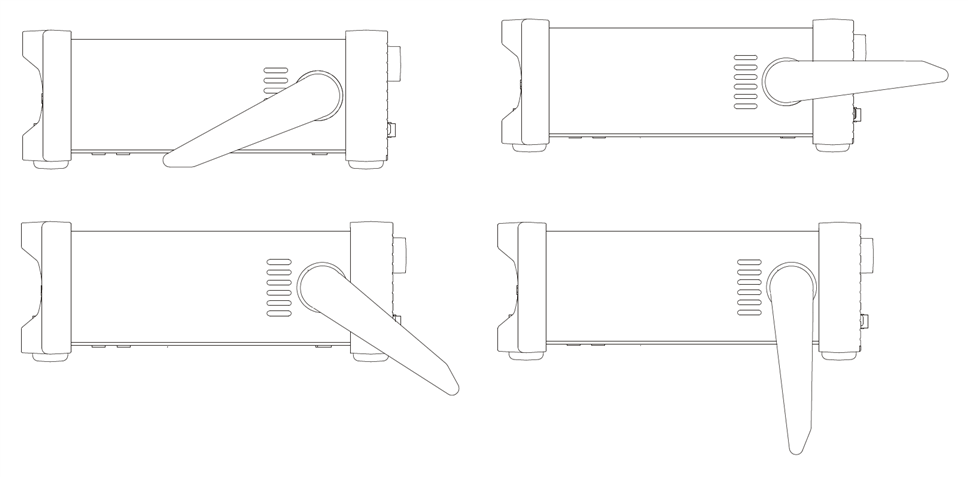
From a build quality perspective, the SMU feels solid and well-built, without anything one could complain about.
4. Electrical characteristics
The SMU4201 is a 25 W SMU that can deliver full power in a large range of voltages, in contrast to other manufacturers which allow you to reach maximum power only at a few voltages. It covers voltage ranges that go from 20 mV up to 200 V, and current ranges that go from 200 nA up to 3 A. The SMU offers a resolution of 6.5 digits, 2-wire, 2-wire + guard and 4-wire operation and can measure up to 5000 measurements per second.
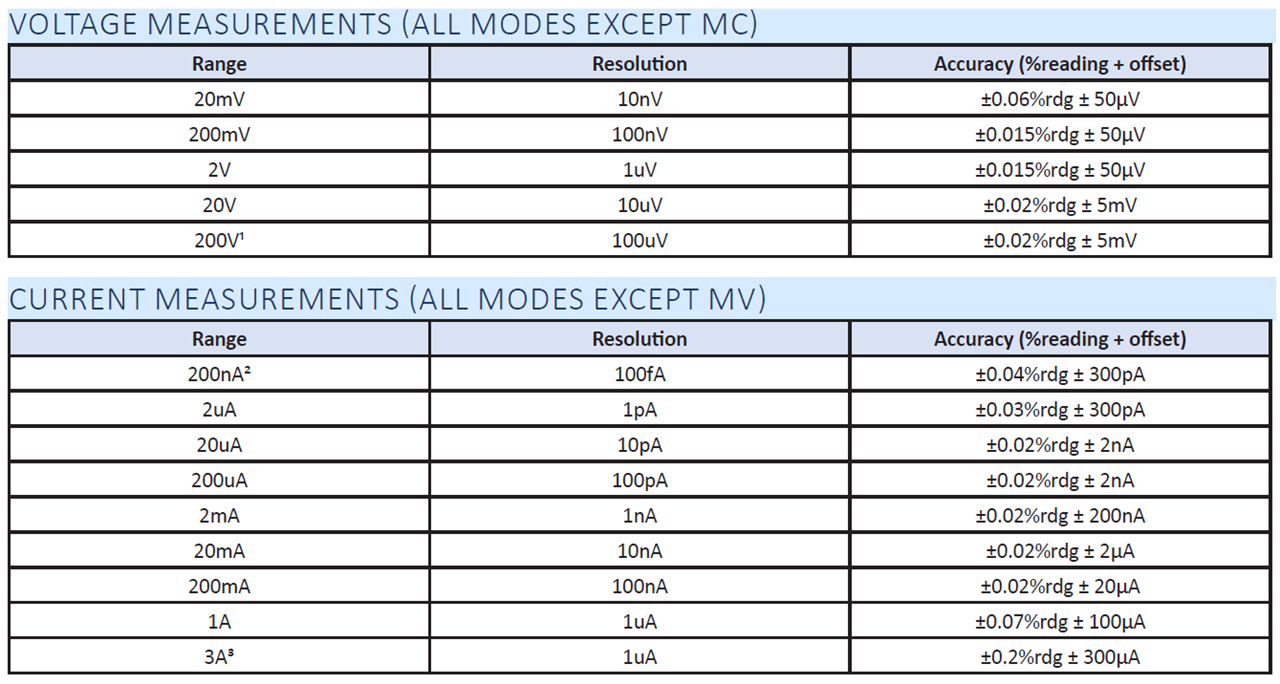
The instrument supports 10 modes of operation, which are supported by most SMUs, except for the Load Resistance (LR) and Load Power (LP) operation modes. Let’s take closer look on how each of these modes operate:
Independent of the operation mode, the SMU supports multiple waveforms, which with the exception of the steady waveform, can be set to be repeated multiple times. These waveforms are:
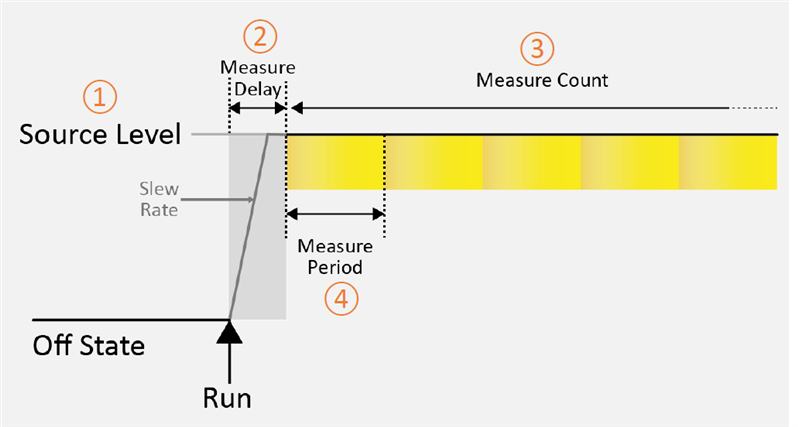
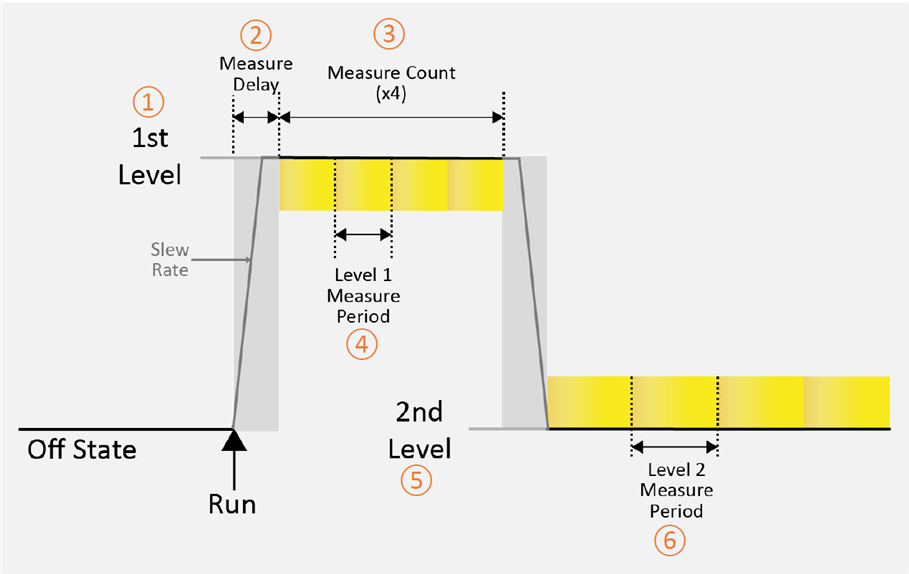
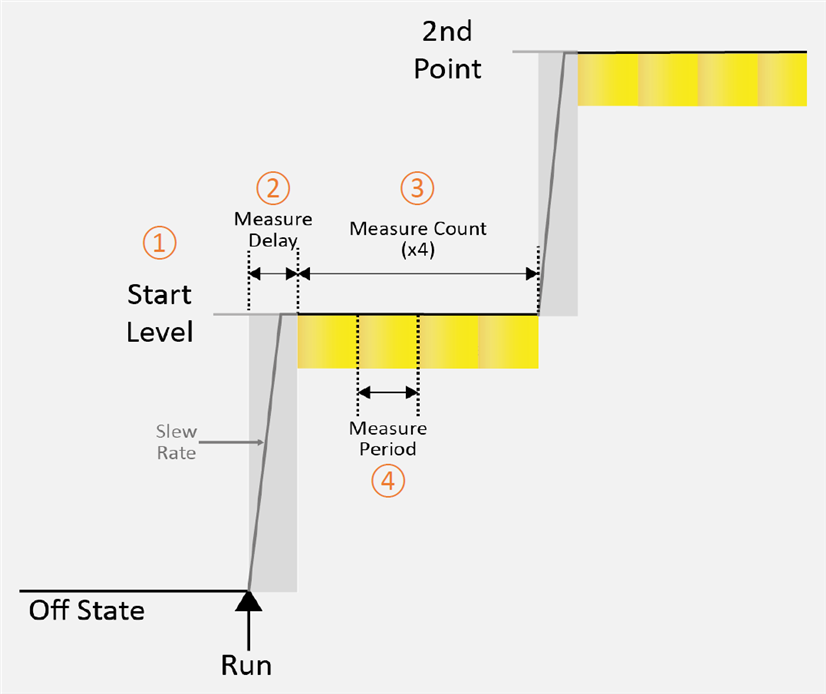

5 Interfaces
5.1 Front-panel
The front-panel user interface is easy to use and provides access to all the operation modes.
On a typical use case the following 3 tasks are performed:
The main menu that gives access to all settings of the instrument is accessed through the Cnfg button.
The main menu offers 3 ways to configure the mode of operation of the instrument: the Easy Setup, the Manual Setup and the Store Setup. The Manual Setup provides the user access to all the parameters of the operation mode, while the Easy Setup simplifies the configuration by setting many parameters to predefined values. Store Setup on the other hand allows the user to store and recall configuration settings to either the internal memory or a USB flash drive.
The Home button is used to access the measuring screen, which displays the sourcing and real-time measured values.
And finally, to execute the configuration the Run button must be pressed.
Overall Aim-TTi did a good job at simplifying the process of configuring and executing the configuration, however there is still room for improvement. For instance, the way that the voltammogram has been implemented (as I will show later) makes it difficult to use effectively.
5.2 Web
The web interface is relatively minimalistic and exposes network settings and allows sending SCPI commands to the instrument.
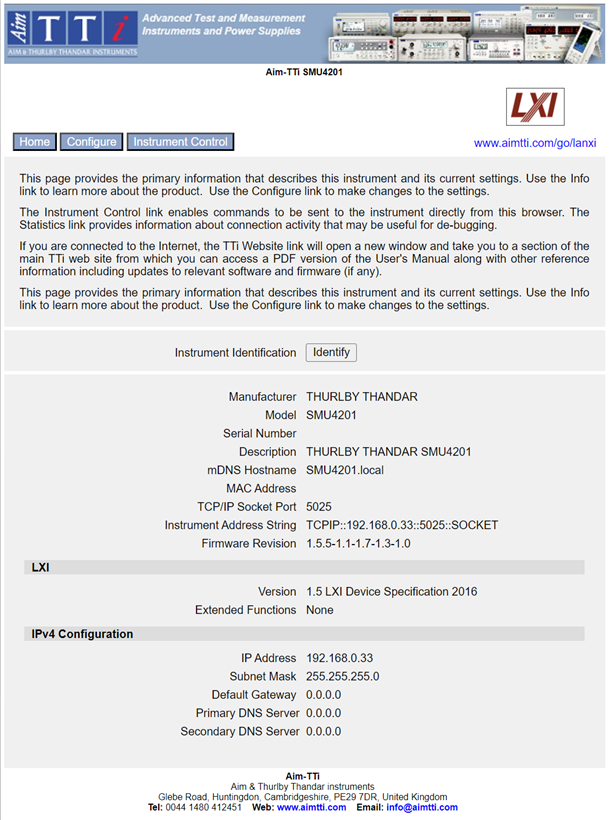
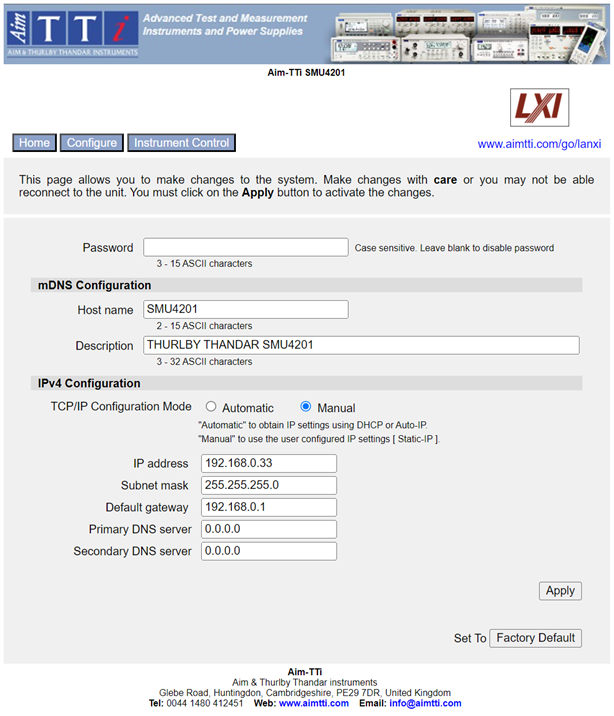
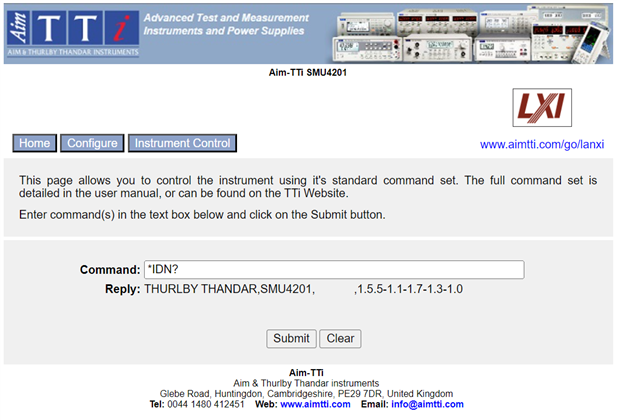
One feature I missed, and I hope that it gets implemented in future firmware updates is the virtual instrument. This feature is especially useful when programming the instrument, as the physical instrument is not always that close to the computer.
5.3 Test Bridge SMU
Test Bridge SMU is a free application used to control the SMU remotely. The application exposes most (if not all) the functionality available through the front-panel, but in a much more convenient way. The application exposes all configuration parameters of an operation mode on a single screen. This, along with the ability to use the mouse and the keyboard, as well as the ability to directly capture data into the computer, considerably accelerate the measuring processes compared to using the front-panel.
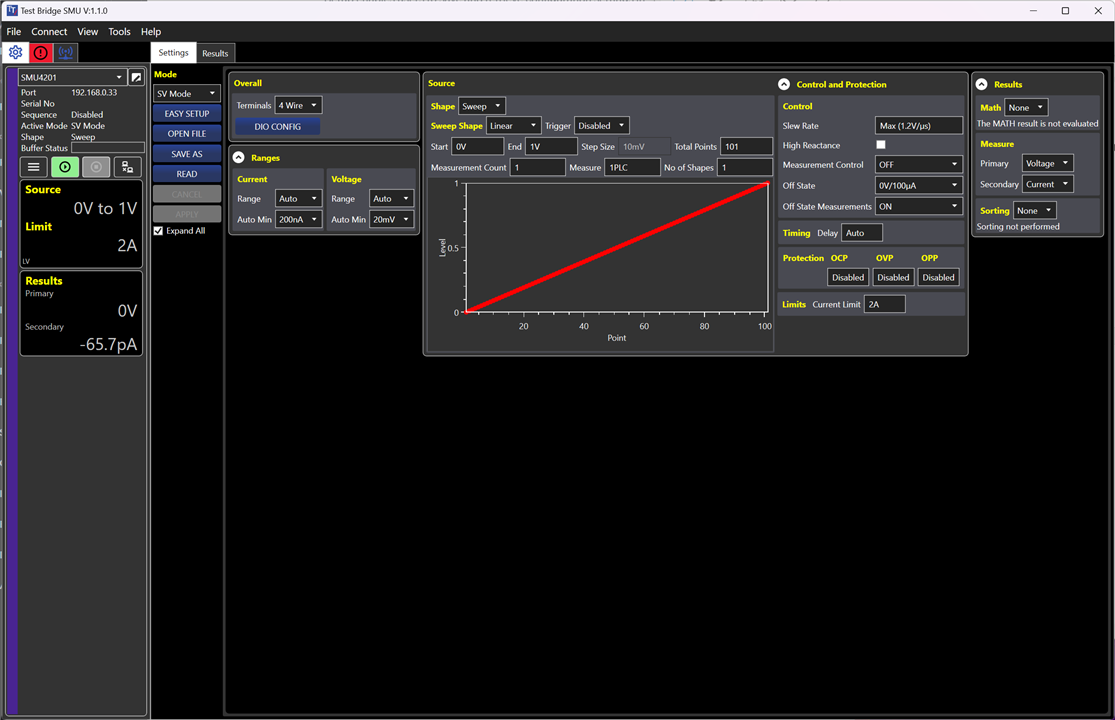
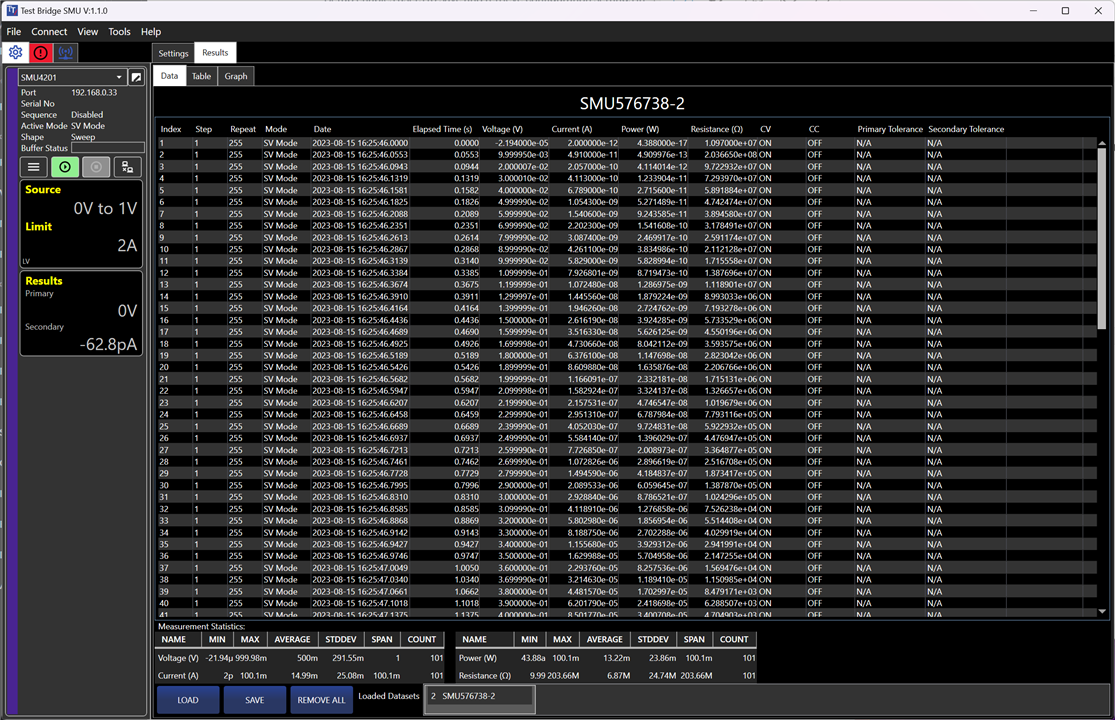
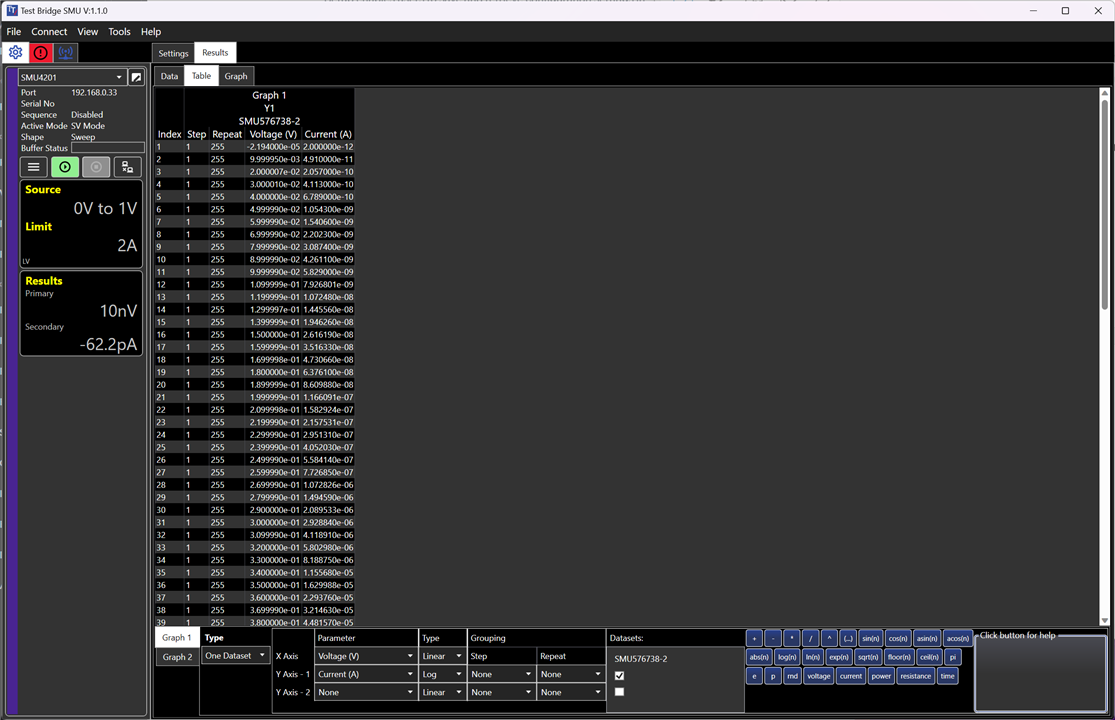
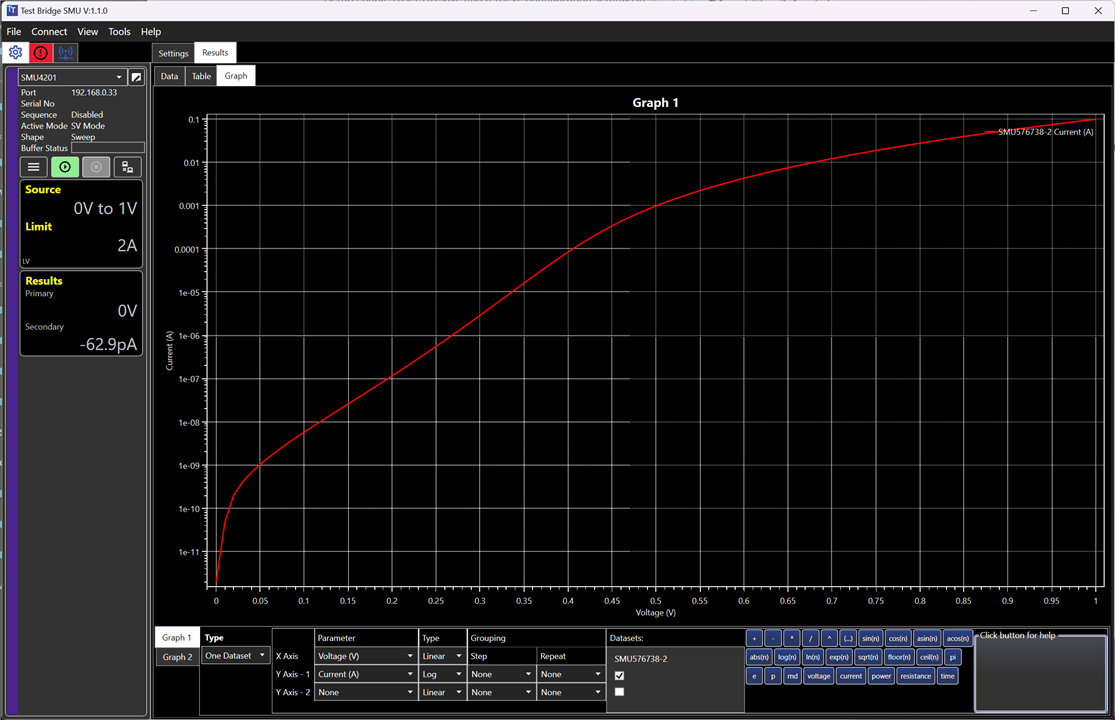
The application does have some bugs (as I will show later), but also the potential to become a great application once these bugs get squashed.
5.4 SCPI
SCPI commands provide the greatest flexibility to control instruments, but usually at the cost of a steep learning curve. SCPI commands can be sent through either the USB, LAN or the (optional) GPIB port. The SMU provides a single TCP server for raw-TCP connections. raw-TCP connections have some advantages over VXI-11 such as speed, but also some disadvantages such as no abort or interrupt channels.
The programming manual is very short, only 90 pages long. While studying the SCPI commands I frequently felt that additional examples and a more detailed explanation could have greatly helped in understanding how to control the instrument.
6 Experiments
6.1 Instrument interfaces
I connected a small 6 V solar cell to the instrument to show how the Isc, Voc, Pmax, Vmax, Imax parameters can be measured using three different workflows.
Aim-TTi SMU4201: Instrument interfaces
6.2 Diode characterization
I generated an I-V curve of a diode using a continuous and a pulsed sweep to show how the pulsed sweep can be used to reduce the effect of self-heating of the DUT.
Aim-TTi SMU4201: Diode characterization
6.3 Battery characterization
I characterized a 18650 Lithium battery to see how the battery charge affects its voltage and internal resistance.
Aim-TTi SMU4201: Battery Characterization
6.4 Aim-TTi SMU4201 vs Keithley 2450
I compared the Aim-TTi SMU4201 to the Keithley 2450, which is an SMU capable of reaching 200 V and sourcing/sinking up to 20 W.
Aim-TTi SMU4201 vs Keithley 2450
7 Conclusions
The SMU4201 is an affordable SMU that offers interesting features such as a 10 different operation modes, that include digital feedback modes such as load resistance and load power, and a sequence mode to run sequence models. Such a large number of available operation modes provide a lot of flexibility and reduce the time required to perform tests. Its ability to reach maximum power at a wide range of voltages differentiates it from typical SMUs that reach maximum power at very few voltages. Compared to the Keithley 2450, the SM4201 offers relevant advantages, such a lower prize, higher current envelope, more power, digital feedback operation modes, and a free and very capable SMU control application.
While I highly recommend the SMU because of all these great features at a very affordable price, there are still areas that need to be addressed by the company to improve the user experience. The remote control application while functional, still has some critical bugs that need to be addressed. Improvements to the front-panel’s I-V plot could greatly improve its usability. And lastly, the SCPI documentation would definitely benefit from the inclusion of more examples and a more detailed explanation of each command.