It’s been almost exactly one year since I decided to try using KiCad, to migrate off EAGLE CAD.
I was a newcomer to KiCad, but it was possible to feel comfortable enough with KiCad 6 within a week, to the point of producing my first PCB with it.
The five days of steps I took to learn KiCad are documented here:
KiCAD for non-KiCAD (e.g. ex-EAGLE) enthusiasts - a discussion
There is also video documentation of my findings, it is 50 minutes long, and in effect can be used as training for anyone (like me) who is entirely new to KiCad:
It’s been a surprisingly popular video, with 59k views. I guess a lot of people want to learn how to use it.
The typical configuration settings (Design Rules) that are needed for China PCB manufacturers are documented in screenshots here:
KiCad 6 Unofficial Quick Start Training / Guide Video
My very first KiCad PCB (which was designed within the 5-days of learning) worked well, it is documented here:
PicoSynthRF - A Python-based RF Signal Generator
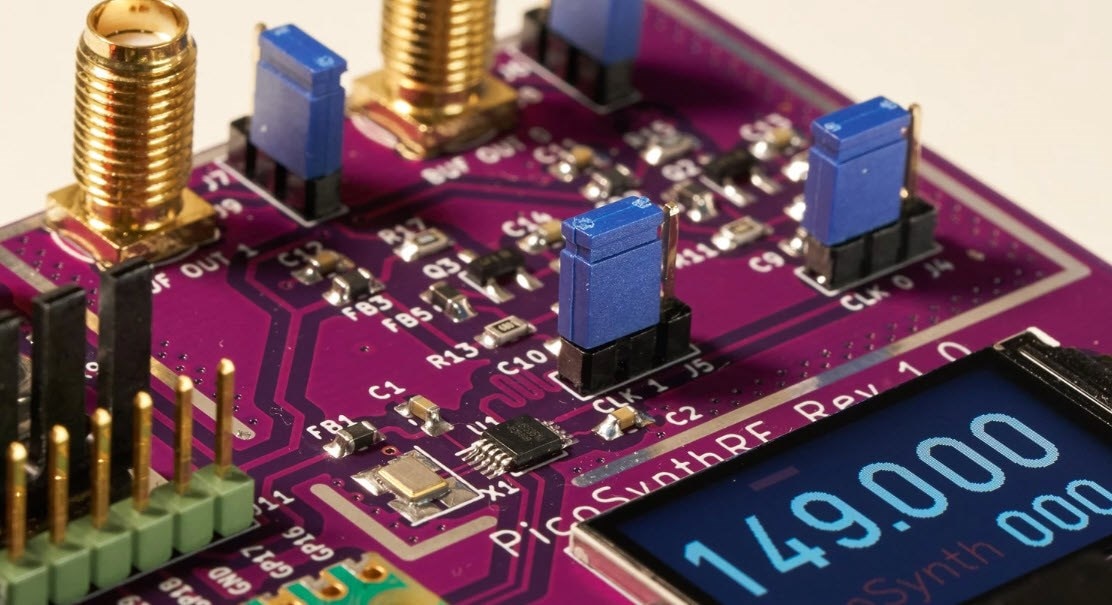
There was just one bodge wire with that project, and I can live with that!
Fast-forward to almost a year later, and I’m comfortable using KiCad for 4-layer boards with a fair amount of control:
100W USB Type-C Power Delivery Source: Getting Started

Whenever I hit a KiCad issue that I couldn’t resolve, I raised it on either the element14 or the KiCad forums (depending on if I thought it was a bug to be raised or not) and I got same-day responses every time. Thank-you to everyone who helped me.
I also dabbled a bit with 3D (I am a complete newcomer to that too), and although I cannot create my own 3D parts, I'm now fairly OK with seeking 3D models online and using them where needed to complete renders of boards with components where needed. I was able to (just-about! please don't ask me any questions on this because I was outside my comfort zone during this particular exercise) place a PCB inside an enclosure using KiCad and FreeCad.

If you’re interested in using a new CAD package, KiCad could be a reasonable option. There are quite a few users of it on the element14 site, and the help I received was invaluable always, but especially in those first few days when I needed it most.
Thanks for reading!

Top Comments