 I just bought a new Rig
I just bought a new Rig
 I just bought a new Rig
I just bought a new Rig
I use the power adaptor provided in the accessories box and I connect it to the AC power source (220 V, 50 Hz ).
I send email include the photo of power adapter to Rigol service, But he didn't mention that the problem is charger he said that the problem is software. "
.
Not yet, I will try to do that
The Liteon psu that comes with the scope does provide 15V at enough current to work the scope. The scope current starts off at about 0.8A and rises in steps during boot up.
I had a lot of trouble with power sources and cables and the order of starting things to get the FNB58 to work. Other USB monitors that I have don't have the correct gender of connectors to connect the Liteon psu to the Rigol. The FNB58 only works if the scope is connected after the FNB58 has woken up. My power bank can't work the scope - its OK until the last stage of the bootup ( scope screen lights up and the scope display shows along with a lot of relay clicking) the current goes up to about 2.3A at that point.
I don't think Ahmed has a psu problem - I've proved that the scope draws about 0.8A when showing the Rigol name so his psu is at least that functional. My scope has the same psu and works fine.
If he had a faulty psu that couldn't manage full working current he would get the relay clicking or other signs before it cut off.
MK
Hi ahmedfotoh you need a 15V 3A DC power supply with THIS USB C connector.

Please look on the back side on your scope:
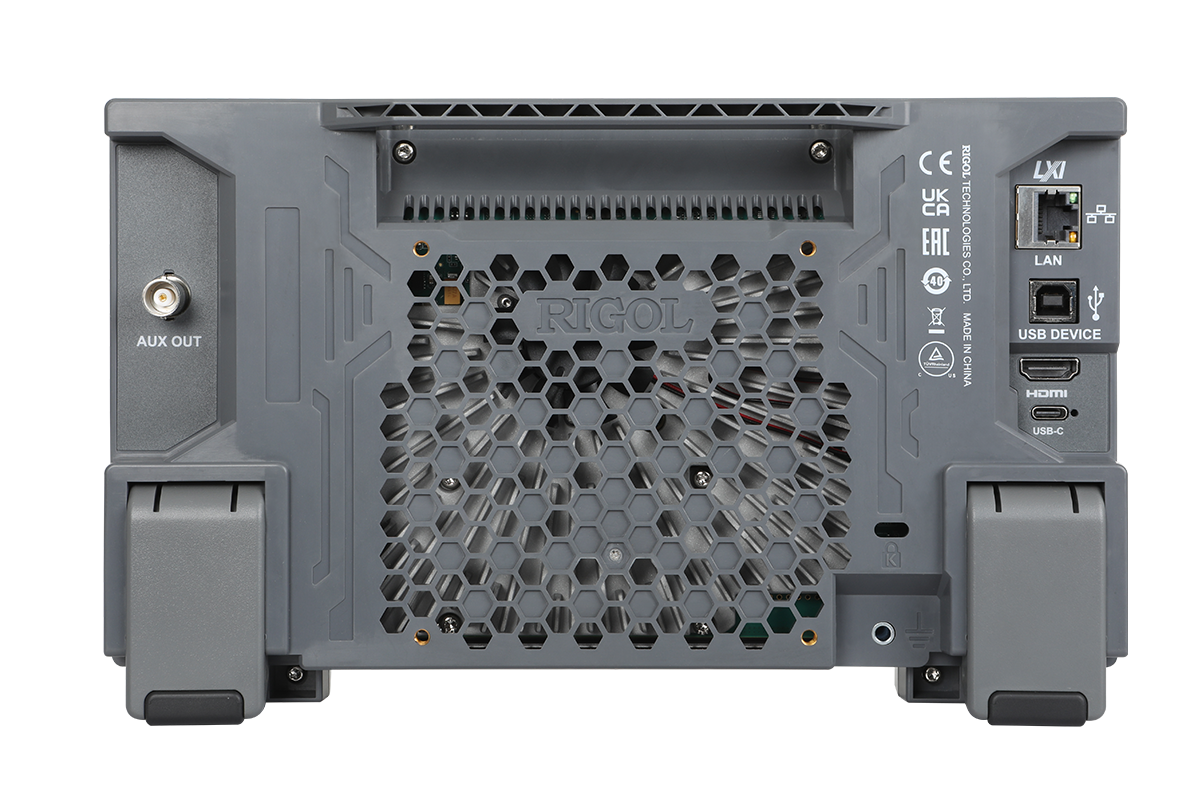
So, if you have another device this is wrong. May be that Rigol provide a universal power supply.
But the cord with such USB connector AND with this coding pin must be mounted into the power supply.
In the manual is a caution (page 13) that you do not use the PS for other devices.
Here the official website:
https://www.rigolna.com/products/rigol-digital-oscilloscopes/dho800/
Please read careful the manual.
Well USC C has power wires that are "normally" mounted mirrored on the plug, but not a universal power supply.
So, you can rotate ("normally single voltage"), but not this for the Rigol.
Regards
Gerald
---
geralds Ok , Thank you very much for this clarification, I understand that the my adapter i not the proper one and I need another one has 15V 3 A but it has the same terminal of Rigol no the universal Type C one?
How can I update its firmware without turn on the device ?
It is possible that the DHO8xx is different from the DHO9xx - but as you can see from the picture above my DHO924S is being powered and working with its own PSU plugged into the FNB58 USB meter and a standard (but good quality) USB C cable connecting the FNB58 to the Rigol scope.
MK
TOP!!! Yes, your tip is right.
Both scopes use the same PSU, USB C / 15V 3A.
for ahmedfotoh: Which power supply do you have, recommending, and where can he buy it?
...the USB meter FNB58 looks good.
...what are your experiences with your DHO924s?
Regards
Gerald
---
I'll try to get round to a mini road test of the DHO924 in a couple of weeks.
MK
I'll try to get round to a mini road test of the DHO924 in a couple of weeks.
MK