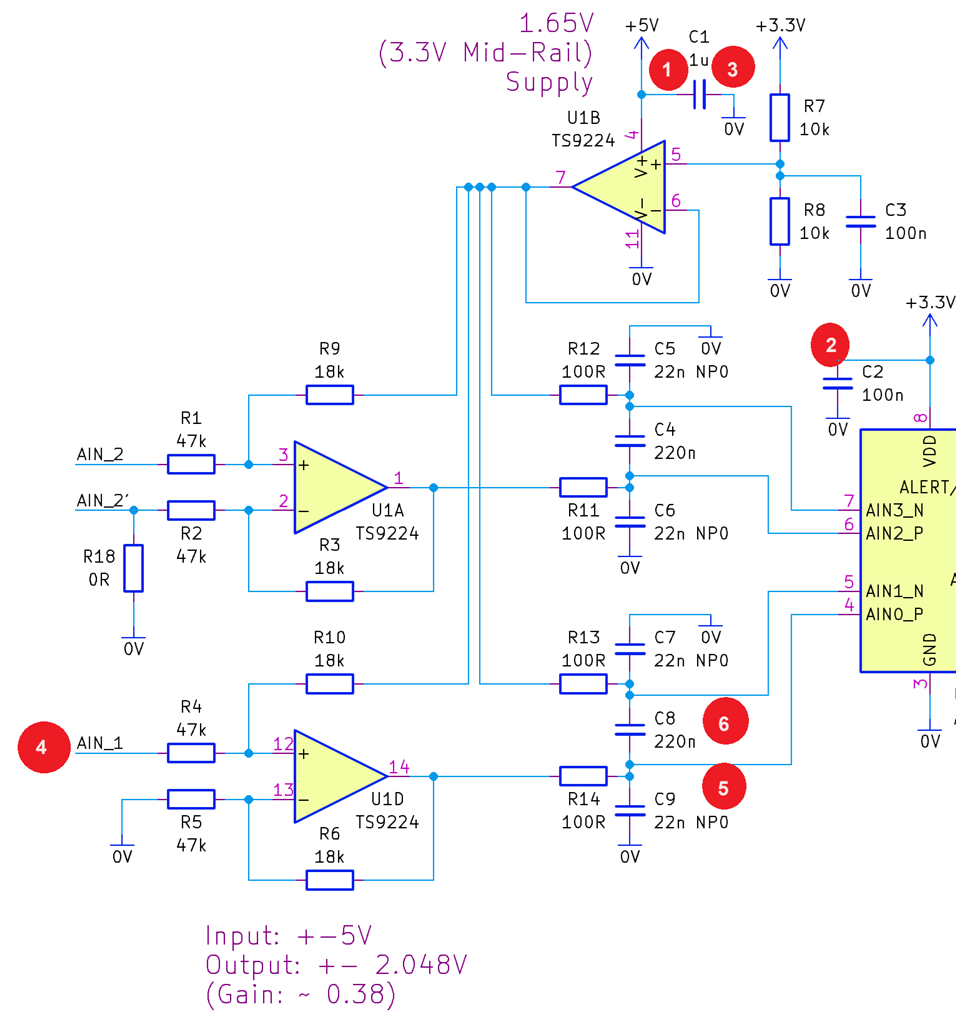In this little series, I'll automate this exercise: Measure the Analogue Front-end of Data Acquisition Board for Pi Pico .
In the first post: what is the setup and what will I automate?
|
summary:
|
Lab Setup
The test signal generator is a multicomp PRO MP750065 Function Generator. It can generate positive and negative signals, with a positive and negative offset. And it's programmable.
In this setup, I'll use its offset capability to generate a DC signal between -4V and +4V. That's not my original idea:
DMM: Keithley DMM6500 with multi-channel switch card. It 'll be able to measure all signals in a single shot. It can do this fast in auto-range. Or I can fine-tune the settings, with each channel set to its optimal range and measurement precision. And use filtering at the cost of speed.
I'm using a Rigol DP832A as supply for the +5V and +3.3V rails. I will not automate it because its only role is to supply constant voltage. And the rails will be provided by a Pico later.
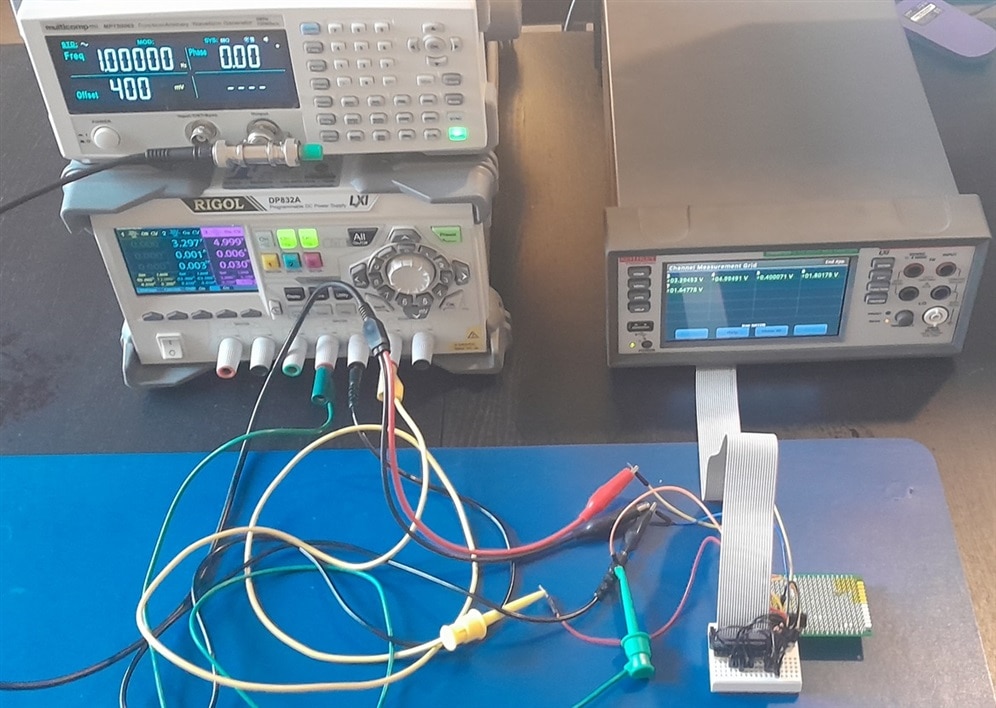
Automation: LabVIEW
I've developed a driver for the function generator earlier: MULTICOMP PRO MP750065 Function Generator - Programming Pt6: LabVIEW Driver Lib: High Level Functional blocks . I will use the driver to automate the input sweep. I created a block that knows how to select DC as waveform, and how to set offset. It 'll be an easy exercise. Ideal for the first automation post.
Sneak preview:
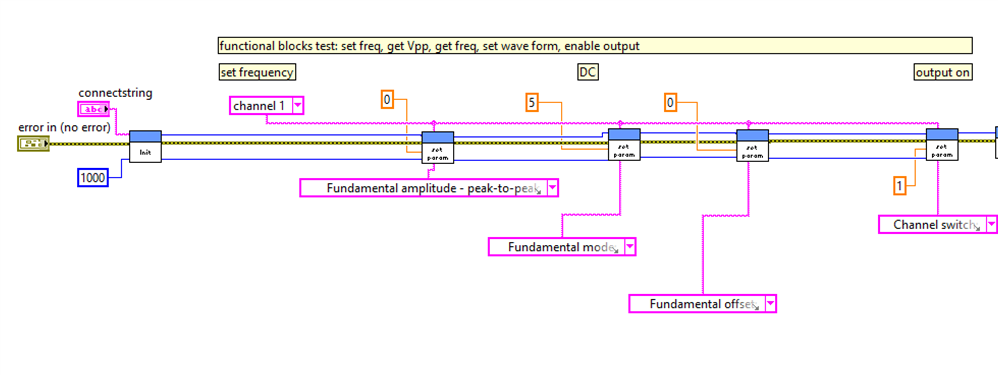
For the DMM6500, I will probably base it on the Keithley driver example "Keithley DMM6500 DAQ6500 Series Measuring DCV With High Accuracy DCV". It's already set up to work multi-channel.
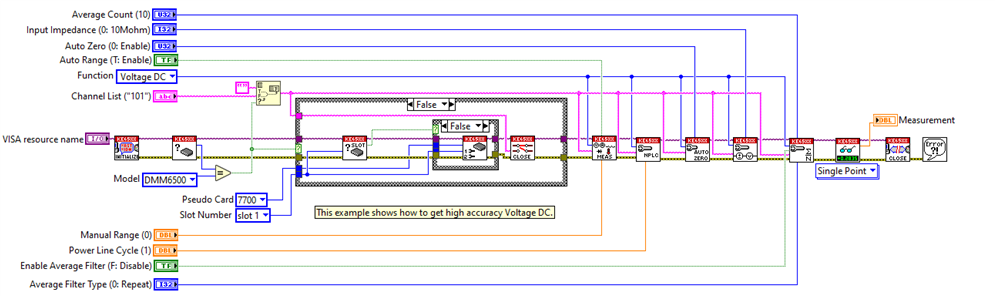
I'll also reuse a little incrementor block that I made as a LabVIEW exercise: LabVIEW: Module to Generate Step Increments
I think this will be a fairly easy exercise. Hang on ...