Well, my challenging week is continuing. I'm not sure whether it is bad luck, faulty hardware, or just unfortunate coincidences.
I decided to take a look at the problem that I was having with the external inputs to the XADC last night. After some quick testing I realized that the dedicated VP/VN differential input was working, but the auxiliary inputs configured as single-ended were not. I decided to hook a simple potentiometer to provide a variable voltage to demonstrate the working differential input before continuing to troubleshoot the aux inputs.
Yesterday my Android tablet also crashed as it was casting its display to my PC. I had just finished recording the screencast in my previous blog and had taken a coffee break. When I got back the screen had shut off and I could not get the tablet to turn back on. I had to resort to a hard power cycle by holding the power and volume down buttons simultaneously for about 10 seconds. That restarted the tablet, but I haven't been able to get the casting functioning since then. Another problem to fix...
This morning when I went to modify the program on the Arty S7, I couldn't program the FPGA because the PC could no longer recognize the Arty USB device. There was still power on the port, but I verified that the port was not functioning by using another cable and a known working dev board. I decided to use a powered USB hub to connect the Arty and protect my PC from potentially further damage. Using the hub on a working USB port has my setup working again. Another problem to look into... I had already tried rebooting the PC without the Arty attached, but I have not tried disabling and re-enabling all of the USB hardware to see if that helps.
Anyway, I hooked up a Grove 10k pot to the shield connector to run my test. Here's a picture of the setup:
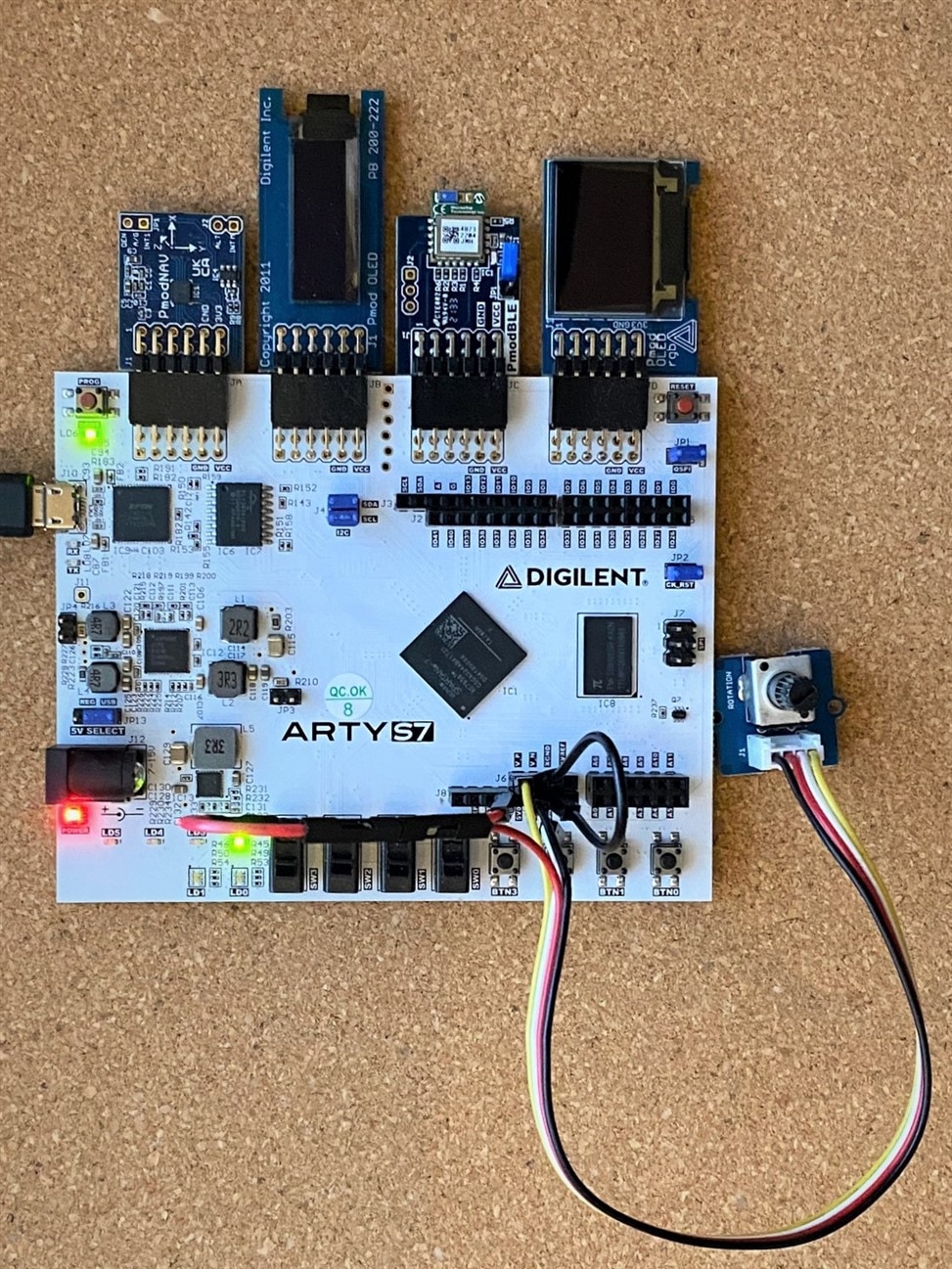
And a video showing the voltage changing between 0 to 1V on the VpVn channel. This is still using the Serial BLE Terminal on my Android tablet. The video looks a bit different because I am now using the free version of Vysor to do the screen mirroring to my PC. The free version only does low resolution mirroring over USB. I had previously been doing screencasting via WiFi.
I did 5 samples at 0V before turning the pot. There is an initial offset of 10 to 12 mV. The pot is only single turn, so the voltage spacing of the samples is pretty rough. But it does show that the input does have the correct connectivity from the shield connector through the mux to the ADC.
I have a suspicion that the problem with the aux inputs is that they are not getting configured properly as unipolar singled-ended inputs. With all the problems that I'm having, I think that I've run out of time - so, I'll work on my project summary tomorrow. I'm sure that when I finally figure it out - that something is just not getting set correctly in the tool.
