This is the first installment towards an Arduino GIGA R1 Road Test.
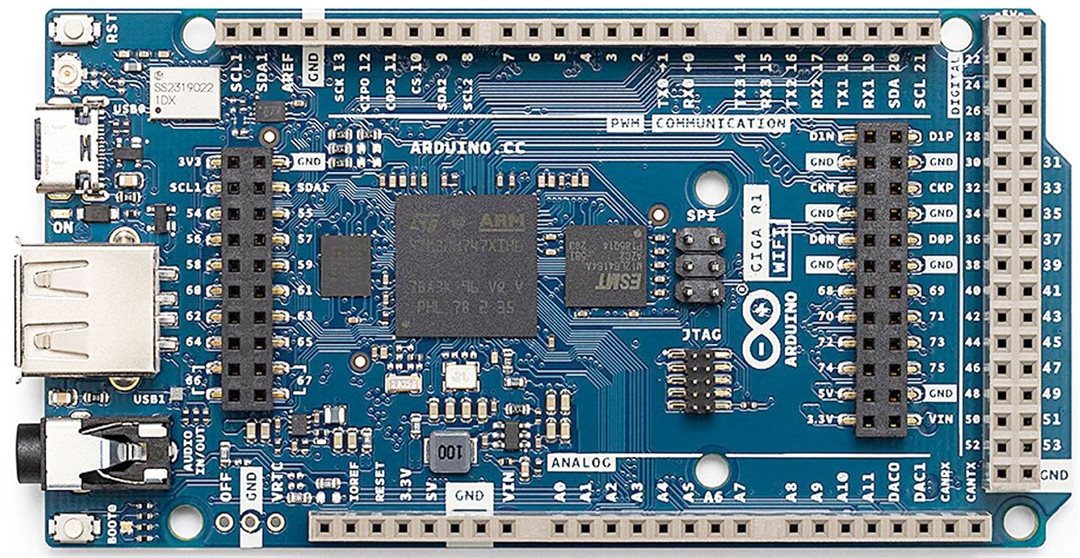

Intro
The Giga R1 WiFi could be the most capable microcontroller so far, both from a computing capability point of view as well as an I/O point of view. On the computing side it has both ARM Cortex M7 (480 MHz) and ARM Cortex M4 (240MHz) cores, supported by internal 2MB FLASH and 1MB RAM plus 16MB external QSPI FLASH and 8MB SDRAM. On the I/O side it has 76 DIO pins, 12 ADC pins (up to 16 bit resolution), 13 PWM pins, 2 DAC pins. It even has built-in IMU sensors. For communications it supports USB A Host, USB C peripheral, RTC, 4 UARTs, 3 I2C, 2 SPI, 1 CAN, WiFi (65 Mbps), BLE. It also has peripheral connectors for a touch screen LCD, audio jack, and a camera.
I am really looking forward to exploring this amazing kit.
In this road test I want to implement a series of applications that demonstrate and highlight some of the great features of the GIGA R1 WiFi. This first blog covers unboxing and a little demonstration of the display in the following 2 videos:
Code
Here is the code I used to display custom images:
aball1.ino
/*
aball image display
by Doug Wong
*/
#include "Arduino_H7_Video.h"
#include "ArduinoGraphics.h"
// Alternatively, any raw RGB565 image can be included on demand using this macro
// Online image converter: https://lvgl.io/tools/imageconverter (Output format: Binary RGB565)
#define INCBIN_PREFIX
#include "incbin.h"
INCBIN(test, "F:/projects/arduino/GigaR1/demos/aball1.bin");
Arduino_H7_Video Display(800, 480, GigaDisplayShield);
Image img_aball1(ENCODING_RGB16, (uint8_t *) testData, 800, 480);
void setup() {
Display.begin();
Display.beginDraw();
Display.image(img_aball1, (Display.width() - img_aball1.width())/2, (Display.height() - img_aball1.height())/2);
Display.endDraw();
}
void loop() { }
incbin.h
/**
* @file incbin.h
* @author Dale Weiler
* @brief Utility for including binary files
*
* Facilities for including binary files into the current translation unit and
* making use from them externally in other translation units.
*/
#ifndef INCBIN_HDR
#define INCBIN_HDR
#include <limits.h>
#if defined(__AVX512BW__) || \
defined(__AVX512CD__) || \
defined(__AVX512DQ__) || \
defined(__AVX512ER__) || \
defined(__AVX512PF__) || \
defined(__AVX512VL__) || \
defined(__AVX512F__)
# define INCBIN_ALIGNMENT_INDEX 6
#elif defined(__AVX__) || \
defined(__AVX2__)
# define INCBIN_ALIGNMENT_INDEX 5
#elif defined(__SSE__) || \
defined(__SSE2__) || \
defined(__SSE3__) || \
defined(__SSSE3__) || \
defined(__SSE4_1__) || \
defined(__SSE4_2__) || \
defined(__neon__)
# define INCBIN_ALIGNMENT_INDEX 4
#elif ULONG_MAX != 0xffffffffu
# define INCBIN_ALIGNMENT_INDEX 3
# else
# define INCBIN_ALIGNMENT_INDEX 2
#endif
/* Lookup table of (1 << n) where `n' is `INCBIN_ALIGNMENT_INDEX' */
#define INCBIN_ALIGN_SHIFT_0 1
#define INCBIN_ALIGN_SHIFT_1 2
#define INCBIN_ALIGN_SHIFT_2 4
#define INCBIN_ALIGN_SHIFT_3 8
#define INCBIN_ALIGN_SHIFT_4 16
#define INCBIN_ALIGN_SHIFT_5 32
#define INCBIN_ALIGN_SHIFT_6 64
/* Actual alignment value */
#define INCBIN_ALIGNMENT \
INCBIN_CONCATENATE( \
INCBIN_CONCATENATE(INCBIN_ALIGN_SHIFT, _), \
INCBIN_ALIGNMENT_INDEX)
/* Stringize */
#define INCBIN_STR(X) \
#X
#define INCBIN_STRINGIZE(X) \
INCBIN_STR(X)
/* Concatenate */
#define INCBIN_CAT(X, Y) \
X ## Y
#define INCBIN_CONCATENATE(X, Y) \
INCBIN_CAT(X, Y)
/* Deferred macro expansion */
#define INCBIN_EVAL(X) \
X
#define INCBIN_INVOKE(N, ...) \
INCBIN_EVAL(N(__VA_ARGS__))
/* Green Hills uses a different directive for including binary data */
#if defined(__ghs__)
# if (__ghs_asm == 2)
# define INCBIN_MACRO ".file"
/* Or consider the ".myrawdata" entry in the ld file */
# else
# define INCBIN_MACRO "\tINCBIN"
# endif
#else
# define INCBIN_MACRO ".incbin"
#endif
#ifndef _MSC_VER
# define INCBIN_ALIGN \
__attribute__((aligned(INCBIN_ALIGNMENT)))
#else
# define INCBIN_ALIGN __declspec(align(INCBIN_ALIGNMENT))
#endif
#if defined(__arm__) || /* GNU C and RealView */ \
defined(__arm) || /* Diab */ \
defined(_ARM) /* ImageCraft */
# define INCBIN_ARM
#endif
#ifdef __GNUC__
/* Utilize .balign where supported */
# define INCBIN_ALIGN_HOST ".balign " INCBIN_STRINGIZE(INCBIN_ALIGNMENT) "\n"
# define INCBIN_ALIGN_BYTE ".balign 1\n"
#elif defined(INCBIN_ARM)
/*
* On arm assemblers, the alignment value is calculated as (1 << n) where `n' is
* the shift count. This is the value passed to `.align'
*/
# define INCBIN_ALIGN_HOST ".align " INCBIN_STRINGIZE(INCBIN_ALIGNMENT_INDEX) "\n"
# define INCBIN_ALIGN_BYTE ".align 0\n"
#else
/* We assume other inline assembler's treat `.align' as `.balign' */
# define INCBIN_ALIGN_HOST ".align " INCBIN_STRINGIZE(INCBIN_ALIGNMENT) "\n"
# define INCBIN_ALIGN_BYTE ".align 1\n"
#endif
/* INCBIN_CONST is used by incbin.c generated files */
#if defined(__cplusplus)
# define INCBIN_EXTERNAL extern "C"
# define INCBIN_CONST extern const
#else
# define INCBIN_EXTERNAL extern
# define INCBIN_CONST const
#endif
/**
* @brief Optionally override the linker section into which data is emitted.
*
* @warning If you use this facility, you'll have to deal with platform-specific linker output
* section naming on your own
*
* Overriding the default linker output section, e.g for esp8266/Arduino:
* @code
* #define INCBIN_OUTPUT_SECTION ".irom.text"
* #include "incbin.h"
* INCBIN(Foo, "foo.txt");
* // Data is emitted into program memory that never gets copied to RAM
* @endcode
*/
#if !defined(INCBIN_OUTPUT_SECTION)
# if defined(__APPLE__)
# define INCBIN_OUTPUT_SECTION ".const_data"
# else
# define INCBIN_OUTPUT_SECTION ".rodata"
# endif
#endif
#if defined(__APPLE__)
/* The directives are different for Apple branded compilers */
# define INCBIN_SECTION INCBIN_OUTPUT_SECTION "\n"
# define INCBIN_GLOBAL(NAME) ".globl " INCBIN_MANGLE INCBIN_STRINGIZE(INCBIN_PREFIX) #NAME "\n"
# define INCBIN_INT ".long "
# define INCBIN_MANGLE "_"
# define INCBIN_BYTE ".byte "
# define INCBIN_TYPE(...)
#else
# define INCBIN_SECTION ".section " INCBIN_OUTPUT_SECTION "\n"
# define INCBIN_GLOBAL(NAME) ".global " INCBIN_STRINGIZE(INCBIN_PREFIX) #NAME "\n"
# if defined(__ghs__)
# define INCBIN_INT ".word "
# else
# define INCBIN_INT ".int "
# endif
# if defined(__USER_LABEL_PREFIX__)
# define INCBIN_MANGLE INCBIN_STRINGIZE(__USER_LABEL_PREFIX__)
# else
# define INCBIN_MANGLE ""
# endif
# if defined(INCBIN_ARM)
/* On arm assemblers, `@' is used as a line comment token */
# define INCBIN_TYPE(NAME) ".type " INCBIN_STRINGIZE(INCBIN_PREFIX) #NAME ", %object\n"
# elif defined(__MINGW32__) || defined(__MINGW64__)
/* Mingw doesn't support this directive either */
# define INCBIN_TYPE(NAME)
# else
/* It's safe to use `@' on other architectures */
# define INCBIN_TYPE(NAME) ".type " INCBIN_STRINGIZE(INCBIN_PREFIX) #NAME ", @object\n"
# endif
# define INCBIN_BYTE ".byte "
#endif
/* List of style types used for symbol names */
#define INCBIN_STYLE_CAMEL 0
#define INCBIN_STYLE_SNAKE 1
/**
* @brief Specify the prefix to use for symbol names.
*
* By default this is `g', producing symbols of the form:
* @code
* #include "incbin.h"
* INCBIN(Foo, "foo.txt");
*
* // Now you have the following symbols:
* // const unsigned char gFooData[];
* // const unsigned char *const gFooEnd;
* // const unsigned int gFooSize;
* @endcode
*
* If however you specify a prefix before including: e.g:
* @code
* #define INCBIN_PREFIX incbin
* #include "incbin.h"
* INCBIN(Foo, "foo.txt");
*
* // Now you have the following symbols instead:
* // const unsigned char incbinFooData[];
* // const unsigned char *const incbinFooEnd;
* // const unsigned int incbinFooSize;
* @endcode
*/
#if !defined(INCBIN_PREFIX)
# define INCBIN_PREFIX g
#endif
/**
* @brief Specify the style used for symbol names.
*
* Possible options are
* - INCBIN_STYLE_CAMEL "CamelCase"
* - INCBIN_STYLE_SNAKE "snake_case"
*
* Default option is *INCBIN_STYLE_CAMEL* producing symbols of the form:
* @code
* #include "incbin.h"
* INCBIN(Foo, "foo.txt");
*
* // Now you have the following symbols:
* // const unsigned char <prefix>FooData[];
* // const unsigned char *const <prefix>FooEnd;
* // const unsigned int <prefix>FooSize;
* @endcode
*
* If however you specify a style before including: e.g:
* @code
* #define INCBIN_STYLE INCBIN_STYLE_SNAKE
* #include "incbin.h"
* INCBIN(foo, "foo.txt");
*
* // Now you have the following symbols:
* // const unsigned char <prefix>foo_data[];
* // const unsigned char *const <prefix>foo_end;
* // const unsigned int <prefix>foo_size;
* @endcode
*/
#if !defined(INCBIN_STYLE)
# define INCBIN_STYLE INCBIN_STYLE_CAMEL
#endif
/* Style lookup tables */
#define INCBIN_STYLE_0_DATA Data
#define INCBIN_STYLE_0_END End
#define INCBIN_STYLE_0_SIZE Size
#define INCBIN_STYLE_1_DATA _data
#define INCBIN_STYLE_1_END _end
#define INCBIN_STYLE_1_SIZE _size
/* Style lookup: returning identifier */
#define INCBIN_STYLE_IDENT(TYPE) \
INCBIN_CONCATENATE( \
INCBIN_STYLE_, \
INCBIN_CONCATENATE( \
INCBIN_EVAL(INCBIN_STYLE), \
INCBIN_CONCATENATE(_, TYPE)))
/* Style lookup: returning string literal */
#define INCBIN_STYLE_STRING(TYPE) \
INCBIN_STRINGIZE( \
INCBIN_STYLE_IDENT(TYPE)) \
/* Generate the global labels by indirectly invoking the macro with our style
* type and concatenating the name against them. */
#define INCBIN_GLOBAL_LABELS(NAME, TYPE) \
INCBIN_INVOKE( \
INCBIN_GLOBAL, \
INCBIN_CONCATENATE( \
NAME, \
INCBIN_INVOKE( \
INCBIN_STYLE_IDENT, \
TYPE))) \
INCBIN_INVOKE( \
INCBIN_TYPE, \
INCBIN_CONCATENATE( \
NAME, \
INCBIN_INVOKE( \
INCBIN_STYLE_IDENT, \
TYPE)))
/**
* @brief Externally reference binary data included in another translation unit.
*
* Produces three external symbols that reference the binary data included in
* another translation unit.
*
* The symbol names are a concatenation of `INCBIN_PREFIX' before *NAME*; with
* "Data", as well as "End" and "Size" after. An example is provided below.
*
* @param NAME The name given for the binary data
*
* @code
* INCBIN_EXTERN(Foo);
*
* // Now you have the following symbols:
* // extern const unsigned char <prefix>FooData[];
* // extern const unsigned char *const <prefix>FooEnd;
* // extern const unsigned int <prefix>FooSize;
* @endcode
*/
#define INCBIN_EXTERN(NAME) \
INCBIN_EXTERNAL const INCBIN_ALIGN unsigned char \
INCBIN_CONCATENATE( \
INCBIN_CONCATENATE(INCBIN_PREFIX, NAME), \
INCBIN_STYLE_IDENT(DATA))[]; \
INCBIN_EXTERNAL const INCBIN_ALIGN unsigned char *const \
INCBIN_CONCATENATE( \
INCBIN_CONCATENATE(INCBIN_PREFIX, NAME), \
INCBIN_STYLE_IDENT(END)); \
INCBIN_EXTERNAL const unsigned int \
INCBIN_CONCATENATE( \
INCBIN_CONCATENATE(INCBIN_PREFIX, NAME), \
INCBIN_STYLE_IDENT(SIZE))
/**
* @brief Include a binary file into the current translation unit.
*
* Includes a binary file into the current translation unit, producing three symbols
* for objects that encode the data and size respectively.
*
* The symbol names are a concatenation of `INCBIN_PREFIX' before *NAME*; with
* "Data", as well as "End" and "Size" after. An example is provided below.
*
* @param NAME The name to associate with this binary data (as an identifier.)
* @param FILENAME The file to include (as a string literal.)
*
* @code
* INCBIN(Icon, "icon.png");
*
* // Now you have the following symbols:
* // const unsigned char <prefix>IconData[];
* // const unsigned char *const <prefix>IconEnd;
* // const unsigned int <prefix>IconSize;
* @endcode
*
* @warning This must be used in global scope
* @warning The identifiers may be different if INCBIN_STYLE is not default
*
* To externally reference the data included by this in another translation unit
* please @see INCBIN_EXTERN.
*/
#ifdef _MSC_VER
#define INCBIN(NAME, FILENAME) \
INCBIN_EXTERN(NAME)
#else
#define INCBIN(NAME, FILENAME) \
__asm__(INCBIN_SECTION \
INCBIN_GLOBAL_LABELS(NAME, DATA) \
INCBIN_ALIGN_HOST \
INCBIN_MANGLE INCBIN_STRINGIZE(INCBIN_PREFIX) #NAME INCBIN_STYLE_STRING(DATA) ":\n" \
INCBIN_MACRO " \"" FILENAME "\"\n" \
INCBIN_GLOBAL_LABELS(NAME, END) \
INCBIN_ALIGN_BYTE \
INCBIN_MANGLE INCBIN_STRINGIZE(INCBIN_PREFIX) #NAME INCBIN_STYLE_STRING(END) ":\n" \
INCBIN_BYTE "1\n" \
INCBIN_GLOBAL_LABELS(NAME, SIZE) \
INCBIN_ALIGN_HOST \
INCBIN_MANGLE INCBIN_STRINGIZE(INCBIN_PREFIX) #NAME INCBIN_STYLE_STRING(SIZE) ":\n" \
INCBIN_INT INCBIN_MANGLE INCBIN_STRINGIZE(INCBIN_PREFIX) #NAME INCBIN_STYLE_STRING(END) " - " \
INCBIN_MANGLE INCBIN_STRINGIZE(INCBIN_PREFIX) #NAME INCBIN_STYLE_STRING(DATA) "\n" \
INCBIN_ALIGN_HOST \
".text\n" \
); \
INCBIN_EXTERN(NAME)
#endif
#endif
Discussion
I have only just started exploring the Arduino GIGA R1, but it is already obvious that it is a spectacular product. Not only does it have enormous capability, it also has a very nice set of example sketches. This is ultra important for a module with this many features. It makes it so easy to get started on projects of any complexity. The reset button is a nice touch, especially since it is sometimes needed to put the module into bootload mode.
There are more installments coming, so stay tuned....
In case it isn't obvious, the song was composed with some AI assistance, although it still takes a lot more effort to create music than simply do without.
Links:
Touch Screen and USB Memory Demo
GIGA display of an Arducam video camera
GIGA VU Meter and Spectrum Analyzer
Arduino GIGA R1 Road Test page
