My last steps left me with a flashed image onto the Edison ... or so I thought.
When I plugged it into the home computer, it reported unable to detect the image.
Worse was the constant change as it detected, then dropped, detected, dropped (you get the idea) one port.
I was able to connect via PuTTy to the device and it was stuck in a constant reboot mode.
I was able to stop it Autobooting by pressing a key at the correct time.
Once I had the Autoboot stopped, the dropping also stopped.
This resulted in a limited environment which seemed to be an "Input Shell".
Typing 'help' gave me a bunch of instructions that I could use including 'reset' of the CPU.
About now I'm wondering if I hadn't shut it down, or that it hadn't completed something.
But I did recall it was happily sitting there, and all the power lights went out before I unplugged it, so I must have held the PWR button down for 10 secs.
I'm starting to question what I did wrong and if something in the installation was at fault.
The driver file is available, but the configuration tool seems to ignore these and do it's own thing.
I had added another driver at some point, and while the utility and driver install should have replaced it, I thought it was a good idea to start again.
I used the Uninstall software and removed the drivers that had been added recently.
The other program was also removed (it didn't seem to do anything) and then I fired up the configuration Utility (and confirmed the agreement AGAIN).
I made sure it was running in Administrator Mode, and let it install the drivers.
Reflash
My Laptop from earlier in the morning said the Edison had a new image, so in theory it should be fine.
BUT the utility reported it was unable to detect the image.
Once again it got stuck at the point of not detecting the board, unless I repowered or pressed the pwr button, and then the constant rebooting started.
By now I'm starting to feel like I'm the central character in "Ground Hog Day"
Photo Groundhog Day (1993) - IMDb
Flash Lite had some success, it got to talk with the Edison but eventually it came up with a new message that it failed and you needed to flash it manually.
Manual Reflash
I talked about the manual reflash method earlier First Steps - Intel Edison step 3
Now that I knew I could force the reboot using PuTTy, I was more confident.
Unzip the file, add the two files and then use the command prompt to run Flashall.bat
I had a connection via PuTTy and between the power button and the Ctrl-C, I did manage to get it to talk.
So after a while it uploaded and rebooted and it PuTTy sesion came back with "edison login:" and sat patiently.
The full text is below in case someone wants to compare
C:\Temp\Flash>flashall.bat Using U-boot target: edison-blankrndis Now waiting for dfu device 8087:0a99 Please plug and reboot the board Dfu device found Flashing IFWI Download [=========================] 100% 4194304 bytes Download done. Download [=========================] 100% 4194304 bytes Download done. Flashing U-Boot Download [=========================] 100% 237568 bytes Download done. Flashing U-Boot Environment Download [=========================] 100% 65536 bytes Download done. Flashing U-Boot Environment Backup Download [=========================] 100% 65536 bytes Download done. Rebooting to apply partiton changes Dfu device found Flashing boot partition (kernel) Download [=========================] 100% 6144000 bytes Download done. Flashing rootfs, (it can take up to 5 minutes... Please be patient) Download [=========================] 100% 1373159424 bytes Download done. Rebooting U-boot & Kernel System Flash Success... Your board needs to reboot to complete the flashing procedure, please do not unp lug it for 2 minutes. C:\Temp\Flash>
Version
By now I've tried almost everything and I'm wondering if there is something I've missed.
You should be able to see the version number when you login with PuTTy and type "configure_edison --version"
But like earlier, it reports it's unable to.
The /media/storage folder is still a read-only, but it is 767MB in size.
Time to try it.
Arduino 1.8.1
I decided that it might be worth downloading the latest version since it should support the Intel Edison.
Strangely the board is not included, so using Board Manager, I received a whole lot of 1's and 0's for the Intel i686
(see here for the full description The specified item was not found. )
I opened the example Basics - Blink and to my surprise it had changed ... quite a bit.
/*
Blink
Turns on an LED on for one second, then off for one second, repeatedly.
Most Arduinos have an on-board LED you can control. On the UNO, MEGA and ZERO
it is attached to digital pin 13, on MKR1000 on pin 6. LED_BUILTIN is set to
the correct LED pin independent of which board is used.
If you want to know what pin the on-board LED is connected to on your Arduino model, check
the Technical Specs of your board at https://www.arduino.cc/en/Main/Products
This example code is in the public domain.
modified 8 May 2014
by Scott Fitzgerald
modified 2 Sep 2016
by Arturo Guadalupi
modified 8 Sep 2016
by Colby Newman
*/
// the setup function runs once when you press reset or power the board
void setup() {
// initialize digital pin LED_BUILTIN as an output.
pinMode(LED_BUILTIN, OUTPUT);
}
// the loop function runs over and over again forever
void loop() {
digitalWrite(LED_BUILTIN, HIGH); // turn the LED on (HIGH is the voltage level)
delay(1000); // wait for a second
digitalWrite(LED_BUILTIN, LOW); // turn the LED off by making the voltage LOW
delay(1000); // wait for a second
}
I made sure I had the right COM Port and hit upload
I was very surprised when it came back with :-
The verbose lines are
Sketch uses 76331 bytes (0%) of program storage space. Maximum is 10000000 bytes.
#!/bin/sh
# clupload script to invoke lsz
# Copyright (C) 2014 Intel Corporation
starting download script
#
Args to shell: C:\Users\MBeckett\AppData\Local\Arduino15\packages\Intel\tools\sketchUploader\1.6.2+1.0/x86/bin C:\Users\MBeckett\AppData\Local\Temp\arduino_build_468494/Blink.ino.elf COM21
# This library is free software; you can redistribute it and/or
# modify it under the terms of the GNU Lesser General Public
# License as published by the Free Software Foundation; either
# version 2.1 of the License, or (at your option) any later version.
#
# This library is distributed in the hope that it will be useful,
# but WITHOUT ANY WARRANTY; without even the implied warranty of
# MERCHANTABILITY or FITNESS FOR A PARTICULAR PURPOSE. See the GNU
# Lesser General Public License for more details.
#
# You should have received a copy of the GNU Lesser General Public
# License along with this library; if not, write to the Free Software
# Foundation, Inc., 51 Franklin Street, Fifth Floor, Boston, MA 02110-1301 USA
#
echo "starting download script"
echo "Args to shell:" $*
# ARG 1: Path to lsz executable.
# ARG 2: Elf File to download
# ARG 3: COM port to use.
#path contains \ need to change all to /
path_to_exe=$1
fixed_path=${path_to_exe//\\/\/}
#COM ports are not always setup to be addressed via COM for redirect.
#/dev/ttySx are present. Howwever, COMy -> /dev/ttySx where x = y - 1
com_port_arg=$3
com_port_id=${com_port_arg/COM/}
echo "COM PORT" $com_port_id
tty_port_id=/dev/ttyS$((com_port_id-1))
echo "Converted COM Port" $com_port_arg "to tty port" $tty_port_id
echo "Sending Command String to move to download if not already in download mode"
echo "~sketch downloadEdison" > $tty_port_id
COM PORT 21
Converted COM Port COM21 to tty port /dev/ttyS20
Sending Command String to move to download if not already in download mode
Deleting existing sketch on target
#Move the existing sketch on target.
echo "Deleting existing sketch on target"
"$fixed_path/lsz.exe" --escape -c "mv -f /sketch/sketch.elf /sketch/sketch.elf.old" <> $tty_port_id 1>&0
Transfer incomplete
# Execute the target download command
#Download the file.
host_file_name=$2
"$fixed_path/lsz.exe" --escape --binary --overwrite $host_file_name <> $tty_port_id 1>&0
Sending: Blink.ino.elf
Bytes Sent: 1024/ 75668 BPS:65641 ETA 00:01
Bytes Sent: 9216/ 75668 BPS:590771 ETA 00:00
Bytes Sent: 10240/ 75668 BPS:656412 ETA 00:00
Bytes Sent: 11264/ 75668 BPS:722053 ETA 00:00
Bytes Sent: 12288/ 75668 BPS:787694 ETA 00:00
Bytes Sent: 13312/ 75668 BPS:853336 ETA 00:00
Bytes Sent: 14336/ 75668 BPS:918977 ETA 00:00
Bytes Sent: 15360/ 75668 BPS:984618 ETA 00:00
Bytes Sent: 16384/ 75668 BPS:1050259 ETA 00:00
Bytes Sent: 17408/ 75668 BPS:1115901 ETA 00:00
Bytes Sent: 18432/ 75668 BPS:1181542 ETA 00:00
Bytes Sent: 19456/ 75668 BPS:1247183 ETA 00:00
Bytes Sent: 20480/ 75668 BPS:1312824 ETA 00:00
Bytes Sent: 21504/ 75668 BPS:1378466 ETA 00:00
Bytes Sent: 22528/ 75668 BPS:1444107 ETA 00:00
Bytes Sent: 23552/ 75668 BPS:1509748 ETA 00:00
Bytes Sent: 24576/ 75668 BPS:1575389 ETA 00:00
Bytes Sent: 25600/ 75668 BPS:820514 ETA 00:00
Bytes Sent: 26624/ 75668 BPS:853334 ETA 00:00
Bytes Sent: 27648/ 75668 BPS:886155 ETA 00:00
Bytes Sent: 28672/ 75668 BPS:918975 ETA 00:00
Bytes Sent: 29696/ 75668 BPS:951796 ETA 00:00
Bytes Sent: 30720/ 75668 BPS:984616 ETA 00:00
Bytes Sent: 31744/ 75668 BPS:1017437 ETA 00:00
Bytes Sent: 32768/ 75668 BPS:1050258 ETA 00:00
Bytes Sent: 33792/ 75668 BPS:1083078 ETA 00:00
Bytes Sent: 34816/ 75668 BPS:1115899 ETA 00:00
Bytes Sent: 35840/ 75668 BPS:1148719 ETA 00:00
Bytes Sent: 36864/ 75668 BPS:1181540 ETA 00:00
Bytes Sent: 37888/ 75668 BPS:1214360 ETA 00:00
Bytes Sent: 38912/ 75668 BPS:1247181 ETA 00:00
Bytes Sent: 39936/ 75668 BPS:1280002 ETA 00:00
Bytes Sent: 40960/ 75668 BPS:1312822 ETA 00:00
Bytes Sent: 41984/ 75668 BPS:1345643 ETA 00:00
Bytes Sent: 43008/ 75668 BPS:1378463 ETA 00:00
Bytes Sent: 44032/ 75668 BPS:940855 ETA 00:00
Bytes Sent: 45056/ 75668 BPS:942595 ETA 00:00
Bytes Sent: 46080/ 75668 BPS:944263 ETA 00:00
Bytes Sent: 47104/ 75668 BPS:945864 ETA 00:00
Bytes Sent: 48128/ 75668 BPS:947402 ETA 00:00
Bytes Sent: 49152/ 75668 BPS:967560 ETA 00:00
Bytes Sent: 50176/ 75668 BPS:968630 ETA 00:00
Bytes Sent: 51200/ 75668 BPS:969679 ETA 00:00
Bytes Sent: 52224/ 75668 BPS:970689 ETA 00:00
Bytes Sent: 53248/ 75668 BPS:971662 ETA 00:00
Bytes Sent: 54272/ 75668 BPS:990347 ETA 00:00
Bytes Sent: 55296/ 75668 BPS:990950 ETA 00:00
Bytes Sent: 56320/ 75668 BPS:991532 ETA 00:00
Bytes Sent: 57344/ 75668 BPS:992094 ETA 00:00
Bytes Sent: 58368/ 75668 BPS:992637 ETA 00:00
Bytes Sent: 59392/ 75668 BPS:993161 ETA 00:00
Bytes Sent: 60416/ 75668 BPS:993668 ETA 00:00
Bytes Sent: 61440/ 75668 BPS:1010510 ETA 00:00
Bytes Sent: 62464/ 75668 BPS:1010728 ETA 00:00
Bytes Sent: 63488/ 75668 BPS:1010940 ETA 00:00
Bytes Sent: 64512/ 75668 BPS:1011144 ETA 00:00
Bytes Sent: 65536/ 75668 BPS:1011343 ETA 00:00
Bytes Sent: 66560/ 75668 BPS:1027145 ETA 00:00
Bytes Sent: 67584/ 75668 BPS:1027097 ETA 00:00
Bytes Sent: 68608/ 75668 BPS:1011903 ETA 00:00
Bytes Sent: 69632/ 75668 BPS:1027006 ETA 00:00
Bytes Sent: 70656/ 75668 BPS:1026947 ETA 00:00
Bytes Sent: 71680/ 75668 BPS:1026905 ETA 00:00
Bytes Sent: 72704/ 75668 BPS:1026864 ETA 00:00
Bytes Sent: 73728/ 75668 BPS:1026824 ETA 00:00
Bytes Sent: 74752/ 75668 BPS:1041085 ETA 00:00
Bytes Sent: 75668 BPS:1011577
Transfer complete
And the onboard LED is blinking
Mark
This started as a simple blog, but has now grown over a few posts, so an index is appropriate.

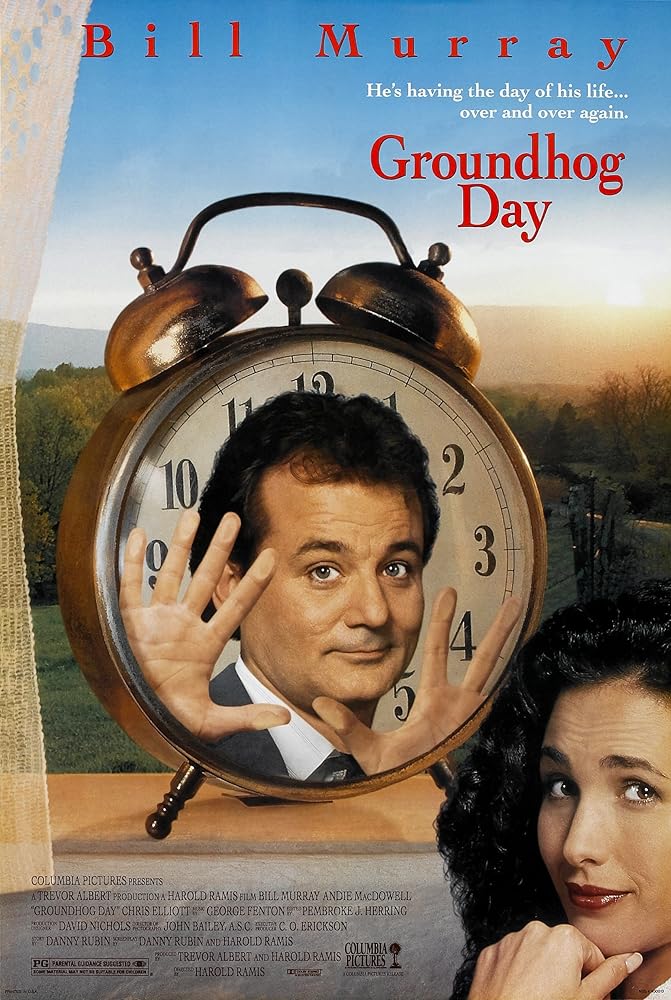



Top Comments