Q: How do I change my element14 password?
If you are already logged in...
A: Click on the circle showing your user avatar, and select 'settings'
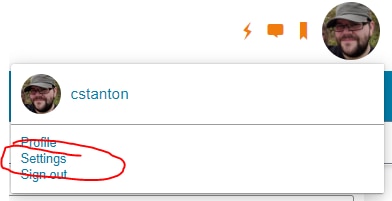
Scroll down to 'Password' and click on 'Change Password'
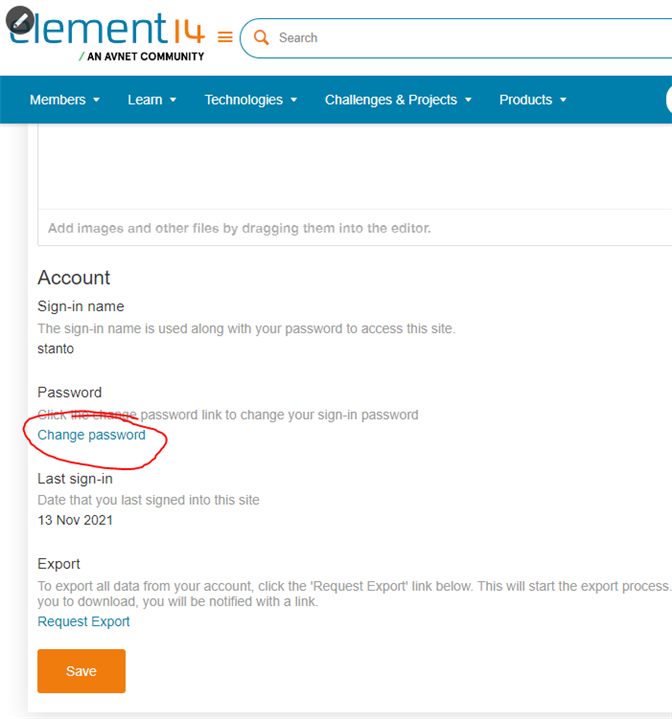
If you are logged out/unable to log in...
A. Visit /user/emailforgottenpassword which is accessible on the login page.
If you are still having trouble, please visit our FAQ List or Feedback and Support
