Follow up for these 2 posts:
- Infineon SLx9670 Trusted Platform Module (TPM) for IoT Security
- Infineon Trust Platform Module + Raspberry Pi 3 B - Review
The latest Raspberry OS at the time of writing this post is Debian 11 "bullseye".
I'm checking how the Infineon TPM IC behaves under that version.
In this 1st part, I'm checking if
- the OS recognises it, and
- can I retrieve the info needed to authenticate on Azure Cloud
The next post will handle the TSS (Trusted Software Stack) software libraries and utilities.
OS support
This is easy. After writing bullseye lite to the SD card (I used 32 GB), I just have to edit the boot partition's config.txt, and add:
dtparam=spi=ondtoverlay=tpm-slb9670
This is exactly the same as for the previous OS version.
The device shows identical too:
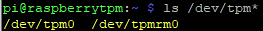
The /dev/tpm0 character device shows. That means that the driver is loaded, and that the hardware is detected.
All TPM and TSS APIs are dependent on this. Having this working is essential.
Azure Cloud Provisioning
I'm using the Azure instructions, just like in my road test review.
My goal is to check if I can build the Azure C SDK, and have the provisioning tool talk to the TPM IC and retrieve authentication info.
The instructions miss a step, to create directory azure-iot-sdk-c/cmake.
I'll create a pull request for the Azure GIT repo, with a fix.
Success: the Azure SDK can talk to the SLB9670 and retrieve the authentication information.

Good news so far. The core functionality is available.
I'll now go and try build the TSS parts...

Top Comments
-

Jan Cumps
-
Cancel
-
Vote Up
+1
Vote Down
-
-
Sign in to reply
-
More
-
Cancel
Comment-

Jan Cumps
-
Cancel
-
Vote Up
+1
Vote Down
-
-
Sign in to reply
-
More
-
Cancel
Children