An overview of the evolution of the Universal Serial Bus and the features of USB Type C.
sponsored by

What is USB used for?
The Universal Serial Bus (USB) is a common protocol that enables communication between a PC and external devices or peripherals. USB ports have replaced a variety of older ports, including serial ports, DIN connectors, and parallel ports. Before the introduction of USB, users were required to open their computers in order to add the appropriate PCI cards for additional communications ports. USB is capable of supporting up to 127 peripherals, from simple keyboards and mice, to more complex devices like printers and smartphones. USB can also transmit power to rechargeable devices such as tablets or cell phones. This article explores the latest developments in USB technology, including the Type-C connector, USB Power Delivery, and USB Programmable Power Supply.
How Does USB Work?
USB utilizes a four-wire connection; two wires are dedicated to power delivery (Vbus and GND), while the other two wires are used for data transfer (D+ and D-), as illustrated in Figure 1. The figures on top depict the connector/port at the computer or charger, while the figures at the bottom depict the connector/port at the device or peripheral. The data transmission lines are used to communicate bidirectionally between the host and the devices.

Figure 1: USB Pinout (Source: pinoutguide.com)
Figure 2 illustrates a USB architecture comprising a host, hub, and a device. The host computer acts as the controller, while the connected devices function as its peripherals. The devices receive the host's commands and respond with data or actions as instructed. When multiple I/O devices are connected to a computer through USB, they are organized in a tree structure. The host computer detects the type of device and immediately loads a driver that allows it to operate. Each I/O device makes a point-to-point connection using the serial transmission format.
There are four different types of data transfer:
- Interrupt Transfer is used by peripheral devices such as keyboards and mice to communicate smaller amounts of data.
- Bulk Transfer is used by devices such as printers and digital scanners to transmit large amounts of data in cases where transfer time is not critical.
- Isochronous Transfer is utilized for real-time data, such as audio and video.
- Control Transfer is used to configure and control a USB device.
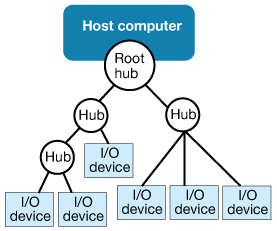
Figure 2: USB Protocol Architecture
The USB protocol follows the polling principle, where the processor continuously checks if the input/output devices are prepared to transmit data. The I/O devices do not need to send updates to the processor. A new device is assigned the address '0' when it connects to the hub. The host computer polls the hubs to find out the statuses of the connected I/O devices, allocating an address for the new device and determining its capabilities.
USB also offers plug-and-play features, allowing peripheral devices to be connected or removed without the system being shut down or restarted. Upstream connectors are typically USB Type A, while downstream connectors differ depending on the type of device connected. The first iterations of USB supported a maximum of 12 Mbps. With the advent of USB 2.0, the speed climbed to 480 Mbps. The data transmission speed was enhanced to 5 Gbps and 10 Gbps in the following generations, USB 3.0, and USB 3.1, respectively.
USB Type-C Connector
The latest design among USB connectors is known as USB Type-C (USB-C). Type-C’s reversible design allows it to be conveniently plugged in with any orientation. It has quickly become the standard for data and power transfer. USB-C supports protocols such as USB 2.0, USB 3.1, DisplayPort, and Thunderbolt 3.
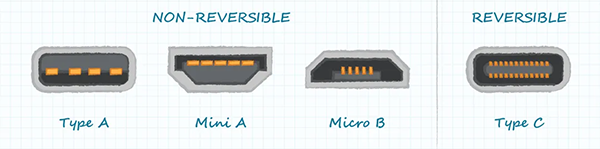
Figure 3: Different types of USB connectors, including USB Type-C (Source: CUI, Inc.)
USB Type-C improves on previous versions with several improvements, including:
- Reversibility: The connector can be plugged in with any orientation.
- Audio/Video Support: The Type-C connector supports audio and video signals making it suitable for connecting external displays.
- Power delivery: The Type-C connector delivers 100W power, enough to charge most laptops.
- Small form factor: The Type-C connector has the smallest form factor among other USB connector types.
- High data transfer rates: Faster than 10 Gbps data transfer rates are possible with USB Type-C connectors.
What is USB Power Delivery?
USB 3.0 Power Delivery (PD) is an extension to the USB specification that allows devices to negotiate and deliver power over USB connections. It provides a standardized way to deliver higher power levels and enables faster charging for devices such as smartphones, tablets, laptops, and other peripherals.
USB 3.0 PD works by establishing a negotiation process between the power source (e.g., a wall charger or a USB port on a computer) and the receiving device. When a USB PD-capable device is connected to a USB port, it initially establishes a basic USB connection with the host or charger, following the standard USB 3.0 protocol. The connected devices then communicate with each other to determine the power requirements and capabilities. The source and sink devices engage in a negotiation process to determine the appropriate power level to be delivered. The source device advertises its available power profiles, which include voltage and current levels. The sink device communicates its power requirements and selects the most suitable profile based on its needs.
Once the negotiation is complete and the power profile is agreed upon, the power source provides the requested power to the receiving device. During the power delivery process, both the source and sink devices continuously monitor the power flow and ensure safe and efficient charging.
USB 3.0 PD brings flexibility and convenience by supporting the powering of devices, as well as faster charging capabilities. These features reduce the need for multiple chargers and cables. The USB PD standard allows voltage delivery from 5V to 20V and power levels up to 100W, as illustrated in Table 1 below:
TABLE
Table 1: USB power level evolution
To maintain backwards compatibility with older USB devices, USB 3.0 PD defaults to standard USB specifications, delivering 5V.
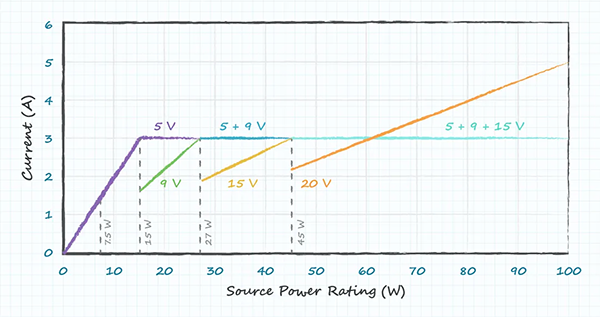
Figure 4: USB Power Delivery power levels (Source: CUI, Inc.)
USB PD enables devices to negotiate power delivery with the power source. The PD 2.0 specification, released in 2015, enables 100 watts of maximum power supply, while the USB 3.0 PD specification, released in 2019, includes support for a Programmable Power Supply (PPS), which allows superior control over current and voltage. Not all USB-C devices support USB PD; therefore, it is best to verify compatibility before assuming USB PD support.
USB Programmable Power Supply
The introduction of the PPS protocol into the USB standard enables tighter control over power delivery when compared to legacy USB power delivery protocols. Introduced during the USB PD 3.0 revision, the PPS protocol enables the device to deliver optimal power due to its ability to communicate with the source of power. With PPS, the power source can dynamically adjust current and voltage levels depending on the requirements of specific devices. PPS allows for higher precision and quicker response times, making it the best option for power-hungry devices. The faster charging times of PPS allow devices to maintain safe charging conditions while drawing more power.
Universal Serial Bus
Shop our wide variety of USB Connectors and Ports from Belfuse/CUI.
Don't forget to join our discussion.
Belfuse/CUI USB Type-C Connectors and Power Adapters

USB Type-C AC/DC Power Supply
The Belfuse/CUI family of USB Type-C connectors and AC/DC USB Type-C adapter power supplies are used in several industrial, energy, and medical applications. Example applications include the following:
Charging Station for Multiple Devices
A charging station capable of charging multiple devices can be built using Belfuse/CUI USB Type-C connectors in combination with USB Power Delivery and the SWC45-N Series power adapter. A USB charging station is convenient in a variety of settings, including public places, offices, and homes. Compatible devices can be charged quickly via USB Type-C connectors. Laptops, tablets, and other high-powered devices can also be charged through USB PD technology.

USB Type-C Receptacle (USB 3.1)
Portable Medical Devices
The Belfuse/CUI SWC45-N Series power adapter, in conjunction with USB Type-C connectors, is well-suited for powering portable medical devices, such as portable diagnostic equipment, patient monitors, and electronic health record (EHR) systems. Portable medical devices are used in hospitals and clinics, as well as in private residences. The SWC45-N Series power adapter is a compact, reliable, and efficient power source that features folding AC blades, making it easier to transport. Its USB PPS capabilities assure optimum performance and safety.

USB Type-C Receptacle (USB 4.0)
Summing up: the Evolution of USB
As the USB interface evolves, functionality and speed continue to improve. The addition of the Power Delivery (PD) and Programmable Power Supply (PPS) features provide much needed capabilities to the USB ecosystem. The ongoing efforts of the USB Implementers Forum (USB-IF) ensure that the interface’s technology will continue to receive new features and improvements. USB4, for example, will support up to 40 Gbps speeds for data transfer and enhanced power delivery capabilities. Belfuse/CUI’s family of USB products support all the latest features of USB and will keep pace as further enhancements are added.
Will USB remain the most popular protocol, or will something else (like Thunderbolt) become more commonplace?
Please tell us in the Comments section below.
