We all rely on the internet as a reference library. In those cases when you do not have access to the internet, it's pretty difficult to access the information you need. What if you could build a device that had the entirety of Wikipedia on it and you could connect to it with your phone no matter where you are? Let me show you my implementation of the Free and Open Source project Kiwix. In this tutorial, Kaleb guides you through the process of creating a ruggedized offline Wikipedia and reference library using a Raspberry Pi single board computer. This project addresses the need for knowledge accessibility in situations where internet access is unavailable. Kaleb provides a step-by-step walkthrough, from designing a weatherproof case with thermal regulation to installing the Kiwix software for offline reference data. With a 7-inch touchscreen display, intelligent power control, and a clever choice of components, this Raspberry Pi-based system ensures you have essential information at your fingertips, whether you're camping in the wilderness or facing a zombie apocalypse.
Watch the Episode
Kaleb takes us on a journey to create a ruggedized offline Wikipedia and reference library using a Raspberry Pi. In a world where internet access isn't always guaranteed, this project is a lifesaver. Kaleb introduces us to an open-source software project called Kiwix, which can turn a Raspberry Pi into an active Wi-Fi hotspot, allowing you to access reference data on your phone or tablet. This reference data includes an entire offline Wikipedia with images, a dictionary, textbooks, and even medical information.

The design process for this project is carefully thought out. Kaleb uses 3D-printed parts to create a frame inside a weatherproof case. The case houses the Raspberry Pi, power supply, relay, and battery pack. Kaleb manages thermal regulation by placing a fan strategically above the battery pack's status LED. This fan ensures that the Raspberry Pi operates at an optimal temperature, even in a sealed case.

Kaleb also incorporates a 7-inch touchscreen display as an additional interface, providing redundancy in case you lose your phone or need a larger screen. Intelligent control over power is achieved with a supply switch, allowing for shutdowns and easy system startup.
To keep the system safe, Kaleb selects a rugged Duratool case, which is built to withstand harsh conditions. To power this setup, he chooses a 10 amp-hour power bank that offers extended runtime for the Raspberry Pi and display.

The heart of this project is the installation of Kiwix, which Kaleb demonstrates step by step. With Kiwix, you can download and store vast amounts of reference data on your Raspberry Pi, ensuring you have access to essential information even without an internet connection. The software installation process is straightforward, and Kaleb provides clear instructions on how to select and install the necessary content.
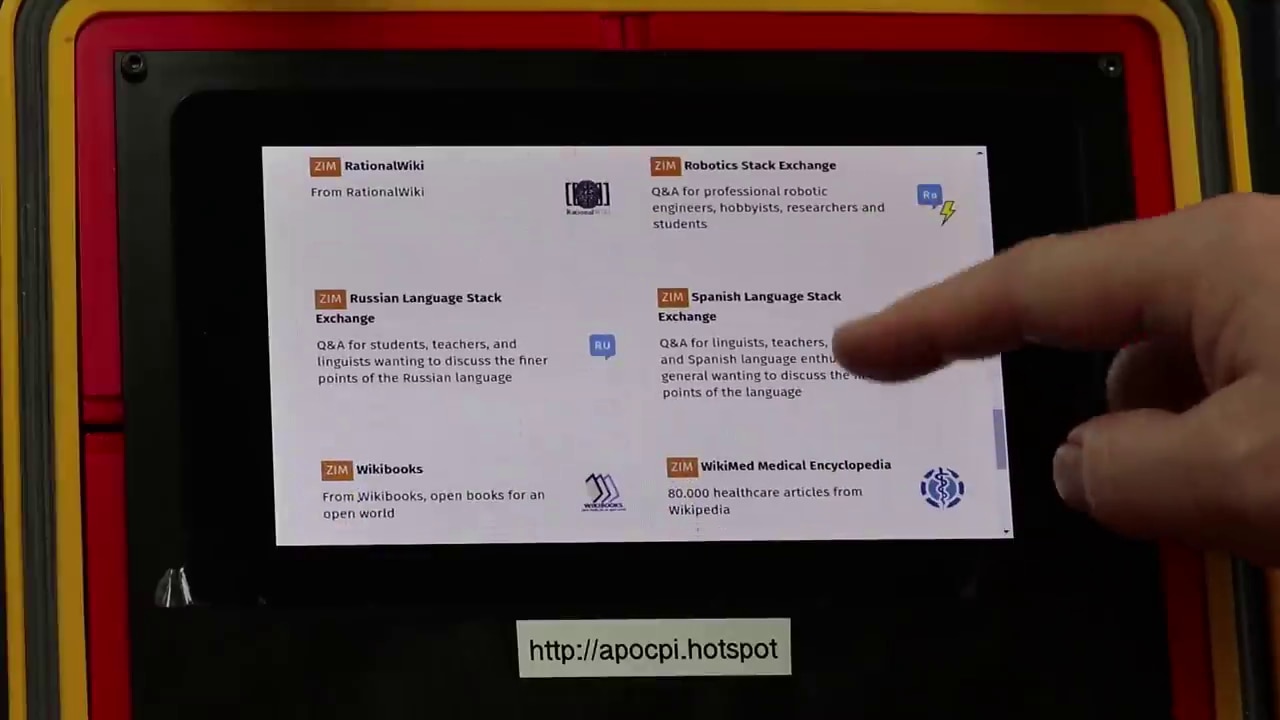
In the end, Kaleb showcases the finished product in action. He connects to the Raspberry Pi's hotspot, accesses the offline Wikipedia, and demonstrates the project's capabilities. With a virtual keyboard and intelligent temperature control, this ruggedized offline reference library is ready for your adventures, be it camping, extended travel, or any situation where internet access is scarce.

If you're wondering about the practicality of having essential data offline or looking to embark on a similar project, Kaleb's tutorial is a valuable resource. This project is a testament to the creative possibilities within the electronics engineering community, ensuring that knowledge is always within reach, regardless of the circumstances.
Supplemental Content
- Episode 451 Resources
- Download Code from Github
- View Model and download 3d Cad files
- Kiwix Installation
Bill of Material:
| Product Name | Manufacturer | Quantity | Buy Kit |
|---|---|---|---|
| USB Adapter, Right-Angle, Reversible, USB Type A Plug, USB Type A Receptacle, USB 2.0, Copper | TRIPP-LITE | 1 | Buy Now |
| Single Board Computer, Raspberry Pi 4 Model B, BCM2711 SoC, 4GB DDR4 RAM, USB 3.0, PoE Enabled | RASPBERRY-PI | 1 | Buy Now |
| Flash Memory Card, MicroSDXC Card, UHS-1, Class 10, 128 GB, Sandisk Ultra | SANDISK | 1 | Buy Now |
| Pushbutton Switch, Industrial, 59 Series, 13.6 mm, SPST-NO-DB, Momentary, Round | ITW | 1 | Buy Now |
| Pushbutton Switch, Industrial, 59 Series, 13.6 mm, SPST-NO-DB, Momentary, Round | ITW | 1 | Buy Now |
| Pushbutton Switch, Industrial, 59 Series, 13.6 mm, SPST-NO-DB, Momentary, Round | ITW | 1 | Buy Now |
| Tool Case, Weatherproof, Yellow, Polymer, 127 mm x 266.7 mm x 241.3 mm | DURATOOL | 1 | Buy Now |
| Prtable USB High Capacity Power Bank - 10000mAh | MULTICOMP-PRO | 1 | Buy Now |
| Temperature Sensor IC, Digital, ± 0.5°C, -55 °C, +125 °C, TO-92, 3 Pins | MAXIM INTEGRATED PRODUCTS | 1 | Buy Now |
| Fan Finger Guard, Grille, 40mm Axial Fans, 40 mm, 32 mm, Steel | MULTICOMP | 1 | Buy Now |
| AXIAL FAN, 40MM, 5VDC, 7.1CFM, 23DBA | MULTICOMP | 1 | Buy Now |
| 5V Trigger Relay Module For Arduino And Raspberry Pi | MCM | 1 | Buy Now |
| Daughter Board, Raspberry Pi 7" Touch Screen Display, 10 Finger Capacitive Touch | RASPBERRY-PI | 1 | Buy Now |
| Pi Supply Power Switch for Raspberry Pi | PI-SUPPLY | 1 | Buy Now |
| SWITCH, TOGGLE, DPDT, 20V | ALCOSWITCH - TE CONNECTIVITY | 1 | Buy Now |

